Summary / TL;DR
Starting a blog in 2026 involves choosing a unique domain name, selecting a blogging platform like WordPress or HubSpot CMS, and customising the site’s design and features. Business blogs differ from personal ones by targeting a specific audience, including calls to action, and supporting lead generation. Setting up a blog also requires optimising for SEO with strong headlines, structured posts, and keyword research. Effective blogging includes publishing high-quality, relevant content consistently, using tools like Google Analytics to track performance, and promoting posts via social media, newsletters, and backlinks. Monetisation strategies, engaging visuals, and influencer outreach help maximise reach and conversions.
As you may recall, blogging offers several benefits to businesses of all types and sizes, including increasing brand recognition and website traffic.
Companies can use blogs to grow and expand quickly as well. Many businesses opt to create their blogs, even though you might fear the journey to becoming a blogger due to the time and effort required.

A blog can be a powerful way to start engaging with customers for almost any type of business, irrespective of its purpose or nature. However, setting up a blog for your business requires some knowledge and training. That’s why we’ve put together this highly informative step guide explaining how to start a blog in the best way and all you can achieve from a business perspective.
We’ve also included the most effective tips and tricks to get maximum benefits when starting a blog. So, you may want to dive into this comprehensive guide to taking a look at the path ahead to successful blogging!

How to Set Up a Blog - Essential Guide
Since Justin Hall created the first blog in 1994, blogging has come a long way. Today, there are millions of blogs on multiple subjects on various platforms, such as WordPress, Squarespace, and Tumblr. And while you can create a new blog post on almost any subject, the most common types include personal, business, and niche blogs.
Want to receive updates? Sign up to our newsletter
Each time a new blog is posted, you’ll receive a notification, it’s really that simple.
While individuals start personal blogs, usually to share their experiences, business blogs are created to increase the visibility of a business. On the other hand, niche blogs focus on a specific subject and cater to a particular audience.
For businesses, due to the various benefits, blogging has become a powerful marketing channel, like email marketing and social media marketing. However, blogging for business is different from other types of blogging, so let’s look at the key differences between a business blog and own blog.

Differences Between A Business Blog And A Personal Blog
1. A Business Blog Has A Specialised Audience
Generally, a business blog’s audience is more specialised, unlike a personal blog. A business blog needs to focus on various aspects of the business, such as its policies, products, and services.
2. It Is More Challenging
Creating engaging content that keeps visitors who want to get involved is much more difficult for a business blog since it only has to focus on business-related aspects. This is not a problem for a personal blog, as you are free to write about almost any topic you want.
3. Business Blogs Help Promote The Business
Besides providing engaging content to get your blog noticed, business blogs promote companies. You can achieve this by providing helpful information regarding the business’s products or services without being overly promotional.
Personal blogs generally do not promote any business, product, or service. Hence, their content marketing strategy largely differs from that of a business blog.
4. Such Blogs Usually Include Call To Actions
The content on a business blog generally includes call-to-actions to convert website visitors. Such call-to-actions can take various forms but ultimately help persuade and convince visitors that they should go with your brand. On the other hand, personal blogs do not need CTAs as they are usually not used to sell anything.
5. A Business Blog Needs To Follow Proper Guidelines
Unlike in the case of a personal blog, there are specific guidelines for creating and managing a business blog. These include structuring an editorial calendar, writing headlines, and properly using images.
A business blog that fails to meet these guidelines may not be very effective in helping a business achieve its objectives. So, the good news is that once you understand your industry’s requirements before starting your blog.
6. It Can Include Lead Generation Methods
Another feature that differentiates business blogs from personal blogs is the use of lead generation methods, such as lead generation forms. Several forms, like newsletter subscription forms, freebie forms, and contact forms, can help the business gather leads more effectively.

7. Analysis Of A Business Blog Is Essential
A personal blog is created generally to share ideas and experiences and does not need to provide any returns to the author. Rather than for monetary gain, personal blogs often invite readers to share ideas and experiences or ask questions. However, writing a business blog involves time and effort with the goal to start making money and is intended to provide a return on investment (ROI). Such a business constantly needs to keep analysing the performance of its blog regarding aspects like engagement levels and conversions.
8. Posting On A Business Blog Requires A Higher Level Of Care
The public will interact with it whether you want to start a personal or business blog, so it must be compelling and well-written. It is even more true for a business blog since whatever you post there will reflect on the business’s image.
It will appear as the company’s official statement, so even lacking writing skills can lead to mistakes that can negatively affect the brand. Review the most important things to remember when building your blog from scratch.
Generally, starting a blog is not a difficult task, but earning money from your blog will require effort and time.
Important Points To Keep In Mind When Starting A Business Blog

1. Finding creative ways to make money online and monetise your blog content to meet Readers’ Needs
A common problem with business blogs is that they focus a lot on the products and services the business offers right from the start. Often, an immediate focus on products causes readers to lose interest immediately.
To prevent that from happening, it is good to start a blog with engaging and entertaining content for the target audience. After you have caught the readers’ attention, mention the products and services and how they will benefit them.
An effective way to accomplish this is to use tools like Google Alerts to identify what the target audience is looking for. After you have that information, creating content to answer readers’ queries and solve their problems is easy.
2. Optimising The Blog For Online Search
Once you’ve created content relevant to your target audience, it is time to undertake keyword research to deliver optimal search results. SEMrush is among several online tools that can make this process more accessible as it optimises the blog post for a few keywords for better search engine ranking.
You can also use other methods to optimise the content, such as headline tags, meta descriptions, and internal links.
3. Use An Attention-Grabbing Headline
Even building a blog with the best content can escape the notice of your target audience if it lacks a proper page SEO and attention-grabbing headline. To craft an impactful headline, aim to encapsulate the essence within 60 characters, including the target keyword – a practice that can make a blog more discoverable in search results.
4. Ensuring Quality, Consistency, And Frequency
To maintain the highest quality standards, ensure all blog posts have high-quality content with a proper editing process before posting them. Posts that contain grammatical or spelling errors can put readers off.
Similarly, posting regularly is vital for search engine rankings, so post blog posts simultaneously, with some highlighting or selling products, every week. This helps improve search engine rankings quickly and ensures domain privacy while guaranteeing consistency in newsletters and social media feeds. As for frequency, the more blog posts you can publish, the better for your business.
5. Including At Least One Clear Call To Action
Each blog post should contain at least one clear call to action (CTA), depending on your business requirements. For instance, if you seek newsletter signups, incorporate a call to action by offering incentives like freebies, discounts, or a 30-day money-back guarantee.
Multiple CTAs can be confusing, which is why frequent blogging is essential. Depending upon the blog post’s content, you can use different types of CTAs to get the desired results.
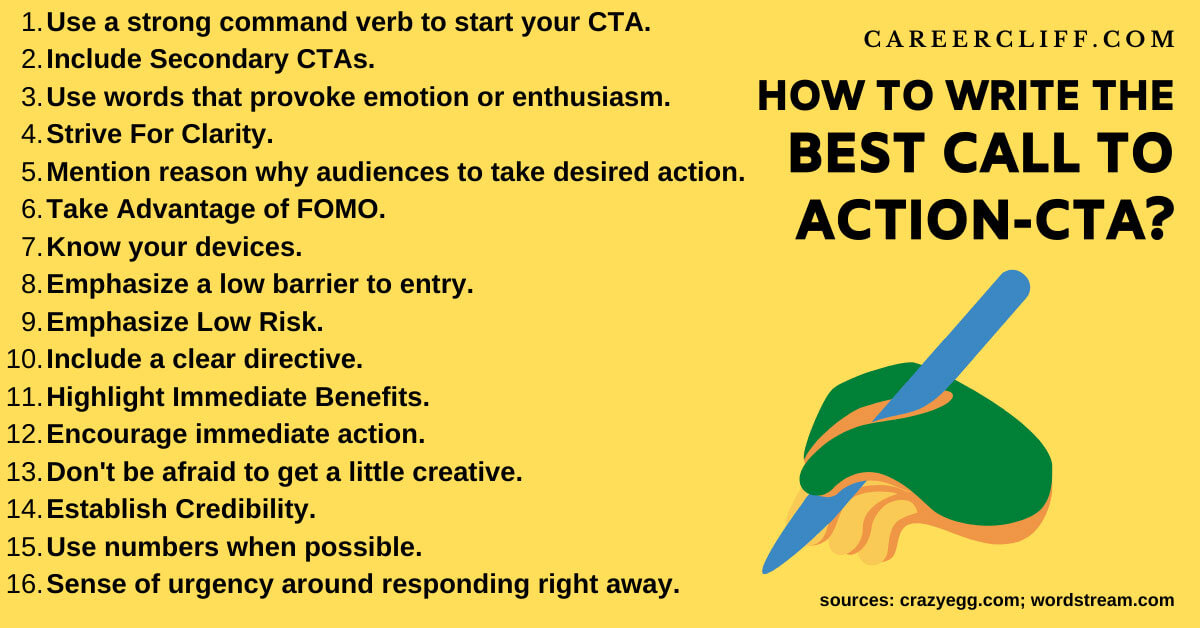
6. Attributing Key Influencers
In the early days of your blog, attributing key industry influencers is crucial, as it serves to forge connections and enhance your brand’s standing. Additionally, it can help your blog draw attention if the influencer mentions that blog post on different channels.
7. Active Engagement Through Newsletters And Social Media Platforms
When you initially start blogging, you might not necessarily grow your email list. For that, employing a great way to target SEO strategy and existing followers is vital. That’s where social media channels can be helpful: they help you share various blog posts and guide you through every step of promotion. Newsletters can also be used in the same way and for the same purpose, extending the reach of the business while adding more value to the marketing efforts.
8. Undertaking Proper Research Before Outsourcing
Before using a blog for marketing efforts, conduct in-depth research. Researching the various aspects will ensure that your blog is highly effective in accomplishing the business objectives.
For crafting your content, you may also consider what the blog looks like, whether starting a blog for free or consulting with an agency for content creation. This way, you can ensure that the content meets the highest quality standards. A good strategy is to check the samples from the agency so you can get an idea of their work.
The Research Process
The research process should cover the following aspects and help answer questions that will determine the direction and focus of your blog.
1. Determine The Reason For Blogging
A clear idea about why you want to start a blog is fundamental, especially if you are promoting online courses, since that will determine its effectiveness.
The blog’s focus should always be on the consumer for business purposes. Understanding the blog’s purpose can make it easier to create, organise, and share content about the business that is more meaningful to the target audience.
While the primary purpose of a blog is to promote your brand and help increase sales, that should not be the immediate goal in the long term in the long run. These may include solving consumers’ problems, illustrating the value of the business, improving the SEO of a specific topic, and enhancing your digital marketing reach.
2. Identifying The Target Audience
The next step in starting a successful blog is identifying your target audience. Every business has a specific audience it needs to start targeting through its blog and has its products and services designed and developed for that audience.
Since most consumers turn to the internet to discover new products and services, a business must understand their needs to keep them coming back for more insightful content. It will help the audience better relate and connect to the company, making the marketing strategy more effective. Without this knowledge, the blogging strategy will lack a clear focus and direction.
Your business should focus on gender, income, occupation, age, challenges, aspirations, and sources of information. It will be easier to create blog posts specially tailored for such an audience with this information in hand, providing them with a better experience.
3. The Value That Your Blog Offers
You should provide your readers with valuable content to keep them coming back to your blog. The content should entice new readers by being relevant to their requirements and enjoyable and entertaining to read. Unless the blog can offer that, it will not be able to retain their interest. Offering free advice and tips can make your blog even more valuable.
4. The Tone And Voice Of The Blog
A business blog’s tone and voice are crucial elements since they will reflect the brand itself. This means avoiding using a tedious and confusing tone, even while discussing mundane topics.
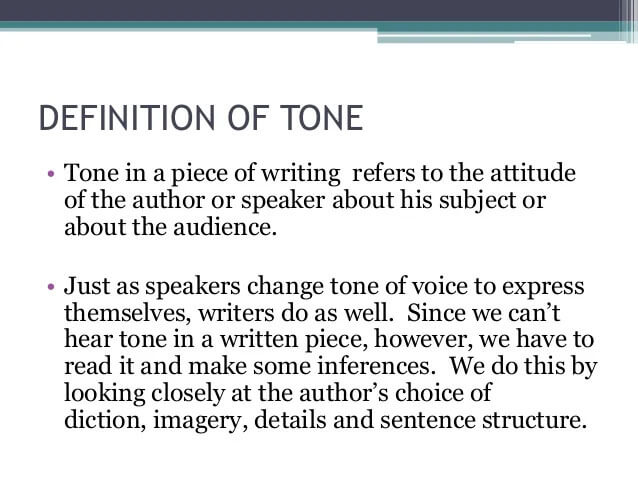
The tone should always match the blog’s subject and depend upon the target audience. For instance, a blog targeting millennials must interact and have a personal tone to create an impact. Blog posts from tech companies, on the other hand, should be educational yet witty.
5. Measuring The Performance Of The Blog
A business must justify every resource allocation, which is true for blogs. You will need to constantly monitor the blog’s performance to know whether it provides any return on investment to the business.
ROI can mean different things for different businesses and be monitored using various metrics, as the measurements for success vary among brands. Regarding SEO rankings, look at metrics such as blog readership, blog page ranking, inbound and outbound link clicks, and organic traffic.
To measure sales increase, look at the number of sales calls, email subscribers, link clicks, and product conversions. Additionally, breaking up the blog’s objectives into different time frames, such as monthly, quarterly, and timely, can be very helpful.
6. Deciding On The Action You Want Readers To Take
A call to action determines what a business needs its customers to do. A business blog can have multiple calls to action, though having a single clear one is more than enough.
The call to action should always connect to your purpose of money blogging, the target audience, and the value you want to clarify to them. Effective call-to-actions include downloading free reports, signing up for newsletters, registering for webinars, etc.
When deciding on a call to action, remember that small businesses can use blogs to attract more website visitors, client leads, and social media followers.
7. Gaining Exposure
When learning how to start a blog website and regularly posting content, your work isn’t finished. The main goal of every blog is to generate as much exposure as possible, which depends upon various marketing and promotional activities.
Companies that use blogs as a marketing strategy have more inbound links. Scaling revenue with an affiliate programme and solid keyword focus, backlinks, and quotes to help drive organic exposure from various search engines. They must also be promoted on multiple social media pages, other blogs, and the business’s website.
It is time to learn how to run a successful, profitable blog.
How To Start A Blog
1. Selecting A Blog/Domain Name
Step 1 in starting a blog is to select a proper name for the blog. This opportunity lets you choose a catchy name for your blog so your target audience can instantly recall it. A blog name should not contain spaces or punctuation other than dashes since it will be registered to a specific domain.
This domain name is responsible for creating the first impression on those who want to learn about your website and is also the website’s address on the internet. Usually, the most preferred domain extension is .com, followed by .net and .org. Try using a different domain extension for already taken names, or use small words or dashes between words.
If selecting suitable blog topics is challenging, a good idea is to first decide on the topic to develop an appropriate name. For business blogs, some popular topics include current trends in the industry, reporting on industry developments and news, posting case studies, solving issues that make readers come back, etc. Identifying your blog’s niche will help ensure it is relevant and valuable to your target audience.
However, if you have difficulty choosing a name, several websites, such as Wordoid, can offer excellent suggestions. Services, including your Bluehost account, also provide a free domain.
2. Setting Up The Blog Online
Moving on to step 3 in the setup process, after finalising the blog name, the next step is to set up hosting for the blog. Blog hosting companies store all the blog files and deliver them to visitors searching for your blog.
These hosting companies might also offer programmes featuring affiliate links, allowing you to insert an affiliate link into your content to earn a commission. Such factors may include the type of blog that needs to be hosted and the plan you select. After choosing your blog’s hosting provider, visit their website and create an account. Then, choose your plan and type in the blog or domain name to start.
3. Choosing A CMS
Besides a blog host, you will need the proper blogging software or Content Management System (CMS). A CMS is a software application that makes it easy for users to create and maintain websites without coding. It can easily manage both domains and subdomains.
WordPress is the most popular blogging software because it is easy to use, customisable, and free. Installing a WordPress site is also easy, as certain web hosting services, such as Bluehost, automatically install WordPress when you purchase a hosting plan. Once installed, log in using your username and password to start. There are many other versions of CMS platforms, so it is best to do your research.
However, if you have the budget, it is recommended that you create a custom-coded website and upload your blog posts there. A website designed specifically for your brand and products will significantly improve your SEO. However, installing WordPress or a similar CMS is a great place to start for small businesses.
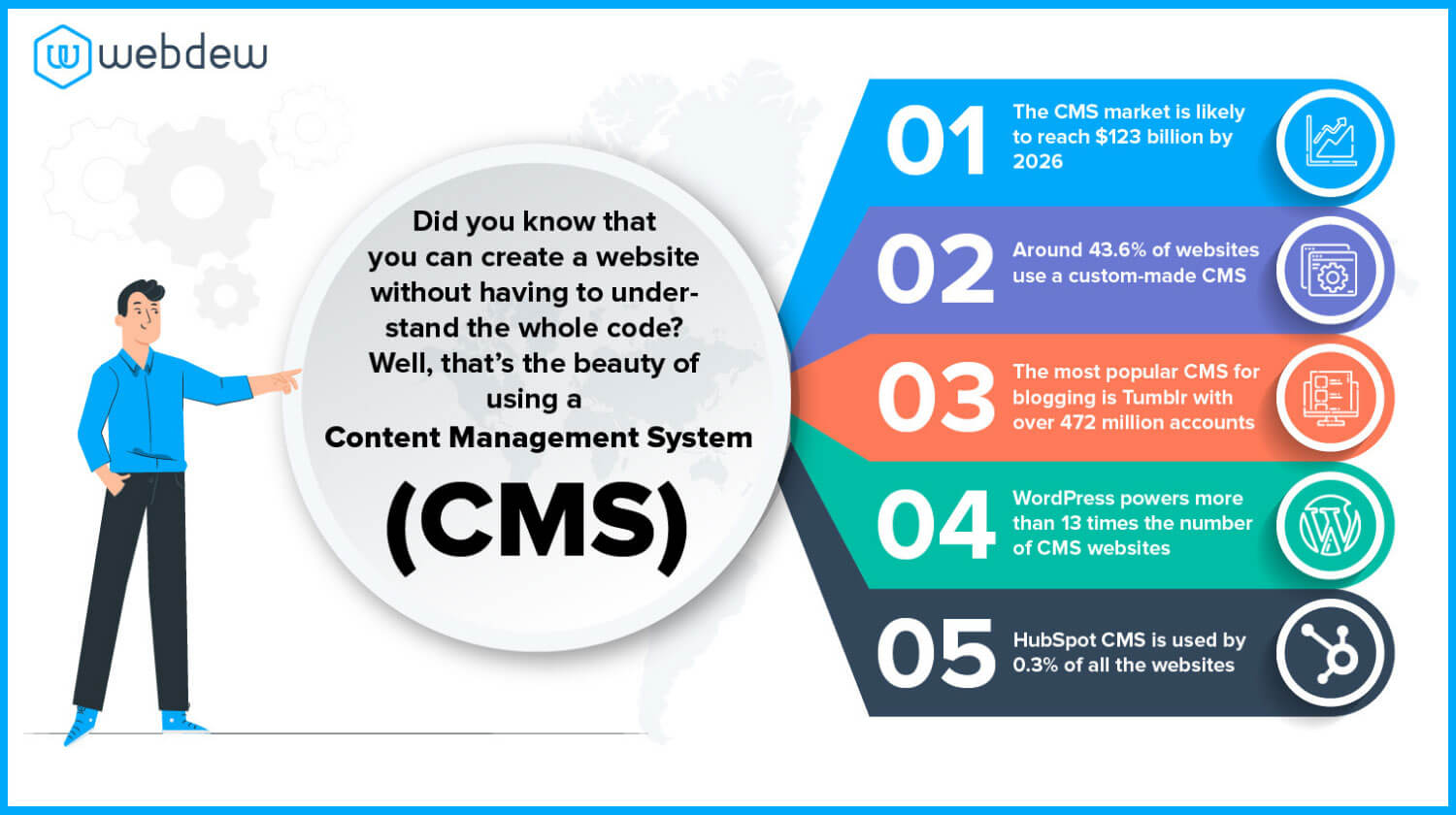
4. Customising The Blog
Once you’ve reached step 4 and installed WordPress or your other CMS, you will be taken to the WordPress dashboard, which offers several themes for customising the blog. These themes help personalise the WordPress blog in just a few clicks without requiring any coding knowledge or prior experience. Apart from the many free WordPress themes, WordPress provides another way to enhance your blog’s appeal with diverse themes to choose from that offer greater control and some advanced features.
Make sure to select a WordPress theme that reflects the nature and content of your blog. The theme you choose should embody your brand’s identity and make it easy for you to design your blog with elements like your logo and an informative About section.
5. Installing Plugins
Plugins are tools that integrate with the website and help extend its functionality. Several powerful ones, like Yoast SEO, are specially developed for blogging purposes. Select the ones that improve site speed and help SEO, such as MonsterInsights, WP Rocket, and Elementor Pro.
6. Publish Your First Blog Post
After customising your blog, utilise the platform to connect with people authentically through your content. There are two ways you can write a blog post in WordPress. You can start a blog by clicking on the ‘Start Building’ button and selecting the type of blog site you want to create, or you can also click on the ‘Posts’ tab on the left side of the screen.
There will be a default post already present, which you can replace with your first post, as WordPress provides for all new blogs. Click on the publish button to start a fresh post. You can add a blog title and description of the post before writing the actual content.
It is good to start with a particular topic targeting a specific type of audience for the first blog post. Going with a general topic that established brands and competitors have already covered will not result in a higher ranking in the search results. So, it’s best to pick a topic that relates to the name of your blog on which few articles have been written.
Additionally, avoid the type of language employed by salespersons while Educating your audience to feel like they’re gaining valuable insights on aspects relating to your business. Linking the posts to other online resources can also make a better impression. At the same time, WordPress allows adding images to posts to make them visually appealing and let readers know the content is well-curated.
These are the steps that can help you start your blog quickly. However, the blog must select the right platform to create the most significant impact. There is no shortage of platforms available for money blogging; we will look at some of them now.
Platforms For Blogging
As already mentioned, WordPress is the most popular blogging platform, but several others are available on the Internet, and selecting the right platform depends on multiple factors.
The type of content you want to create determines which platform would be best for you to start blogging on. The ideal platform would be easy for beginners, not require coding skills, and have a low learning curve.
Additionally, it would be best if you considered how flexible the platform allows future growth and expands the website. You can save time and effort later by choosing the right platform from the start. With that said, let’s look at the most popular blogging software, including its advantages and disadvantages.
1. WordPress.org
WordPress was started in 2003 due to the discontinuation of an existing blogging software called b2/cafelog, and it now powers over 43% of all websites. Keep in mind that WordPress.org is an open-source option for a blog hosting self-hosted account, which is different from WordPress.com, a fully-hosted blog hosting service.
A self hosted WordPress blog that provides greater autonomy requires you to sign up with a dedicated WordPress web host provider. While the WordPress software is free, you must pay for your domain and reliable hosting services.
Both personal and professional bloggers use WordPress as it is user-friendly and offers powerful features, such as navigable menus and multiple comment options. Here are some of the advantages and disadvantages of a self-hosted WordPress blog:
Pros
- You get full control over all aspects of the self-hosted WordPress blog
- It is easy to add extra features to the blog, such as forums and memberships
- Several themes with built-in customisation options are available
- You can use several WordPress plugins to extend the functionality of your blog
- Search engine-friendly, allowing the creation of SEO-friendly URLs and tags
- It will enable you to use Google Analytics to view essential metrics regarding your WordPress blog
- The drag-and-drop editor makes it easy to create any type of content
Cons
- There is a slight learning curve for managing your website
- Backups and security are the responsibility of the users

2. Web.com
Web.com is a platform that allows users to build websites quickly and easily. Its built-in feature allows users to add a blog to the website. Even users with little technical knowledge can use this drag-and-drop website builder at affordable prices.
You can select from several pre-built templates without using any code for customisation. Starting a blog is also made easier with the availability of tools, such as website analytics, autosave and backup, security features, and SEO tools.
The starter plan of this website builder includes affiliate marketing opportunities through its blogging platform, a drag-and-drop website, customisable templates, a free domain name, and free stock images. However, their SEO tools and eCommerce features are available only with higher-priced plans, such as marketing or eCommerce plans. The following are some of the advantages and disadvantages of this platform for blogging purposes:
Pros
- Easy-to-use drag-and-drop website-building software
- Massive selection of ready-made, customisable templates for different blogs
- Hassle-free setup suitable for users who have no prior experience
- Affordable pricing without sacrificing any of the useful features
- All paid plans come with a free domain
- Exceptional customer support, which is available 24/7
Cons
- Fewer blog plugins than the WordPress dashboard
- Not as powerful as WordPress when it comes to blogging features
- Difficult to switch your website to another platform
3. Wix
Since 2006, Wix has provided a platform for creating websites quickly without coding skills, especially for small businesses. It has over 170 million users globally and offers the chance to add a blog to the website using the Wix Blog application.
This platform is a fully hosted solution, so you are not required to install software or purchase hosting plans. The free version of the Wix website builder makes it easy to create a website as it includes hosting options and offers over 800 free and customisable templates. You also get a free subdomain and can use clip art, icons, images, and apps on the website.
However, it has some limitations, such as being ad-supported, not letting you connect a domain name, and not offering support for eCommerce. Here are some advantages and disadvantages of starting a blog with Wix.
Pros
- Easy customisation with over 800 free templates and third-party applications
- Easy drag-and-drop tools for website building
- Easy and fast setup
- Affordable and user-friendly
- Most plans come with a free custom domain
- Availability of phone support
Cons
- The free plan is limited and contains ads
- A limited selection of free third-party applications
- Wix does not allow changing a template once it is selected
- Fewer eCommerce features that are only available with paid plans
4. HubSpot CMS
Unlike Wix, a website builder with blogging capabilities, HubSpot CMS Hub is a platform specially created for blogging and caters to all types of businesses. This platform is built on HubSpot’s CRM and marketing tools, making it easy to use a single platform for building websites, sending newsletters and more.
HubSpot CMS makes it easy to customise the blog design layout of your website and even personalise and create content that is available to readers based on their past behaviour. Adding images and effects to any website is easy thanks to the built-in image editor.
While HubSpot CMS does not have a free plan, the basic plan includes all these essential features you need to get started. It even contains some powerful marketing tools to help grow your blog. However, we suggest opting for higher-priced plans for more advanced features and custom SEO recommendations. HubSpot also has other advantages and disadvantages.
Pros
- Easy-to-use website builder with drag-and-drop tools
- Hassle-free and quick setup
- Optimised for SEO and conversions
- All plans come with a free SSL certificate
- Powerful security features for your website
- Importing blogs from WordPress is very straightforward
Cons
- Tools such as email marketing and contact management are not available
- Higher-priced plans can be pretty expensive
- Other than WordPress, migrating from another platform can be cumbersome
5. Gator By HostGator
HostGator is one of the most popular web hosting companies, and Gator is its website-building and blogging platform. It features a drag-and-drop tool for quickly building different types of websites, such as blogs, online stores, and business websites.
Gator is different from the web hosting company HostGator, which can host blogs and websites on any platform, including a WordPress blog. On the other hand, Gator is, first and foremost, a website-building platform. Its starter plan offers all the essentials, such as a free domain name, SSL certificate, and over 200 templates for easy customisation.
This platform can be the perfect alternative for blogging purposes for those who find WordPress overwhelming. It lets you connect your social accounts and use tools like Google Analytics to measure your website’s performance. The platform also offers various advantages and disadvantages for blogging purposes.
Pros
- Easy website building and customising with the drag-and-drop tool
- Fast and simple setup
- HostGator handles all security, backup, and performance of the website
- All plans come with a free domain and SSL certificate
- Supports adding an online store to the blog
- Impressive social media integration
Cons
- No free account
- eCommerce features are limited to higher-priced plans
- Fewer number of apps and integrations
6. Blogger
If you’re looking for a quick and easy way to create a blog without technical know-how, Blogger from Google is an excellent option. It is one of the oldest blogging software, launched in 1999 by Pyra Labs. Later, Google acquired it in 2003 and redesigned it to support over 60 languages.
Due to its ease of use and simplicity, Blogger has a broad international user base. It only requires a Google account and is an excellent option for those just starting their money blogging career. It also does not require any payment and offers a free Blogspot subdomain. You must register it through third-party domain registrars and connect it to your blog for a custom domain name.
Pros
- Completely free to use
- Easy to manage without requiring any technical skills
- it is highly reliable and where bloggers get secure platforms based on Google’s secure platform
- Ability to run multiple blogs
- Google Photos automatically backs up blog images
Cons
- Limited to basic blogging tools
- Fewer design and customisation options
- Lack of frequent updates and new features
7. Your Own Website
Every business has its own website, which can be a powerful blogging platform depending upon where the site is hosted. Several web hosting services, such as Bluehost and GoDaddy, are well known for their blog hosting capabilities.
The most significant advantage of running a blog on your website is the level of control it gives you. You can manage every aspect of the blog without being restrained by the various limitations of other blogging software. On the flip side, there might not be many advanced features and tools available.
Pros
- A blog on your own domain is entirely under your control
- Quality blog posts will help you increase traffic to your website
- You can design your website to look and function as needed
- Easier to establish a relationship with your target audience
Cons
- Every aspect of management, including security and backup, is your responsibility.
- You will also need to promote the blog yourself.
- Unlike blogging platforms, you will need to take care of the SEO
When designing your website, hiring a website builder to custom-code it is always recommended if your budget allows it. This way, you can have all the features you need for content and SEO. Plus, they are incomparable in terms of competition, speed and performance.
These are some of the most popular blogging platforms on which to start a blog. Each blog will have a different domain or subdomain depending on the platform, but a business creating a blog on its website will use its own domain.
These terms might sound confusing to a person without technical knowledge, so let’s first understand what a domain and subdomain are.
Sub Domain Vs. Top-Level Domain
Before distinguishing between a subdomain and a top-level domain, it is important to understand what a domain is and its components.
What Is A Domain?
A domain is a website’s unique internet address and comprises three parts: a top-level domain, a domain name, and an optional subdomain. Combining a top-level domain and the domain name is a root domain. The first part of the website address that starts with HTTP:// is known as the protocol.

The Top-Level Domain
The suffix at the end of a domain name is the top-level domain (TLD). The most common top-level domains include .com, .net, .org, and .edu. There are over 1,000 TLDs that website builders can choose from, associated with specific things or even countries. Country-specific TLDs are country-code top-level domains or ccTLDs, while blogs generally use the .blog TLD.
The Domain Name
After the TLD comes to the domain name, which occupies the second level in a domain’s hierarchy, The domain names, often reflecting the blog’s name, which are linked to a TLD, pinpoint a website’s virtual location and can be bought from domain registrars to establish your site’s unique look like in the digital realm. Keywords in domain names can also be a ranking factor for search engines.
The Root Domain
The root domain combines the unique domain name and top-level domain, forming a complete website address. It is the highest page in the website hierarchy, from which subdomains and individual pages are built. However, each page must include the same root domain to be part of the website.
The Subdomain
The third level in a domain’s hierarchy is the subdomain, which is also a part of the top-level domain. Subdomains are included at the front of the root domain and separated from the domain name by a period. Web admins can use subdomains under any root domain they choose, with the most common example of subdomains being www, but many sites do not even use a subdomain.
Difference Between a Subdomain And A Top-Level Domain
Companies generally use a subdomain when they employ entirely different mobile websites than the regular one. However, the top-level domain of the mobile website does not need to be different from the standard desktop site.
A subdomain can also be useful when a company operates a platform allowing users to launch their websites and platforms, such as WordPress. You can also use subdomains for landing pages or other website sections that can stand independently, such as a blog or online store.
For blogging purposes, various platforms often offer different subdomains. Blogger, for instance, is a platform many successful bloggers make use of, providing a subdomain such as example.blogspot.com and even allowing custom subdomains through third parties. In all cases, the top-level blog domain generally remains the same as .blog.
These are the main differences between a top-level domain and a sub-domain. However, the domain is only the address of your blog, while the essential part of any blog is the content. But try to match your blog name with something similar to the content. So, let’s look at how to write the most impactful content for a business blog.
How To Write Blog Articles
1. Selecting A Topic That Is Related To Your Business
Selecting a topic is necessary before you can start writing. Several topics can be a great starting point for your blog, but should relate to the business field.
For instance, a company that sells CRM to small and medium businesses can write about the importance of using a single software for coordinating activities like marketing, sales, and service.
In the case of a newly published blog, it is important to publish content that helps build credibility, similar to reputable sources like the New York Times. Before you can help people accomplish some objective, you need to know various aspects; your business must market your blog effectively to prove that it is a leader in its respective field. That’s why it is best to avoid articles that start with “How to?” initially.
Topic brainstorming sessions can help the business develop a good topic and cluster for the blog. Reviewing brainstorming blog topics and creating new ones by using various techniques like changing the time frame and scope and targeting a new audience.
2. Target A Low Volume Keyword
Low-search volume keywords are less competitive and can benefit your blog’s ranking. To identify such keywords, estimate how much it costs for comprehensive keyword research or a traditional brainstorming session. Conducting keyword research can help you identify how many people are searching for that particular topic.
For that purpose, the first step is to identify the general topic for your blog. Several powerful tools, such as Ahrefs, Moz, Ubersuggest, and Wordtracker, are available to make this process easier. Such tools provide a list of keywords relating to the topic, allowing you to easily select one with a lower search volume.
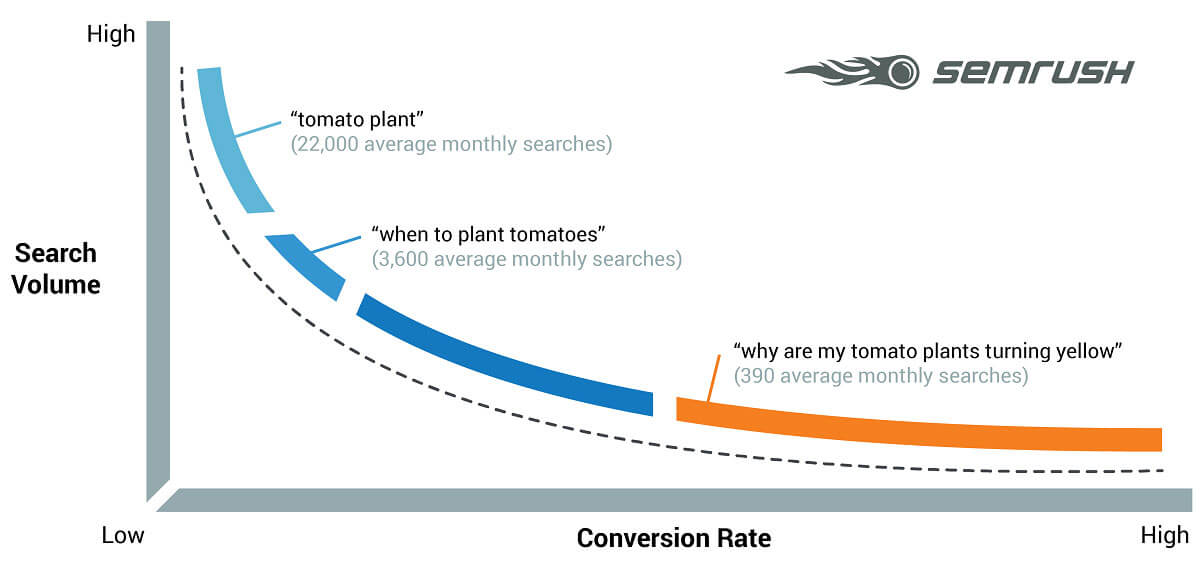
3. Learn About The Topic
Before writing, it is imperative to understand exactly what the audience needs. When starting a blog, you should ideally target a specific need, so make sure to check consumers’ search intent. A simple keyword, such as plumbing, can lead to several articles ranging from tutorials to plumbing products.
The presence of other blogs and articles on that topic can also indicate that you are on the right track. But initially, try to avoid topics on which major publications have already published articles.
4. Finding Terms And Questions Relating To The Topic
Two powerful tools can help in providing information relating to the topic. The first is Google, which can quickly help your business find related questions in the “People also ask” and “People also search for” sections.
Similarly, Answer the Public is another tool that lists all popular questions people ask about a specific topic. You can use these tools to address related topics in blog posts and new blog post ideas.
5. Deciding On A Working Title And Creating An Outline
Starting with multiple working titles can be a good idea, as these titles can help determine the direction of the blog post. Even if the working blog title does not end up as the final blog post title, it can help focus on a particular aspect of the topic.
In some cases, blog posts might contain a tremendous amount of information and cause readers to feel overwhelmed. This information must be organised meaningfully by using different sections, tips, and lists to prevent that from happening. The sections can then be subdivided into multiple subsections using headers.
You can also find several pre-built, ready-to-use templates for creating the outline, which can help save some time.
6. Writing An Attention-Grabbing Introduction
As mentioned, in crafting an introduction, people want to read and decide whether the reader will read the entire post. If the reader loses interest in the first few paragraphs, they will stop reading and move on to something more engaging.
To generate and retain interest, you can use the first paragraph to tell a joke, share a story, or include an interesting fact. Following this, you can describe the purpose of the blog post and how it can be of value to the reader. If the readers feel the blog can help improve their lives, they are likelier to go through the entire post.
7. Building Various Sections Of The Outline
After creating the outline, it is time to write the content. Expand on the points mentioned in the outline and include relevant facts, details, and statistics with proper attribution to the sources. Make sure to conduct appropriate research and acquire as much information as possible with a reasonable investment of time and resources.
You can also use tools that make writing easier, such as Word Thesaurus, Cliche Finder, and ZenPen.
8. Find Relevant Images Or Graphics
You should always include relevant images and graphics regardless of your blog topic. You can either use free stock images or take your own to enhance every piece of content you publish. Just make sure they are correctly optimised and fit your content.
9. Publishing And Promoting The Post
A newly published blog will likely not have followers, so your business will require a promotion strategy. With an excellent promotional strategy, providing access to your blog posts to the target audience becomes more accessible and more impactful. This strategy will help you create, post, and engage with social media content using various digital technologies.
Besides writing blog posts, editing them is essential to ensure they maintain high quality and are up-to-date and visible in search engines. Any business blog that wants to stay relevant following the changing times must be updated frequently.
Editing Existing Blog Articles
Whether personal, business, or niche, bloggers must know how to edit blog articles properly. Editing will ensure your articles are polished and meet the highest professional standards. It is the most cost-efficient way of ensuring quality, so these steps will help you learn how to edit an already-existing blog post.
1. Condensing And Clarifying The Article
The primary objective of editing a blog post is to ensure that the article effectively conveys the desired information to the target audience. That is why you should always exclude matters and content that doesn’t make sense to your audience.
Also, ensure any professional jargon is replaced by more easily understood language or explained clearly. Creating a glossary page can be beneficial for blog posts containing many technical terms.
One must always double-check that all links and researched materials retain authenticity, as non-working links or incorrect facts can harm the business’s reputation. Hence, this is the first step in the editing process, as rectifying the SEO and grammar of the article may not be enough if the content itself is incorrect.
2. Proofreading
The main objective of proofreading is to eliminate any grammar and spelling errors from the content. Generally, the article should follow established rules, though sometimes it is possible to circumvent such rules if you’re going for a more conversational tone.
Pro tip: Tackle this task with thoughtful caution while ensuring that the article reads correctly. You can use tools, such as Grammarly, and resources, such as the Grammar Girl Podcast, to ensure proper grammar and spelling.
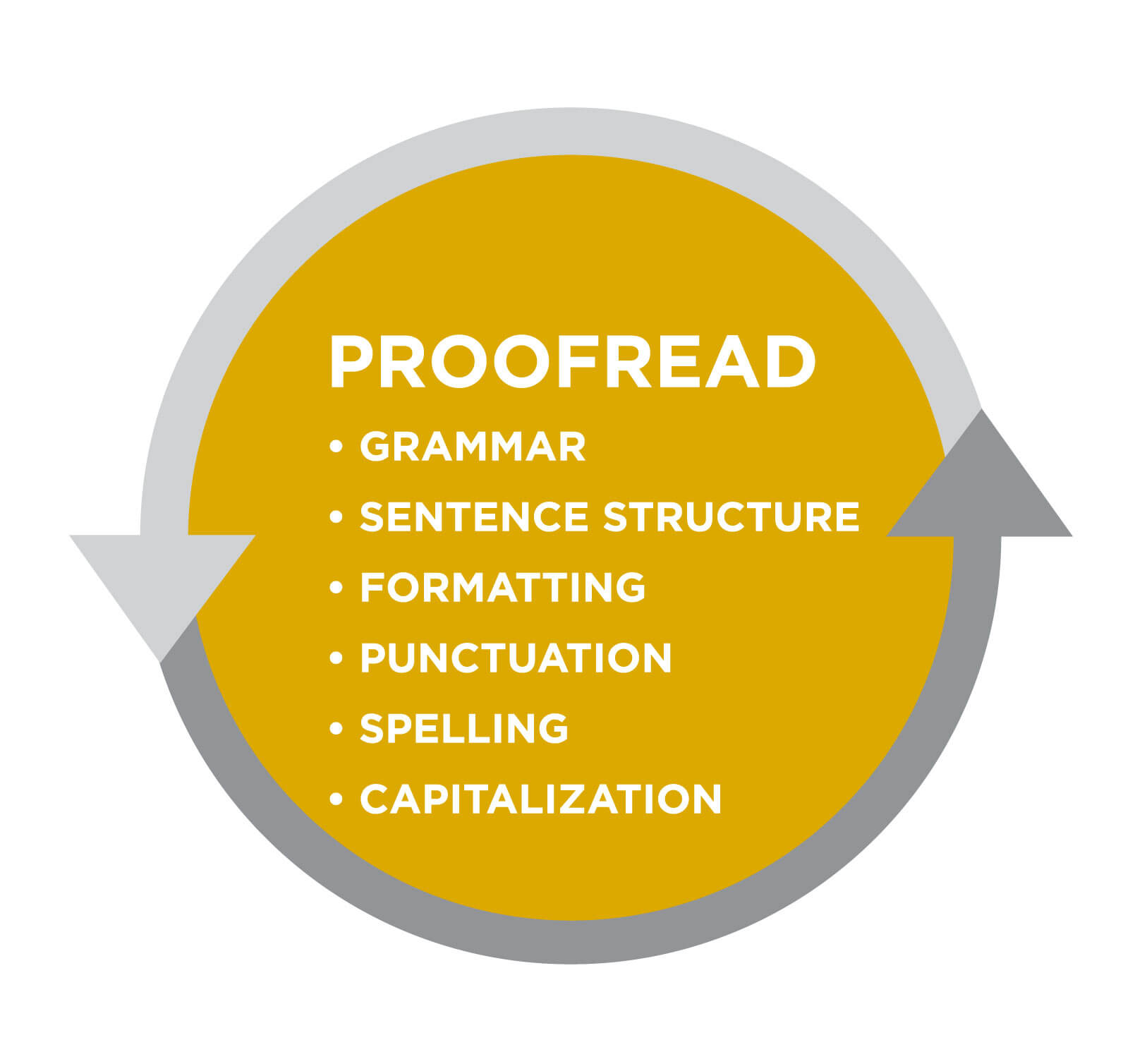
3. Optimising For SEO And Previewing The Post
Once the business blog becomes readable, it is time for SEO editing. Plugins such as Yoast SEO can simplify this process, helping you assess the readability and SEO in real-time. Do keyword research properly, especially for long-tail keywords, which will help increase the blog’s organic traffic.
Once you’ve optimised the article for SEO, preview the post in the admin panel before publishing it. You will have one last chance to view and correct any remaining errors.
Even after the post is published, consider this only step 6 in the ongoing process. It is essential to know how the post performs by monitoring various metrics, such as traffic sources, blog visits, etc. Tools such as Google Analytics and Search Console can help monitor these aspects, and we’re now going to learn how to use them.
Navigating the setup process for Google Search Console And Google Analytics
It is common knowledge that SEO is the most effective and effortless technique for increasing traffic to any website. And while there are several SEO tools, Google Search Console is among the most powerful and is completely free to use.
Google Search Console provides a user-friendly way of tracking and troubleshooting issues regarding the appearance of your website in Google Search results. It can be helpful in knowing how often your blog appears in search results and which pages are most popular. But first, you will need to add your website to the console.
1. Adding Your Blog To The Google Search Console
The first step is to sign in to GSC, asking you to add a property. The console can also be accessed directly from your website, so make sure you add the necessary variations.
Every variation will require verification, making sure to select the HTML tab, copy the code, and paste it into the Google Verification Code section.
You must also paste this code into the Yoast SEO Plugin in the Webmaster Tools section. In the search console, click the Save Changes button. Make sure you do this for all variations of the website. If the process is successful, Google will start collecting data for your website immediately.
2. Adding Your Sitemap To Google Search Console
You can use Google Search Console in conjunction with Analytics to provide accurate and up-to-date information regarding various metrics for the blog.
Click on the drop-down list on the GSC home page and select your blog’s URL. Then, Move to Step 2: Click the Sitemaps button in the left-hand corner. A text box will appear preceded by the URL of the website, into which you will need to enter sitemap_index.xml.
Click on the Submit button and refresh the page, after which the sitemap will become available for use. Repeat these simple steps for each variation of the blogging website.
3. Setting Up Google Analytics
Your Analytics account provides information, such as who visits your blog, the number of visits periodically, demographics, etc. And just like the Google Search Console, using Analytics is free.
To install this plugin, you will first need to sign up for GA4 by creating a blog using your Google account. After logging in, click the Admin link and provide the required information.
You will also need to select the necessary options to get a tracking ID, followed by installing the Analytics for WordPress plugin and activating it. Once activated, enter your tracking ID to Google’s Analytics option in the plugin settings.
4. Monitoring The Statistics
Google Analytics can take time to start functioning optimally, so you might not get much data in the first 24 hours. Go to the Behaviour tab and then Site Content to view blog posts. Click on All Pages to view every post, and use the advanced button to filter non-blog pages.
With the Search Console and Analytics in place, you are now ready to start monitoring the blog’s performance. However, since these powerful tools offer lots of data, it is essential to know how to track performance effectively.
Tips For Monitoring Metrics
Once you start posting, key performance indicators or KPIs are key metrics for a blog, particularly for individuals working part-time, that determine its success or failure. Proper monitoring and tracking of KPIs can help a business take timely action to ensure its blogging strategy is successful. Here are some tips for measuring KPIs for new blog posts:

1. Traffic
Comparing the number of visitors at different intervals can indicate the progress if you want to use your blog for lead generation. A blog’s traffic is a crucial indicator of its performance; the more traffic, the better the performance. Some tools also allow monitoring of the traffic on individual blog posts, which helps determine which ones are performing better.
2. Lead Generation
A larger amount of traffic also makes collecting leads easier, promoting quicker growth for your business. Call-to-actions, like contact forms, can be used on specific blog posts to convert visitors into contacts, but make sure to track the visitors who still want to become leads.
3. Blog Subscribers
Friends and family who find your content engaging may be the first to become subscribers to the blog, and the number of subscribers is another KPI to monitor carefully. While not every subscriber may remain indefinitely, maintaining a good blog with consistent and valuable content can help retain them for more extended periods.
4. Social Media Shares
Your business needs to get as much exposure for its blog posts as possible to run a successful blogging campaign, for which social media can be an effective tool. Articles shared across these platforms indicate the type of content the target audience is interested in.
Platforms like Instagram or Facebook are dynamic, where you can effectively blog and make money by marketing to a wide audience. You should optimise the content for such platforms with a snippet and a featured image.
5. Backlinks
Backlinks or inbound links are incoming hyperlinks from one website to another and indicate to search engines that your blog has content that viewers find valuable. Effectively using SEO every day can draw more backlinks and quickly improve its search engine rankings. So, use tools like Moz and Ahrefs for tracking and finding new backlinks.
6. Average Length of Stay
Another essential metric you should pay close attention to is the average duration of the visit of various visitors to the website. With shrinking attention spans, achieving a full-time income as a blogger is challenging as it becomes more difficult to retain readers’ attention, especially for longer blog posts.
The length of the stay indicates how much value a reader gets from your blog to make an informed decision. An effective way to increase the duration is to ensure that your blog posts are easily read and have an attractive design. You can also make use of images and quotations.
7. Page Views Per Visit
Blog posts help promote better engagement and awareness regarding your brand. Page views per visit can help you gauge how successful the blog is at encouraging various interactions.
The way to make a blog reader visit more pages on your website, the greater the chances they may get paid or invest full time into exploring. Eventually, this will increase brand recognition and conversions. Use embedded links in blog posts to bring the readers to related articles.
How To Promote The Blog
Keeping track of various metrics with these tips can help guide your blogging strategy. But for them to be truly effective, it is essential to put in the effort to promote the blog so that it can reach a wider audience. You can promote a blog in many ways, so let’s look at some of them.
1. Repurposing The Content
Repurposing the content means modifying it into other content types and requires a content strategy that provides a complete view of what each blog post offers to the audience. Doing this can improve the engagement rate as well as increase blog traffic. For instance, a blog post can be turned into an infographic, a presentation, a podcast, or a video.
2. Building Links To The Blog
Link building is essential for improving the website’s ranking in search results and is part of an effective long-term SEO strategy. Several ways to monetise a blog through strategic backlink creation can be utilised for this purpose, such as by publishing content on popular topics or using outbound links to form partnerships, both of which can contribute to making money blogging.
3. Creating A UTM Link To Track Marketing Campaigns
UTM links add some code to the end of blog post URLs, making tracking and monitoring them easy using Google Analytics. Using these tools together can provide detailed information regarding which content is driving traffic to your blog.
4. Sharing The Blog On Social Media
Take time, cultivate a solid social media following, and avoid regularly posting swipe-up links to the content. Instead, use engaging posts to create a diverse social media calendar and have specific timeframes for driving traffic to particular posts.
5. Answering Questions On Forums
Platforms such as Reddit and Quora can help a business engage with people interested in topics related to the blog article. You can use them to answer questions and share information relating to the blog niche.
6. Guest Blog Posts On Popular Blogs
Writing guest blog posts involves reaching out to similar blogs and pitching ideas for them to publish on their blog. Doing so provides good quality content to the blog while helping create backlinks for your business.
These are only a few of how you can promote your blog. But apart from promoting the entire blog, you must promote the articles themselves for more effective results.
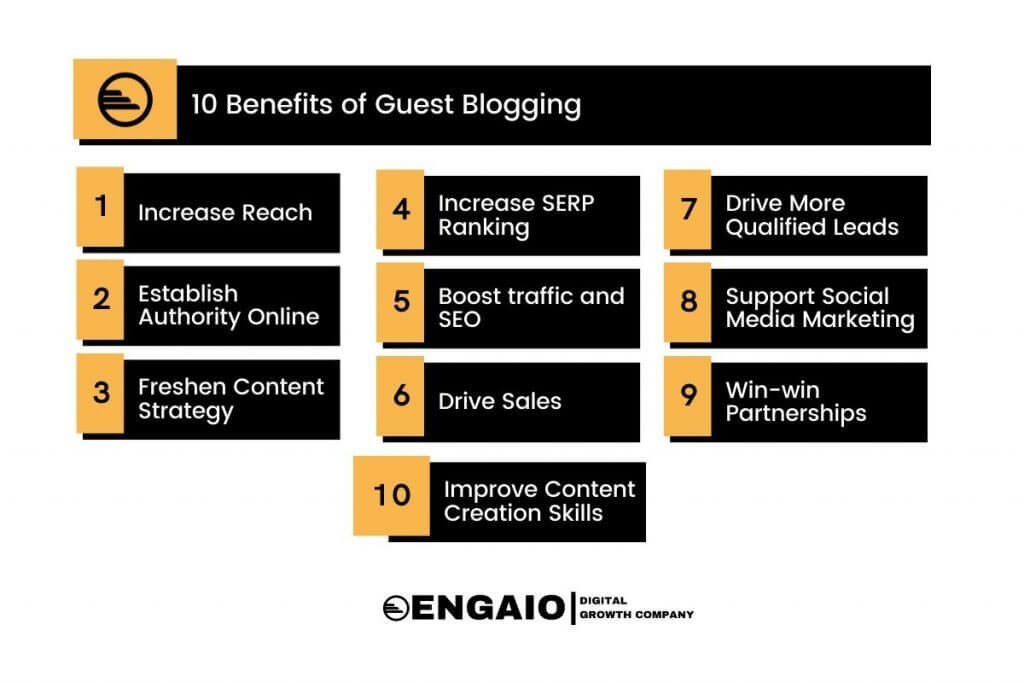
How To Promote Articles
1. Promoting The Articles On Social Media Channels
Social media is an invaluable tool for promotion, and you can use various social media platforms to promote the articles and the blog. The efficacy of a social media platform is highlighted by its ability to foster connections and amplify your business’s online presence.
2. Establishing an Email Newsletter to Engage Readers
Creating a newsletter can make it much easier to bond with your target audience and nurture relationships by keeping them informed about new content and updates on the blog. Also, make sure to allow and respond to comments to keep the readers engaged.
3. Sharing Email Links To Interested Individuals
Email links can be another effective way of connecting with those who want your blog to succeed. For business blogs, you can share links to particular topics of interest with individuals who want to know about that topic and ask for input.
4. Directly Messaging Influencers
Platforms like LinkedIn can help you build connections with influencers and even reach their inbox. It is possible to persuade influencers to read and share your content by using this method. And since reputed individuals will share the content, the chances of more people reading it are higher.
5. Submitting To Content Communities
Many websites encourage submitting content to sites like yours that then becomes accessible to their audience. While the competition can be pretty intense on these sites, having quality content can help you get good exposure.
There are many ways to promote your article, but these are the most effective ones for blogging. You may find other tips and strategies to be effective for your business blogging approach, so let’s look at some of them.
Tips And Tricks
1. Get Ideas From The Target Audience
Coming up with topics that people might find engaging can often be challenging, but one of the best ways to streamline the process is to get ideas from the audience. Interactions, such as comments and posts from your target audience on various forums, can help you understand what topics they might be interested in. And creating content on such topics can be very helpful for growing the blog.
2. Prioritise Long Tail Keywords
While using normal keywords for the SEO strategy worked well in the past, that is not the case anymore. Ranking specific keywords is becoming harder by the day, so your business should focus on standard terms that appear along with the main keyword in the content.
3. Changing The Blog Theme Occasionally
Writing on similar themes and topics can become a bit monotonous after some time. That’s why it is good to shake up with a new theme by posting fun and entertaining content once in a while. It can also revive the readers’ interest and make them more active.
4. Making Proper Use Of Visual Content
As your blog grows, visual content can be much more powerful than text and help you get more shares for the content. The best blog posts contain featured photos, infographics, graphs, and charts. Utilising sponsored posts is another avenue to generate revenue, and you can use pre-built templates and free themes to make these types of posts visually appealing. Additionally, you can use videos well since they are also beneficial for SEO.
5. Hosting Giveaways
Business blogs can run different contests, offering discounts and giveaways. The audience will feel free to remain actively engaged and interested, motivating them to share such contests on other platforms. So, businesses can combine these techniques with others to take advantage of all the benefits blogging offers.
The Advantages Of Blogging For Business

1. Boosting Your Website with Much Traffic
Google and other search engines index the contents of pages and websites based on uniqueness based on their uniqueness. In other words, websites with newer content appear in Google’s search results first.
Business websites generally do not have many pages; in many instances, they aren’t consistently updated, which can be a barrier to making money online through steady organic traffic. Such websites might not appear on top of users’ search results. In such cases, blogging can provide the perfect solution as every newly published blog helps create a new indexed page, helping the website appear higher in the search results.
2. The Blog Content Can Be Used On Social Media
Another advantage of blogs is sharing and inviting others to take a look at your free blog content on platforms like LinkedIn, Twitter, and Facebook. It makes you want to choose a name your blog will be remembered by making your brand seem like a leading authority by increasing the business’s brand value.
Additionally, integrating Google AdSense into your blog can help generate revenue without the extra effort of crafting new content for other platforms. It can help increase the reach of the business more effectively.
3. Converting Traffic Into Leads
A website with traffic can use blog posts to convert that traffic into leads. You can use each new post to generate new leads by using a call-to-action. To motivate people to act, you can tie such call-to-actions to rewards like free trials, eBooks, webinars, etc.
Website visitors are often willing to provide their information when they have opportunities to sell physical products as rewards. The call to action button can take visitors to a landing page where they can fill up a form to receive rewards. Remember that this technique might not convert all blog readers, but it provides everything you need to attempt to maximise conversions.
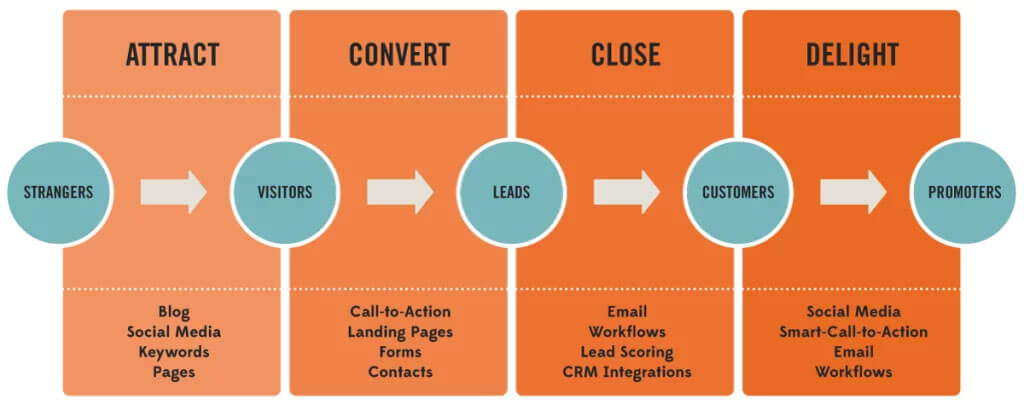
4. Improving Long-Term Results
Successful business blogs often offer insightful content that solves visitor queries and generates passive income through strategic placement of ads or affiliate links. Creating exclusive content on topics that pique visitor interest can help a business secure profits, so don’t skip this step in SEO search engine authority on those subjects. Blogs make it easy to clear doubts and provide information to the target audience.
Additionally, well-Proceed to Step 5: Employing research to craft compelling content to build trust and make money by nurturing trust among potential customers regarding your brand. It also helps employees use that information to deal with customer queries more effectively.
5. Better Link Building
Search results pages on Google are ranked according to several factors, with backlinks or inbound links playing a significant role. Backlinks are also crucial in search engine optimisation (SEO) efforts, but even more important is link building.
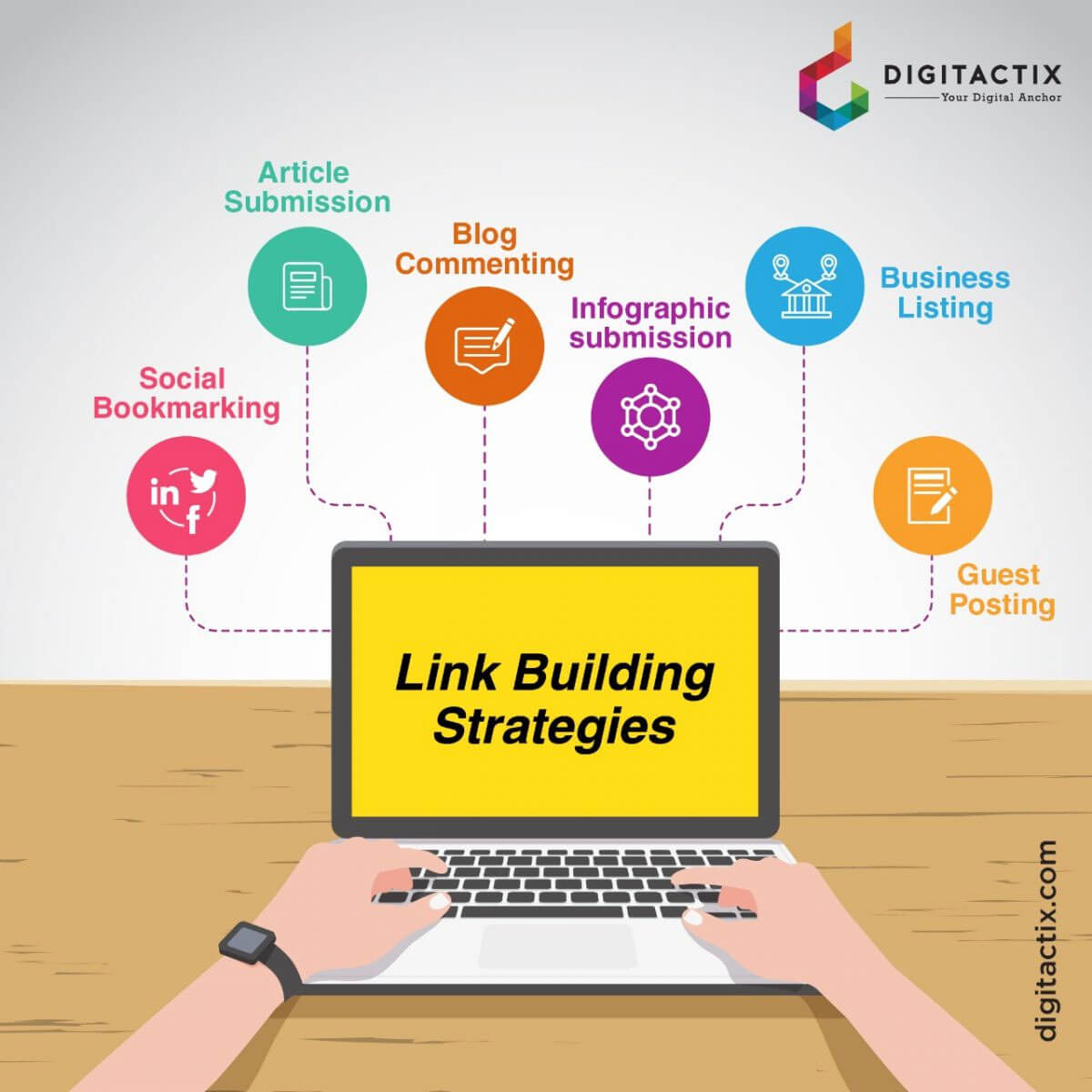
Using backlinks in blogs can help build your business’s domain authority, helping improve its visibility in search engines. You can gain essential links to authoritative websites, indicating your brand’s popularity among other businesses. Additionally, it signals to Google that your business is an industry expert.
6. Helping Share Relevant Information
One of the most popular uses of blogs is to share information and news regarding the business. Besides containing articles on various subjects, companies can keep their stakeholders updated on different aspects. These can include new hires, interviews with various industry experts, or even announcements regarding trade fairs.
Besides providing the information most effectively, blogs can help portray a more human side of your business.
7. An Effective Communication Platform
Every business has multiple official channels for communication, such as its email address, phone number, and contact number. On the other hand, a blog acts as a way to connect informally with various parties, including clients and customers. It acts like a more interactive contact page platform where customers can share their thoughts and feedback on different aspects of the business.
The reason to start using a blog for communication lies in the fact that it helps create a direct link between the business and its clients without affecting its regular functioning.
8. Useful For Creating An Email Database
Email marketing and sponsored content are effective strategies, but getting website visitors to provide their email addresses is not always easy. Providing relevant and engaging content through new posts on a blog will make your business more credible to website visitors. Such credibility can entice more people to read your blog and make them much more willing to share their email addresses to subscribe to the blog and get regular updates.
Your business can even include internal links in blogs and newsletters to encourage visitors to sign up and get updates about the company, new products, and more.
9. Improving SEO
SEO, or Search Engine Optimisation, is the technique of improving a website to increase its visibility in search engine result pages (SERPs). However, using keywords the target audience is searching for can only be effective to a certain extent, especially during its first year.
On the other hand, Blogs provide opportunities to find the right opportunities to create informative and engaging pages while using the best keywords. Your business blog with original content can make visitors stay on the page longer, indicating to Google that the content is relevant for users when using specific keywords.
How to Write Your First Blog Post with Confidence
It’s time to start blogging and getting started with creating valuable content, especially if you want to write impactful content!
Any business that wants to impact in the current era has to use various technological tools effectively. Starting a blog is among the most powerful tools and can help you grow your business quickly by helping create lasting relationships between companies and customers.
While starting a blog is not difficult, it may entail commitment and dedication per month to ensure it performs correctly and delivers the desired results. The best part is that blogging allows for measuring the business’s or website’s performance and results for timely course correction and adjustments. That’s why almost any business can build a blog for growth and expansion.
Ensure you understand which CMS you wish to use for your blog. If you decide to install WordPress, consider launching a complementary YouTube channel and select a WordPress theme that resonates with your brand’s ethos.
In the blogging world, every successful blog article takes time and effort. Ensure you have a blog name, have searched for other bloggers in your niche, and have researched keywords before starting your blog.
You are not alone in your blogging journey. Especially for small businesses, it is nearly impossible to find enough time to conduct proper research, build your blogging platform, and write relevant, engaging articles. Our team at sitecentre® specialises in helping small businesses grow their content marketing and SEO strategies. Our team of experienced and professional in-house writers can tailor content to your business and brand. So, if you need assistance, please get in touch with us!
We trust that this comprehensive guide will serve as a roadmap, enabling you to blog like a seasoned professional for your business.





