Summary / TL;DR
The Definitive Guide to Shopify SEO outlines how store owners can improve their site's visibility using both technical and content-based strategies. It explains the basics of on-page and off-page SEO for Shopify stores, including keyword placement, image optimisation, meta tags, and internal linking. The guide details advanced techniques such as schema markup, canonical tags, mobile responsiveness, and reducing duplicate content through Shopify’s limitations like forced URLs. It also covers backlink strategies, content marketing, and speed enhancements like lazy loading. Common SEO issues in Shopify, such as limited URL control, character limits, and sitemap handling, are addressed with practical solutions. The guide includes an SEO checklist, tips for various Shopify pages, and recommends tools like Google Search Console and JSON-LD. While Shopify offers built-in SEO features, custom-coded sites remain more SEO-friendly.
Have you set up your Shopify account and found yourself puzzled by Shopify SEO techniques? You’re not alone; we’ve been there too.
Many business owners leverage keyword research, content marketing, and on-page optimisation as key eCommerce SEO techniques to boost organic traffic to their sites.
There’s no doubt that starting with the right strategy, which includes using relevant search terms and effective SEO, will assist in monitoring performance and boosting your website’s search engine rankings.

But don’t lose heart if, despite your best efforts, organic traffic to your business’s website only trickles in; you need to understand how search engine results pages work.
Boosting your site on Google may seem daunting and might take some time, but using the right strategies can make a significant difference.
Are you wondering where do I put keywords for Shopify? Instead of letting defeat settle in your mind and turning to endless Ad campaigns and AdWords, look at this eCommerce SEO guide we’ve curated just for you.
No matter your experience level, this step-by-step guide is designed to help improve your Shopify store’s ranking without spending money. Curious if Shopify SEO is free? We delve into that in this section.
For online businesses with a tight budget, we recommend using Shopify while focusing on target keywords. Building a custom-coded site can also greatly enhance your SEO performance and boost conversions. A well-structured site, paired with custom development, promises improved rankings, quicker load times, and overall better eCommerce SEO performance.
So, without further ado, let’s dig in to view this site properly!
Want to receive updates? Sign up to our newsletter
Each time a new blog is posted, you’ll receive a notification, it’s really that simple.
The Ultimate Guide To Shopify SEO
Over the years, Shopify has gained popularity among eCommerce business owners, and for a good reason. With in-built marketing tools, advanced functionality, appealing themes, and plenty of features, Shopify has quickly taken the eCommerce world by storm.
As we already know, SEO is essential to drive organic traffic, leads, and sales to your website. Also, eCommerce businesses generate most of the revenues from organic search results. However, if you don’t do it right, your business will not be visible online. Of course, nobody wants that!
Search engines like Google and Bing keep modifying their search algorithm and using tools like Bing Webmaster Tools can report on these changes. So, it’s highly likely that strategies that worked in the past may not be effective in the future; understanding the search intent of searchers in your audience is key. But fret not! We are here to help you.

What Is Shopify SEO?
Put, Shopify SEO refers to enhancing the technical and content layout of your Shopify site to boost the traffic flow to your online store. That said, Shopify users frequently search online for common SEO recommendations, which we’ll discuss in detail later on. One word:
- Created blog content for informative keywords
- Implement structured data such as “Product”, “BreadCrumb List”, and “Article.”
- Using crush.pics to compress images
- Eliminating duplicate paginated URLs
- Eliminating duplicate web addresses from the internal linking structure
- Discovering ways to tackle product variant pages
- Removing Shopify apps that are not essential
Technical SEO also covers all activities that decide whether your Shopify store gets indexed by search engines, including site speed optimisation, structured and semantic data formats, canonicalisation, hreflang, and more as part of Shopify store’s technical SEO, all classes as technical SEO.
Is Shopify SEO-Friendly?
One of the most frequently asked questions on the internet is whether Shopify is SEO-friendly according to Shopify’s SEO best practices. Hence, before we begin with our Shopify SEO tutorial, we’ll answer this question that almost all eCommerce store owners have in mind.
When we invest time in implementing SEO strategies to boost our brand’s online visibility, we probably want it to work. Of course, no one supports days and weeks of implementing SEO techniques only to discover that they aren’t working.

The good news is that Shopify comes packed with plenty of built-in SEO features right from the start. With a free SSL certificate, editable title tags, meta descriptions and meta tags, image alt tags, automatically generated sitemaps and URLs, and many more features, Shopify is SEO-friendly.
But hold on! It isn’t the perfect eCommerce platform for SEO. No eCommerce platform is ideal for SEO. However, custom-built websites designed by a web developer will always be the most SEO-friendly.
All you need to do is pick a suitable theme to add the right apps and other SEO to improve your Shopify store’s search rankings on Google or other search engines. Anyone can make their brand rank high in the search engine by following the right strategies, whether a novice or a professional.
Shopify SEO Guide To Rank Your Shopify Store
Whether you’re a budding DIY craft seller or an established business owner, Shopify offers an excellent platform for eCommerce site business owners to engage in SEO Shopify and sell products and services online. Luckily, the Shopify platform is SEO-friendly.
But SEO is more than just sprinkling keywords into your site’s content. Hence, you can rank your website high in the Google Search engine with the right strategies and patience.
What’s great about Shopify is that it is excellent for beginners, so you don’t have to be an SEO expert to optimise your Shopify online store by checking if it is Shopify SEO-friendly. Let’s now jump to what you can do to rank your store higher in the search engine. Let’s take a look.
1. Shopify On-Site Improvements
The first step to improving your website’s ranking is to optimise your store’s internal pages. All Shopify store owners do this.
From text and visual content to user-friendliness, there’s so much you can do to optimise the page of your Shopify store. The good news is that all of this is in your control.
Hence, you can maximise all these features and make your site rank higher on search engines.
Basic On-Site Improvements On Shopify
Mastering on-page SEO Shopify techniques isn’t child’s play, but it isn’t impossible either. Moving to the intricate stuff, you can access it once you get the on-site key elements right.
Here are some Shopify SEO tricks to improve Shopify SEO by making on-site changes.
A) Optimise Page Titles To Generate Quality Leads
Did you know crafting compelling titles and descriptions for web pages is one of the most effective ways to drive traffic to Shopify sites?
Hence, along with including target keywords, you must ensure that the webpage titles are interesting enough to captivate the attention of the search crawler. Also, keyword stuffing is a big no-no! So, make sure you avoid that when writing your compelling webpage titles.
It’s well-known that Google only displays the webpage titles’ first 50 to 60 characters. Hence, keeping titles short and crisp is essential. You wouldn’t want incomplete titles to appear on search engines. So, it’s best to keep them concise.
In addition to that, it’s advisable to include the main keywords near the beginning of the page title. By doing so, you’ll rest assured that the search engine won’t curtail the informational keywords. Note that when you create a page through Shopify, its titles are, by default, H1 tags.
So, avoid adding any other H1 tag anywhere on the page. It’s best to stick to only one H1 tag.
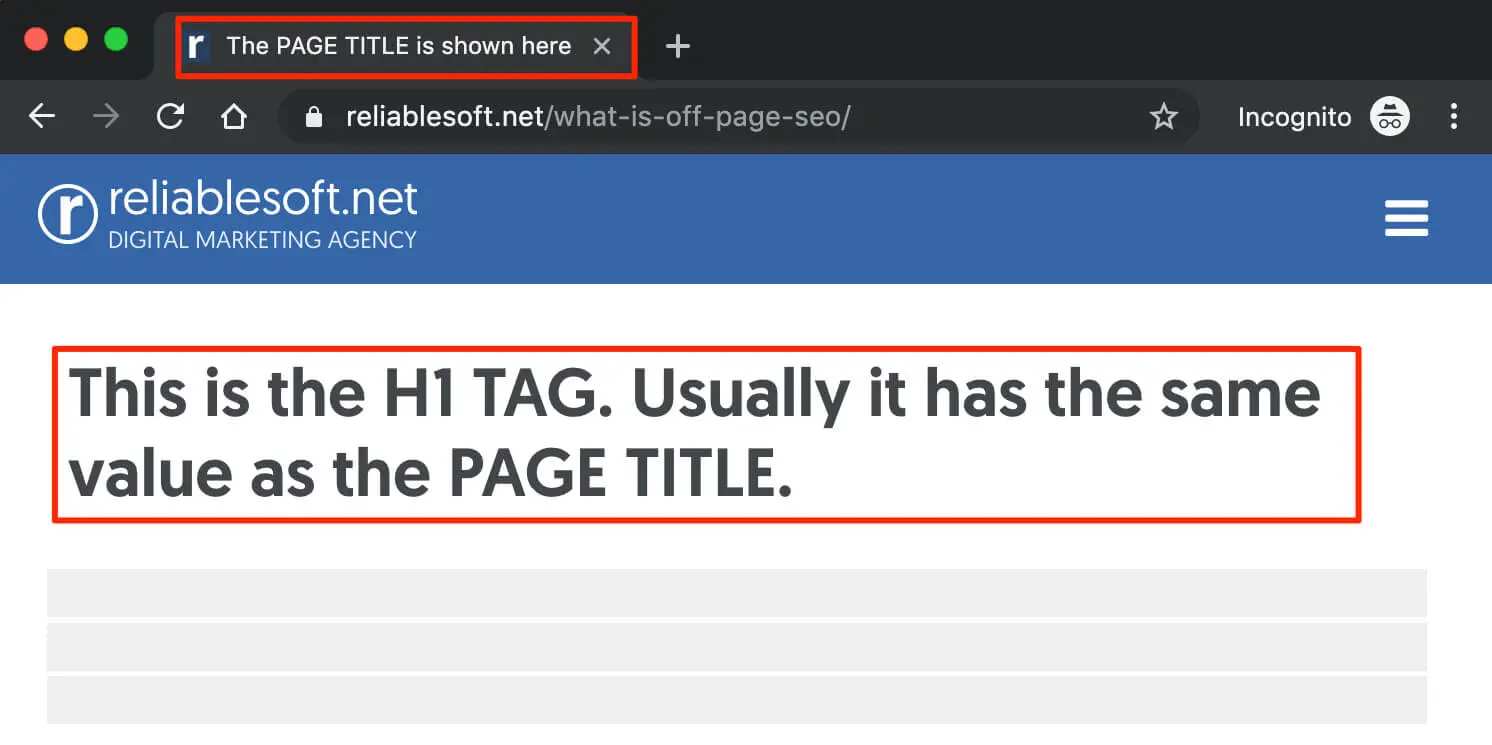
B) Optimise URL Structure On Your Website To Increase Traffic
Apart from optimising the page titles, keep the URLs brief and to the point. While optimising your URL’s structure, ensure you include the chosen keywords in the URL of the page. Also, do not use filler words unnecessarily.
To edit the page URL, go to the page you wish to optimise, scroll down to look for “Search Engine Listing Preview,” and do what is necessary. And you’re done!
C) Optimise Meta Descriptions On Shopify to improve SEO
You might not know the meta description if you’re a novice who has just started using Shopify. So, let us tell you what it is.
The text that appears beneath the page title on a search engine page is known as the meta description. Much like the title tag, making meta descriptions appealing means writing them in a way that appeals to visitors and Google bots, which is also essential.
Along with adding target keywords, you must write it appealingly so that the visitors are tempted to click and visit your site. That’s because Meta descriptions help improve clicks, click-through rates, and your brand’s online visibility.
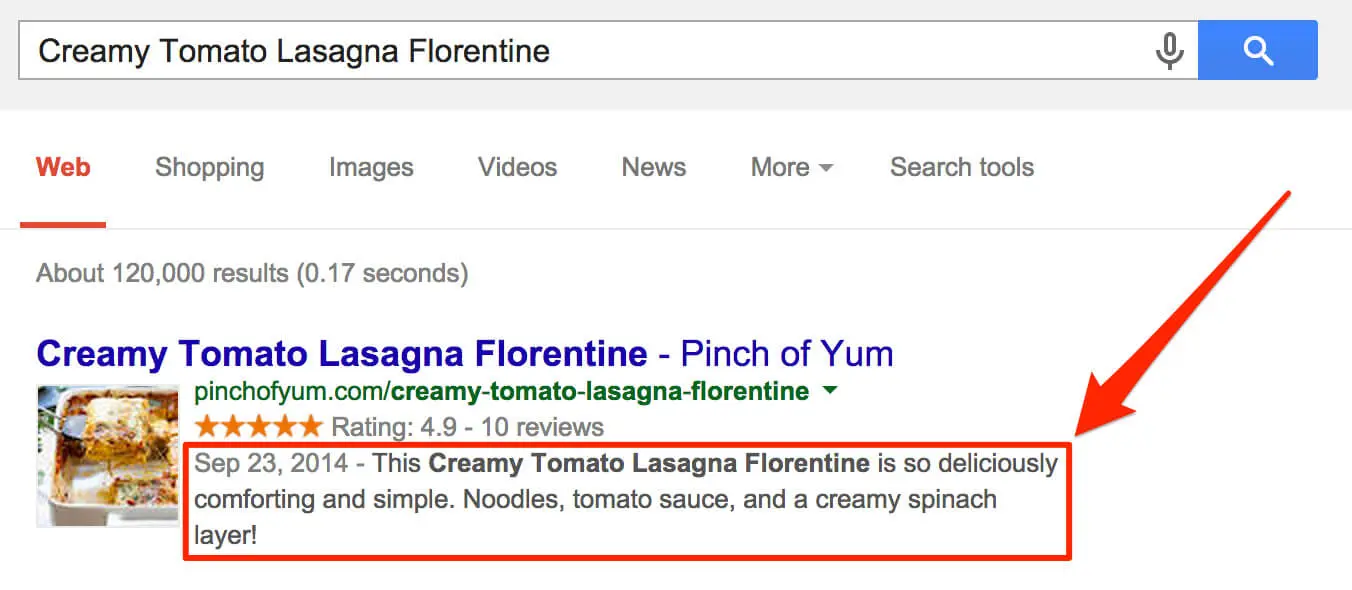
For instance, if your business offers free shipping on products or special discounts, you must include that in the description. In this way, your meta description can drive organic traffic and sales.
As a rule of thumb, keep meta descriptions below 155 characters. This will prevent them from being truncated on the search result page. Also, remember to mention your unique selling propositions in the description.
You must follow the same URL structure steps to edit titles and meta descriptions.
D) Optimise Images Of Your Website To Improve The Ranking Of Your Site
Much like textual content, on-page optimisation also focuses on visual content. That’s why optimising all the images on your Shopify site is crucial.
That said, you must ensure that all the product images on your website have a descriptive file name. Also, don’t forget to write descriptive title text, which you can use for email marketing to explain the image.
As we already know, search engine crawlers can only see texts, not images. Hence, image alt text will help search engines rank your website high in result pages.
They are also beneficial for visually impaired people who use screen reading tools. To improve search engine optimisation, include keywords in the image alt text and the file name.
E) Optimise Website Content To Increase Brand Awareness
Shopify product SEO involves optimising URLs, image alt text, page titles, meta descriptions, and content on your website for the right keywords, which is essential. You may also consider hosting a guest post on your site for added visibility.
You can regularly create blog posts, keyword-optimised and engaging content, listicles, and how-to guides to help your website rank higher on the search engine. You can target multiple keywords with diverse user intent when you publish keyword-optimised content regularly.
For instance, you can publish blog posts to provide users with information. Alternatively, you can target low-search-volume keywords that indicate a keen desire to buy the product.
Advanced On-Page SEO Improvements On Shopify
When it comes to fundamental on-page SEO advancements, you’ll have to take care of it every time you publish a new blog post or create a new page for a new product.
At the same time, the advanced on-site SEO improvements are something that, once done, will work for a long time unless the settings are changed. Let’s look at some of the advanced on-site enhancements you can make to improve SEO on Shopify stores.
A) Optimise The Structure Of Your Shopify Online Store
There is no denying that a well-organised website is key to improving your site’s ranking on the search engine. Not only does a well-organised website attract search engine crawlers, but it also tempts visitors to click and browse through it.
If your site is well-structured, the search engine crawlers can quickly crawl into the other pages of your online store and register them in the database. Also, they will rank your pages appropriately to match the users’ search queries.
Speaking from shoppers’ perspectives, a thoughtful, well-crafted website will make it easier for them to navigate your store and the products you offer. This, in turn, will boost your store’s sales. To be very honest, a well-structured website leads to a positive user experience.
We understand the struggles that novices go through while optimising the structure of their online Shopify store. So, we’ve got your back for those looking for ways to optimise the structure of their online Shopify store.
To avoid complicating things and messing them up, it’s best to keep things simple and perhaps start a Shopify blog. Avoid having too many “collections” in your Shopify store. For those who aren’t aware, let us tell you that product category pages are known as collections in Shopify. Also, complex hierarchies in an online store are a big no-no! Hence, it’s better to avoid them.
Also, here’s a pro tip — add a global search box at the top of your website, preferably on every page. Although search crawlers won’t benefit much from this, your visitors will appreciate this small addition.
An SEO-friendly Shopify site structure will improve your search engine rankings and invite visitors. Either way, it’s a win-win situation!
B) Optimise the Page Load Speed Of Your Online Site
We live in an era where we’re always on the go! Whether desktop or mobile, the page load speed of your website is one of the most important Google ranking factors. Potential customers will leave your site frustrated if a page loads slowly. Of course, you wouldn’t want that to happen.
Increasing bounce rates is simply unaffordable for any business owner, and you can prevent that from happening by optimising your website’s site speed. Here’s what you can do to optimise your load times:
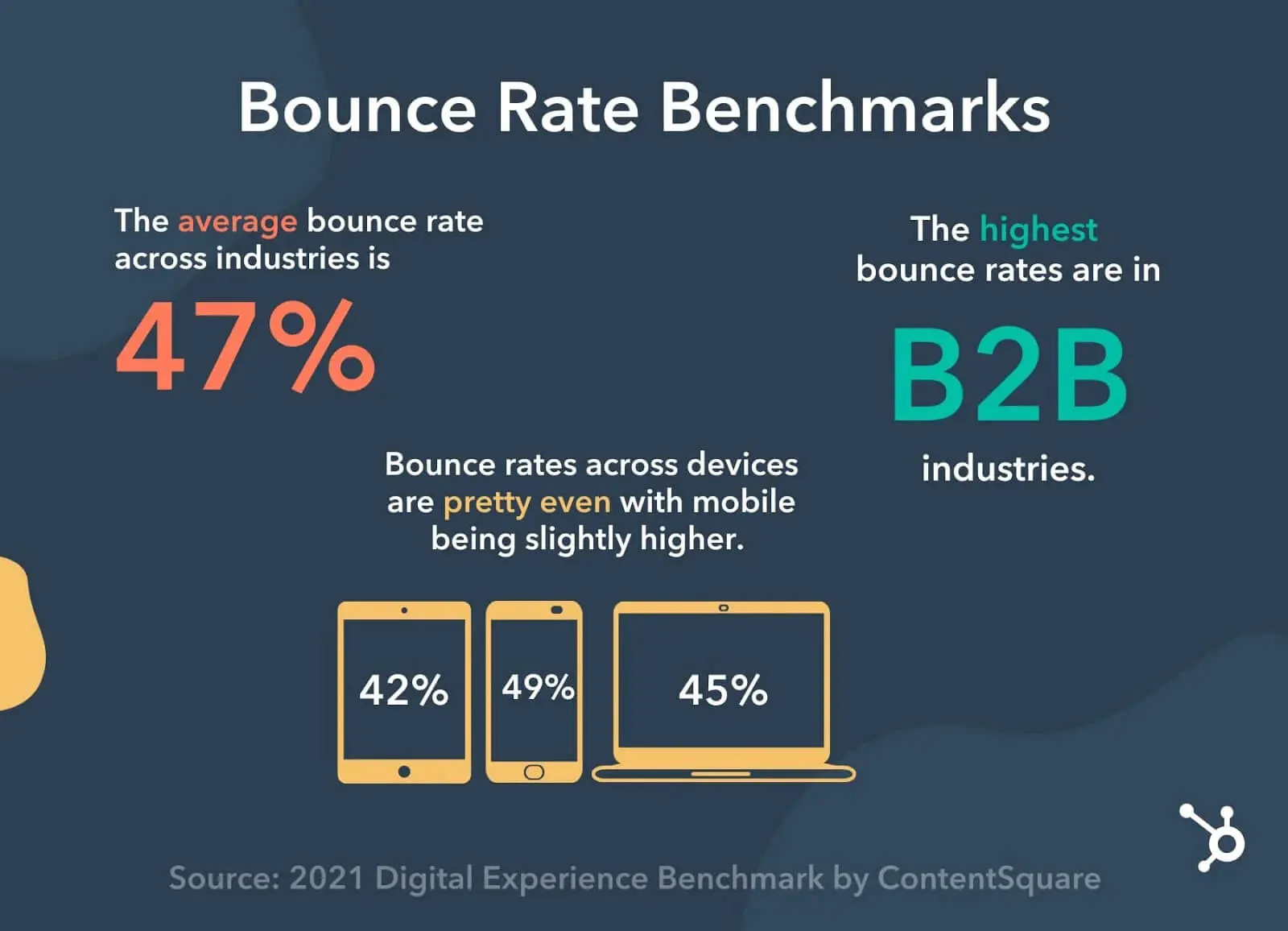
i) Image Optimisation
We’ve already discussed title text and descriptive naming of images, but did you know that keeping the image size small is recommended for improving your site’s SEO?
If not, let us tell you the reason behind it. When images are too large, they affect the page load speed, which in turn affects search engine rankings. We are sure you wouldn’t want that to happen. Hence, double-check the size of the images.
To ensure that your Shopify site loads at optimum speed, you must take care of two things. First, you will have to compress images.
Plenty of image compression apps are available, and you can easily use any of them to compress the size of the pictures to be uploaded to your website. The good thing is that these apps compress images while maintaining their quality.
Secondly, you can include lazy loading in your Shopify theme. Even though we live in a digital age, many people are still victims of slow internet connections. No eCommerce site owner wants customers to leave their site because it loads slower than other sites.
Thanks to lazy loading, the page loads faster, and every image on the page is loaded but with a twist. Initially, the images appear to be blurry. But, as the user scrolls down, the images change from low to high quality.
Hence, it is wise to include a lazy load on your Shopify store. Instead of leaving the site because images take longer to load, your customers will enjoy seeing them change from blurry to crisp. That said, we strongly recommend that all Shopify store users use lazy load to improve page speed.
ii) Choose The Right Shopify Theme
Would you love navigating a website that’s dull and unappealing? Of course not! So, to drive organic traffic to your Shopify niche store and ensure a pleasant customer experience, it’s important to make your website as aesthetically pleasing as possible.
Ensure you pick themes that do not strain the users’ internet connection. Or the bounce rates will be greater than the traffic. So, before you add a new theme to your website, always test the theme’s resource requirements. For this, all you need to do is run performance tools on the theme that you’re planning to use.
Even though the actual numbers may vary, testing a theme will give you a vague idea of the load it places on your site.
C) Add Structured Data To The Products And Pages Of Your Website
You must add structured data to your website to rank higher on the search engine results page. Because of structured data (or schema markup), search engines can crawl trouble-free to your website, and they are also able to organise your content without any difficulty.
When you provide data to Google, such as the product’s description, price, and so on, users will find your listing more compelling than simple text-based results. And when Google notices an improvement in your website’s click-through rate, it will understand that your website deserves a higher ranking in SERPs.
Fundamentally, structured data, while verifying you are human, provides all the necessary information about your brand and ensures each topic is correctly represented and its content to Google, which Google displays in the search engine page results in the form of rich snippets.
From pricing availability to reviews, everything is displayed on the SERPs.
JSON-LD, Microdata, and RDFa are the three types of structured data you can use. Of the three, J-SON LD is the easiest to use and is recommended by Google.
Sellers can use schema markups to display details like the precise release date-rich snippets below the page’s titles. You can also use them to copy an item’s availability status, product reviews, price, and many other things.
To give you a glimpse into schema markups, we’ll discuss the three important ones for you in this section.
i) Article Schema
Do you publish blogs regularly on your website? If yes, you must make use of Article structured data. And so, it is a beautiful way to tell Google about the nature of your content. Adding this schema will tell Google that your published material is editorial.
That said, when you use this schema, Google pulls your article on platforms like “Interesting Finds” and Google Discover. So, when you publish blogs, ensure they include “Article” data type, as it will increase the chances of your content ranking higher in the SERPs.
ii) Breadcrumbs Schema
Much like your visitors, Google loves breadcrumbs. When your brand sells multiple products and has different categories, breadcrumbs are an excellent solution to improve the user experience by enabling them to navigate your website easily.
Also, it’s well-known that not everyone enters your website through the homepage. Organic search results play a crucial role in driving traffic.
To add breadcrumbs to your Shopify site, you will have to click “Themes settings” and go to “Cart”. Next, check “Show breadcrumb navigation”, click save, and you’re done.
iii) Product Schema
Whether you’re a Shopify store owner or any other eCommerce platform owner, no other structured data is as important as product schema. That’s because it plays a vital role in attracting potential customers to your website by exhibiting all the necessary information about the product.
Straight out of the box, product markup is included in the top Shopify themes for SEO. When you use product schemas, you’re providing search engines with ample information, which they love having about any product. This, in turn, boosts the ranking of your website on search engine page results.
Hence, installing JSON-LD for SEO is recommended to ensure efficient SEO. JSON-LD is beginner-friendly, so you don’t have to be a tech-savvy coder to use it.
D) Use Canonical Tags to Avoid Duplicate Content Issues On Shopify
One thing that troubles eCommerce sites the most is duplicate content. For those who don’t know much about it, let us tell you what it is. This issue occurs when similar content appears on different URLs of the same website.
Although it might not appear a problem, it is for search crawlers. That’s because it becomes difficult for them to identify the preferred version. And, for SEO to be effective, you want search engines to crawl your pages easily.
Hence, Shopify users can use canonical tags to indicate what the ranking of the URL should be. That said, don’t forget to link to canonical URLs while linking within your Shopify website because this will enhance your Shopify eCommerce SEO by making Google aware of your preferences.
E) Responsive Design
Gone are when people navigated a website only through computers and desktops. Mobile devices are now more popular than computers for browsing the web. Businesses must also design mobile-friendly, responsive websites that are increasingly dependent on mobile phones for a mobile-friendly experience.
Presently, businesses need to have responsive websites to enhance the user experience. The good news is that all the themes available on Shopify stores are responsive and mobile-friendly.
Even though Shopify themes are responsive, it’s essential to review all the pages of your website to check whether they function flawlessly on mobile and whether they are readable.
F) Use Redirects
Broken links on websites are also something you must avoid. So, what do you do when certain pages of your Shopify sites become inactive? That’s when you need to use redirects to redirect search crawlers and, of course, customers to a new destination.
Note that redirects must only redirect customers and search crawlers to relevant pages, not the home page or any other page. In addition to that, be sure to create a 301 redirect from the previous URL to the recent one. Or a 404 error will be generated on your site.
Setting up a redirect is an easy task. After going to “Sales Channel”, you will have to go to “Online Store” and then to the “Navigation” option. You’ll see “URL Redirects” on the Navigation page in the top-left corner. And there, you can set up 301 redirects for the links you want.
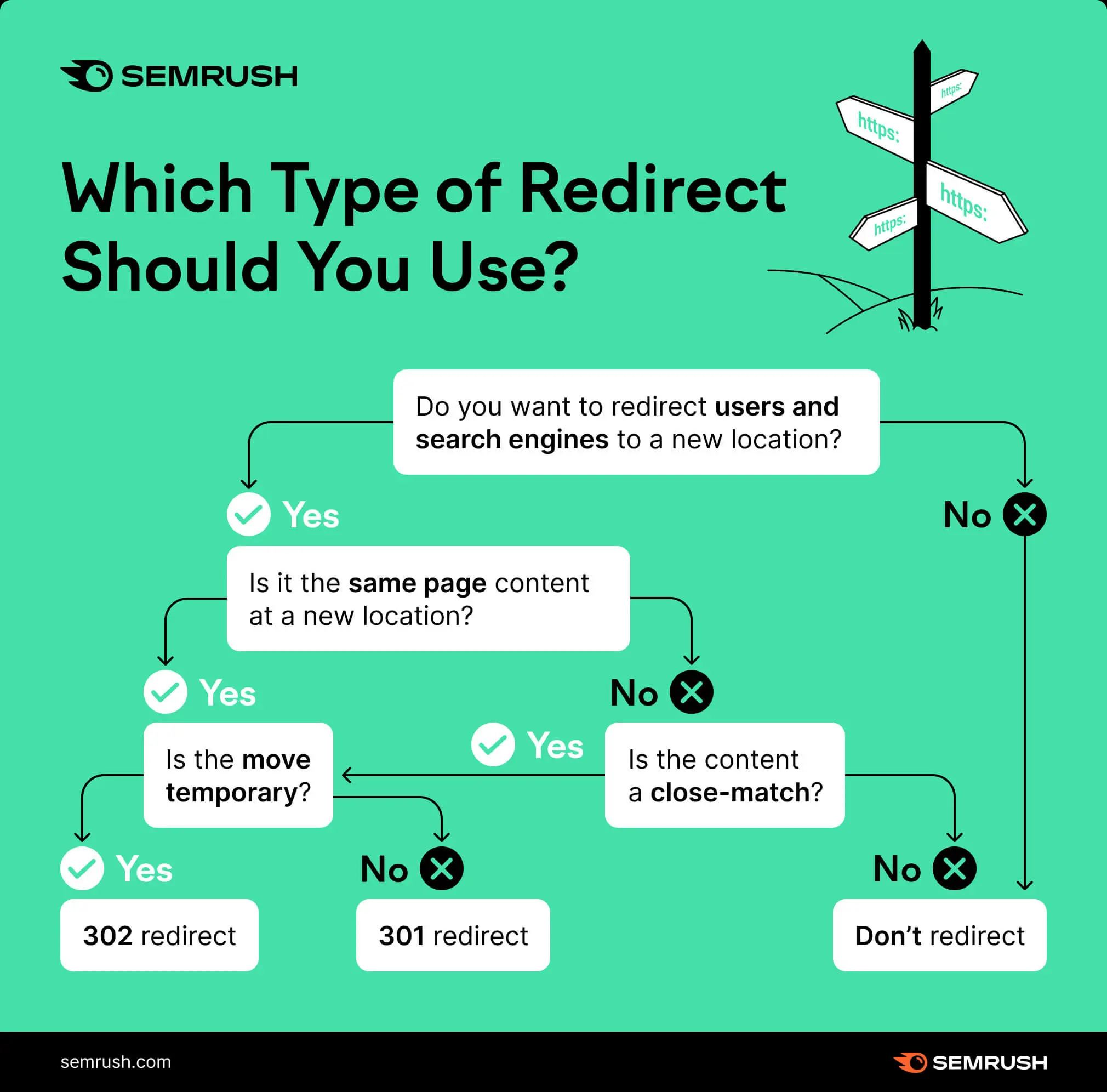
2. Off-Page SEO Improvements On Shopify Stores
We’ve looked at the on-page SEO improvements you can make to rank higher in the SERPs. Now, it’s time to discuss off-page SEO improvements you can make to improve your brand’s online visibility.
Can you do SEO on Shopify? If implemented correctly, these actions will increase the credibility of your website in front of Google. Here are some tips to improve off-page SEO on Shopify.
A) Create Backlinks To Your Online Shopify Store
The external links that bring people to your Shopify store are backlinks. Backlinks are an important ranking factor for Google. Most Shopify owners aren’t aware that Google uses the relevancy, quality, and amount of backlinks to rank web pages in the search engine.
Simply put, backlinks are considered by Google as a “vote of confidence”. Hence, when you earn quality backlinks from other external sites, your brand will likely rank high in SERPs.
Undoubtedly, both internal website links are part of the SEO process, and external links are important to SEO. That said, creating a proper link-building strategy is essential for effective SEO. Or, your online site will not appear on the first page of the SERP.
Here’s how to build high-quality links and drive organic traffic to your Shopify store.
i) Creating And Publishing Shareable Links
Creating and publishing shareable content on your brand’s website is one of the best practices SEO experts have followed for years.
Nobody likes to share other people’s content on their page. However, when blog posts genuinely stand out, you will come across platforms that love to share your content on their page.
But keep in mind that your site’s content must be unique enough to grab the attention of others. To do this, consider putting your content ideas into clusters to ensure they are relevant and informative.
ii) Blogger Outreach Strategy
Blogger outreach is an example of a recent SEO trend you can add to your marketing strategy. As we already know, bloggers have a huge fan following. Recently, businesses have collaborated with bloggers interested in their products or services.
By partnering with the right bloggers in the industry, you can drive massive traffic to your website, which is the ultimate goal of SEO. Unlike other SEO strategies, blogger outreach strategy isn’t cost-free. But, it is a cost-effective SEO strategy that you can use to increase conversion rates.
Bloggers can create content for your brand, from online giveaways to product reviews, which you can share on numerous platforms. When people land on your blogs through external links, that is a sign of reliability in the eyes of Google.
Thus, Google will trust your site and rank it higher on the search engine. After all, that’s the ultimate goal of SEO practices.
iii) Building Broken Links And Link Reclamation
Building broken links is one effective link-building tool that you can add to your tool arsenal. For this, you’ll have to find the broken links on the internet and then reach out to the publisher and get them replaced by the working link.
If truth be told, broken links are harmful to the SEO of your site. But, when you replace that with a working one, it can do wonders for both your brand and the publisher. So, that’s a win-win situation!
Also, we’d like to share that instead of focusing on quantity, focus on the quality of the backlinks. That said, having a few natural backlinks from popular websites is better than a dozen from spammy or poor authority websites.
If you think link building requires creating new content, think again! That’s because you can also build links for those addresses where your store is mentioned but not linked. With plenty of tools available, you can easily find unlinked mentions. Once you’re done, connect with the publishers and get the unlinked mentions merged.
iv) Guest Blogging
If you still haven’t added guest blogging to your SEO strategies, it’s high time you added it. Guest blogging is an excellent way to improve your brand’s visibility online. It is one of the tried-and-tested SEO strategies.
Guest blogging involves creating and supplying articles in line with best practices for content-driven websites. Not only does it improve your website ranking on Google, but it also captures new audiences and increases conversion rates.
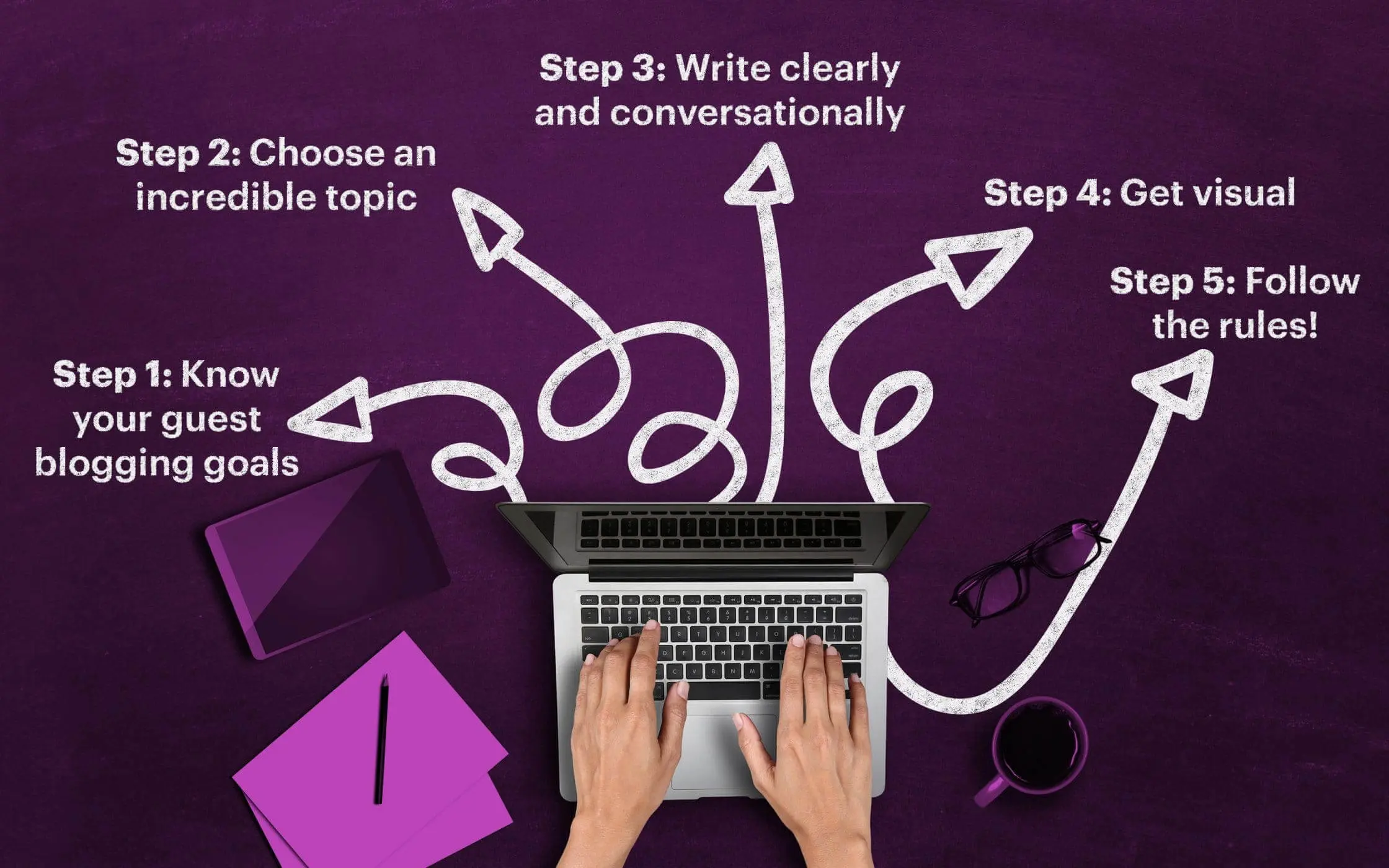
B) Gain More Brand Mentions And Social Signals
Backlinks and unlinked brand mentions on popular websites can help you generate leads in unimaginable ways.
We suggest altering content strategies by analysing your competitors’ media mentions and backlinks. That way, you can start building backlinks by altering your content and earning mentions on popular websites. For this, tools are available on the market, so you don’t have to break your back to analyse them.
In addition to that, having a solid social media presence is necessary. Even though it does not directly improve the SEO of a website, there is a high probability that your social media profile will rank high on the search engine results page.
Of course, such rankings will drive people to your websites, increasing conversion rates.
Social media profiles are a great way to connect directly with your customers. You can also add call-to-action buttons such as “Shop Now,” “Sign Up,” and many more to your brand’s social media profile.
Using call-to-action buttons will let your followers engage with your brand and, of course, generate leads. They also play an essential role in boosting sales.
One fantastic way to build a solid reputation on social media is to host giveaways, hashtag contests and surveys. Also, you can encourage customers to drop honest reviews on your social media account. This will indirectly improve your SEO strategy by increasing your ranking on search engines.
Also, if you’re a newbie, let us tell you that there are apps designed to help online owners collect reviews from their existing customers. As such, you can use those reviews by displaying them on your Shopify storefront.
Not only that, but you can also use this app to communicate with your customers through social Q&A. This will indirectly contribute to the SEO of your Shopify store.
Shopify SEO Tips And Tools to drive traffic to your store
We’ve covered on-site and off-site SEO improvements that you can do on your Shopify store. Now, it’s time to look at some tips you can follow to make the pages of your website SEO-friendly.
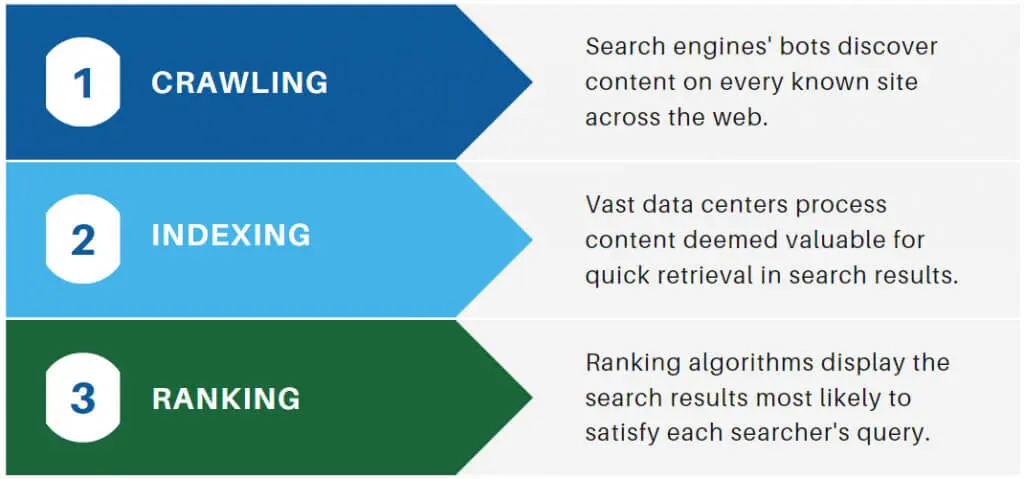
1. SEO Tips To Follow For Shopify Product Pages
Who doesn’t wish to get their products ranked on the first page of the search engine? Of course, every site owner dreams of this. It’s well-known that ranking on the first page can shoot your sales sky-high.
That said, we’ve listed some guidelines for making your product page SEO-friendly. So, keep them in mind while optimising your Shopify website.
A) Improve Readability
No matter how well you write, if the product descriptions aren’t interesting, all your efforts will have little effect. Hence, try to write engaging descriptions and keep them short and crisp. Also, include head and long-tail keywords, but don’t overstuff them.
B) Easy-To-Read Content Is The Key
Of course, your goal is to drive sales and generate leads. Thus, while optimising product pages, avoid gibberish. If you want to impact your customers, write sentences that are easy to read. Also, remember to keep them short and concise. This relates to every product page and blog content.
C) Highlight The USP Of The Product
Simply describing a product isn’t enough. To drive sales, you must offer customers a chance to see the product’s unique features and encourage purchase. Only then will the customers buy the products.
D) Use A Clear Site Structure
As we already mentioned, a well-structured website drives traffic and helps in generating leads. Hence, use a clear structure to optimise your website. Make sure you use headings, subheadings and bullet points in a manner that the users find easy enough to navigate. This will also reduce bounce rates.
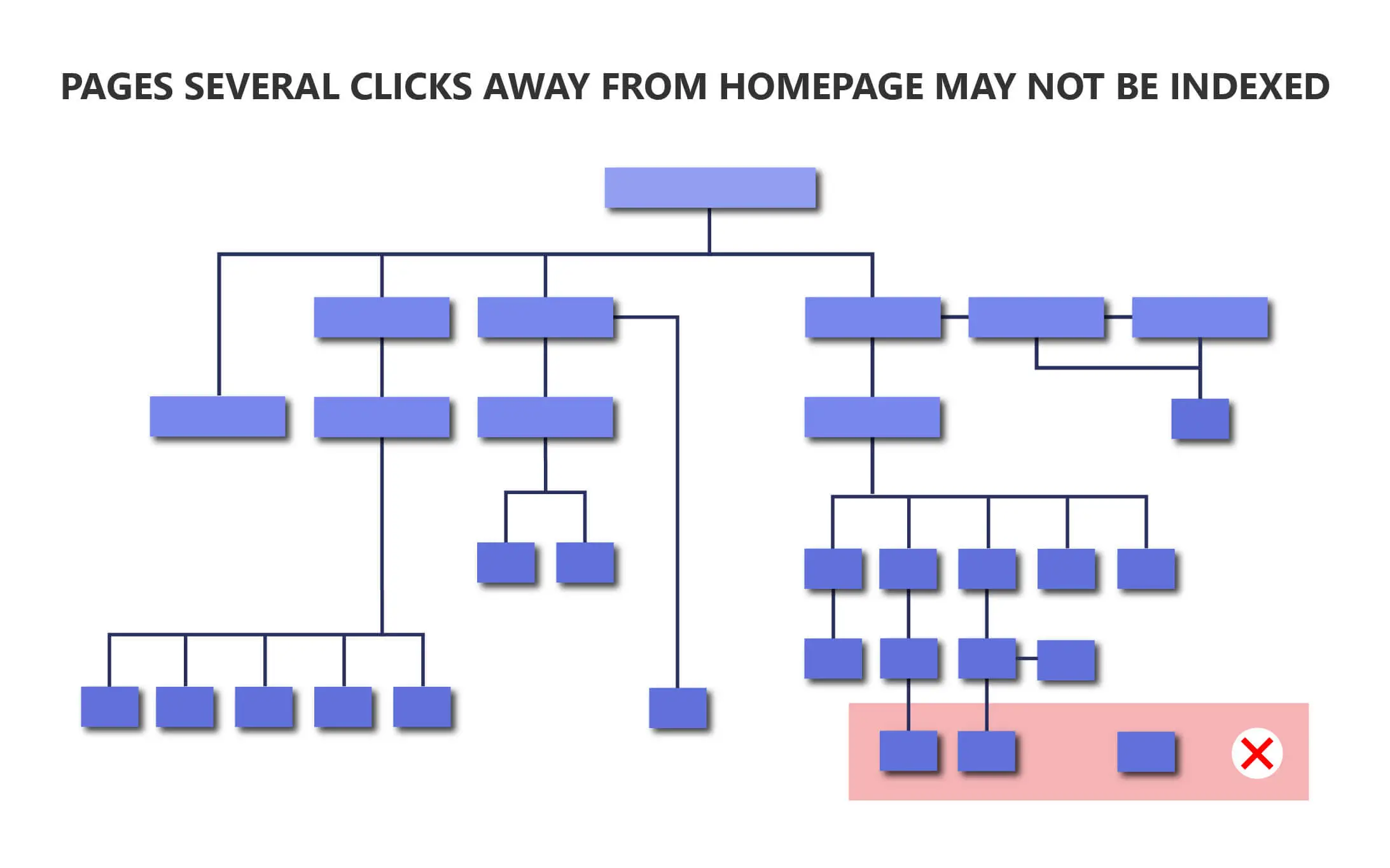
E) Be Quick To Address Queries
If there’s any doubt regarding products or services, I look forward to answering them. Delaying such things can tarnish your brand’s image, which we are sure you wouldn’t want. Also, make sure you include product and FAQ Structured data.
In addition to that, don’t forget to use product tags because they will boost the SEO of your Shopify store.
2. SEO Tips To Follow For Shopify Homepage
Creating a website isn’t just adding pictures and writing a few words. But it must be aesthetically appealing and functional, too. And nothing is as important as the homepage of your website.
That said, creating a homepage that will attract users to your website and tempt them to browse other pages is important. Hence, optimising the homepage of your website is an essential step to making it SEO-friendly.
- Include all relevant and target keywords in the content of your homepage.
- Use the H1 tag only to include the most important keywords.
- Don’t forget to include a paragraph beneath the page title and a meta description to describe your trade.
3. SEO tips for Shopify blogs to follow for Shopify Blogs
SEO blogs can help you rank higher on the search engines, increasing conversion rates by driving traffic to your website. While optimising blogs, make sure you keep these tips in mind.
A) Focus More On Quality Than Quantity
When planning to create SEO blogs, focus on quality rather than quantity. Creating and publishing high-quality topics is more important than making dozens of useless posts.
Of course, you’re putting in so much effort for people to read and like your blogs. And we’re sure you wouldn’t want people to get bored and leave the blog page. Whether you create a few blogs or more, make sure they are interesting enough to arrest your customers’ attention.
B) Stick To Your Posting Schedule
Consistency is the key to success, whether sticking to SEO strategies or publishing SEO blogs. Hence, prepare a schedule for blog posting and make sure you stick to it. Along with short blog posts, try to publish a few comprehensive long-form blog posts every month.
C) Create Unique Content
Creating blogs is a back-breaking task if you’re a site owner. After all, the ultimate aim of these blogs is to improve SEO and rank higher in the SERPs.
Make sure you publish unique and original content. The audience is much more intelligent than we are. Hence, post content that is interesting and captivating to seize their attention. Include catchy headlines and snappy introductions, and make the tone engaging.
Plagiarism is a serious crime, so make sure your content is plagiarism-free. Also, audiences appreciate well-researched and original articles. In a nutshell, when you create unique content, you generate leads.
D) Build Internal Links
To strengthen your SEO, build internal links in every blog post you publish. In addition to enhancing the user experience, internal linking will let your audience dig deeper into the content, improving engagement metrics.
With that said, build internal links to collection and product pages, which will drive organic traffic to those pages and result in sales.
E) Don’t Forget To Add A Call-To-Action Button
In SEO web design, a call-to-action button plays an important role. You can expect an increase in conversion rates only when you include a call-to-action button at the end of the blog posts.
Sign up for a newsletter, Shop Now, Refer, Add To Cart, Learn More, and Check it Out are some examples of CTA. That said, when you publish a blog, include a CTA button, and you’ll notice an increase in conversions.
4. SEO tips for Shopify store collection pages
A category page and a collection page are excellent for keeping similar products under one roof. Not only is it useful for SEO, but it also improves user experience. Creating a collection page makes it easy to target various keywords. It is impossible to target multiple keywords when it comes to individual products.
To create a collection on Shopify, you will first click on “Products” and then “Collections”. After that, click on “Create Collection” and set up the collection page. Once you’re done, click on “Save Collection”.
However, to edit pre-existing collection pages, you must log in to Shopify admin and edit it from the collection page.
A) Add Long-Tail Keywords
When implementing SEO strategies, you aim to drive traffic through organic search results. So, SEO experts suggest using long-tail keywords to survive in the competitive market.
Hence, when optimising collection pages on Shopify, add long-tail keywords for every product listed on the page. Using these will result in a better conversion rate; keep this in mind while optimising collection pages on Shopify.
B) Customise Every Collection Page
Customising every collection page will save you from the trouble of duplicate content. So, make every page unique by customising it accordingly.
C) Write Powerful Descriptions
The description you write on collection pages can either make sales or turn your potential customers away from purchasing.
Hence, you must write strong and persuasive descriptions for each collection page. Also, try to make it as enjoyable as you can. Only an exciting description can persuade the customer to buy the product.
Dull and boring text will only drive customers away; we don’t want that. So, make efforts to make product descriptions as engaging as possible.
Shopify SEO Issues And Ways To Fix Them
Undoubtedly, Shopify is one of the best platforms available for business owners. However, like other platforms, there are specific issues on Shopify that need to be fixed.
We know how overwhelming it is for beginners to face SEO issues on Shopify. So, to help you out, we’ll discuss some of the common SEO issues that Shopify users face while optimising their websites.
Issue No. 1: Your Website Structure Isn’t Submitted To Google
Your website’s structure is important for SEO, whether on Shopify or any other platform. Having hundreds or thousands of products and collections on your Shopify website can further complicate things. Hence, a strong website plan is required.
Update your browser to ensure that websites are well-structured so that users and search crawlers can navigate your store without any difficulty. Well-structured websites improve user experience and allow Google to list all pages easily.
At the same time, illogically structured websites will increase bounce rates, decrease conversion, and affect the listing.
Even though Shopify takes care of many things, it doesn’t submit sitemaps to Google. So, no matter how well-structured your website is, it won’t get indexed regularly. Fortunately, there is a simple solution to fix this Shopify issue.
Step 1. Search For Your Sitemap
Locating your sitemap isn’t challenging at all. You can quickly find it in the root folder of the main domain.
Step 2. Get Your Domain Verified
Once you’ve located the sitemap, the next thing to do is get your domain verified by Google.
Step 3. Submit Your Sitemap To Google Search Console
After getting your domain verified by Google, you must submit it to Google Search Console.
To fix your Shopify SEO site structure issue, follow the three simple steps mentioned above. After submitting the sitemap, Google will list your website. Also, it will help customers to use their browser to view and navigate your eCommerce store easily.
Issue No 2: Forced URL Structure
One of the biggest complaints we’ve heard from Shopify eCommerce owners is that Shopify doesn’t let you have short and crisp URLs. Hence, you are forced to have long URLs which aren’t SEO-friendly.
Preferably, Shopify SEO-friendly URLs should be brief and to the point, and the product must be close to the root domain. However, with Shopify’s forced URL structure, the domain becomes longer and longer, which can negatively impact SEO.
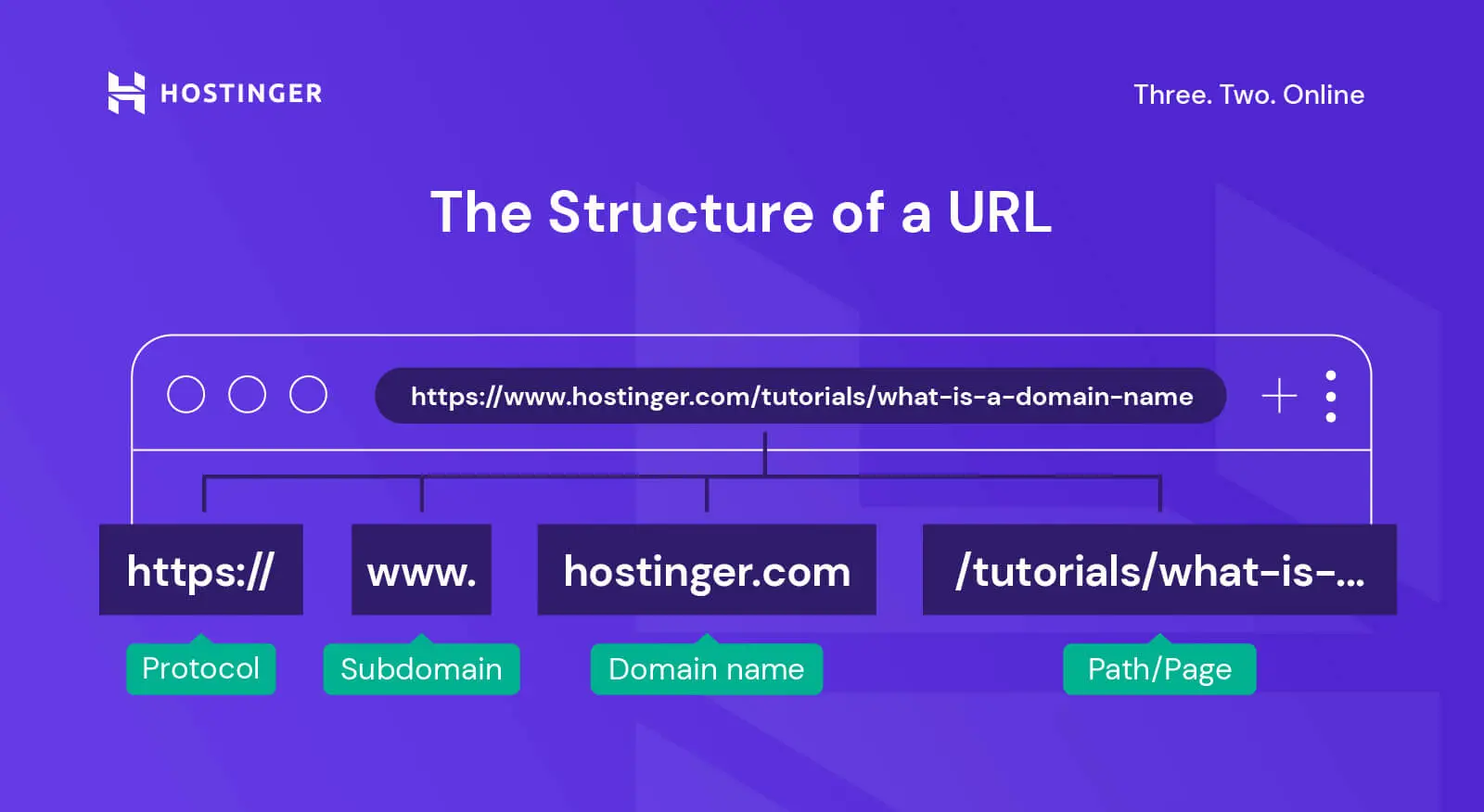
In addition, one more issue that Shopify owners face is the absence of sub-categories in the layout of the URL structure. This might not be a problem for small businesses, but it is a big issue for brands that sell thousands of products.
Like other Shopify SEO issues, you can also fix this issue by using apps. Such apps will let you add more sub-categories.
Also, since Shopify doesn’t give users much control over URLs, most lengthy URLs are mechanically canonicalised to a shorter form. Hence, Shopify store business owners are relieved from duplicate content issues.
Issue No 3: Limited Character Counts
When it comes to the page title tag, Shopify offers only 70 characters. Though it might not be a big deal for you, it does affect the SEO of your website.
For those who don’t know, Google calculates the title not by characters but by pixels. Note that this is about 600 pixels, which amounts to about 60 characters. That said, if you use all 70 characters provided by Shopify, you are incorrectly optimising the website for SEO. Hence, it’s best to limit the page title to 600 pixels.
So, how do you determine whether your title tag is lengthy? Luckily, there’s a solution for this too. Hence, go to Google and search for site:yourdomain.com or site:yourdomain.com/exact-url. Once you can see the length of your tag, shorten its length accordingly.
Also, remember that any changes you make to the title tag won’t be updated instantly. So, don’t panic if you don’t see the changes right away.
Issue No 4: Robots.txt File Access
Previously, Shopify didn’t allow owners to edit the content of the robots.txt file. If you don’t know much about the robotx.txt file, let us brief you. The main task of the robots.txt file is to block content that might hinder your Shopify site’s SEO strategy, as it may affect how search engines respond to the site.
However, the good news is that Shopify has already fixed this issue. Hence, you can now edit the robots.txt file through robots.txt.liquid theme template. With the new update, you can now do the following things:
- Include additional sitemap URLs
- Block or allow any URL that you want from being crawled
- Block any crawlers if you want
- Create crawl-delay regulations for some crawlers
Here are the steps that you can follow to edit the robots.txt file on Shopify:
Step 1: Log in to Shopify Admin and go to “Online Stores” and “Theme”.
Step 2: Click on the “Actions” button and click on the “Edit Code”.
Step 3: Click the “Add a new template” option and choose “robots”.
Step 4: After that, choose “Create Template”.
Step 5: Now, you can make the changes you want to the template.
Step 6: When done, save the changes you’ve made to the robots.txt.liquid file. And you’re done!
SEO for Shopify websites checklist
We know that was a lot to take in. So, if you are having trouble keeping track of all the SEO chores that need to be done, here’s a helpful checklist you can check off while working on SEO strategies. Let’s jump into this Shopify SEO checklist now.
1. Setting Up Shopify SEO
- Begin by setting up Google Analytics.
- Install Google Search Console.
- Submit XML sitemap to Google through Google Search Console.
- Use Google Search Console to search for crawling errors.
2. Keywords
- Perform keyword research to find the right one for your brand. You can use an online keyword research tool for this.
- Limit your keyword research to only those terms that are useful for your website.
- Develop a strategy for product pages planned to primary and secondary keywords.
3. Structure Of Your Shopify Site
- Make sure the anchor text is keyword-focused.
- Design your website in a way that makes it easy for search crawlers and, of course, website visitors to navigate.
- Don’t forget to add descriptive title tags and names to all the images on your website.
4. On-Site SEO
- Write engaging descriptions for your products to drive traffic to your website.
- Keep meta description within 155 characters.
- Include the target keywords in the page titles.
- Do not use more than one H1 for every page.
- Don’t forget to add keywords to the product URLs and collections.
- map keywords and keep titles less than 600 pixels wide.
5. Off-Site SEO
- Remember to add backlinks to your Shopify store.
- Build Social Media Presence and media mentions.
6. Advanced SEO
- Don’t forget to optimise the structure of your Shopify site.
- Design a responsive website.
- Check for duplicate content and eliminate them.
- Make use of redirects if needed.
- Include structured data.
7. Other SEO
- Make sure the design is mobile-friendly.
- Keep yourself updated with algorithm modifications.
- Check the page loading speed of your website.
- Don’t forget to add a call-to-action button.
Frequently Asked Questions
Q. Is the Shopify Site Good For SEO?
Because Shopify offers excellent SEO tools to site owners, it is suitable for SEO. Even though it covers all the tools an eCommerce owner would need to optimise his website, you can get more advanced features by paying a few bucks. Honestly, if you use it the right way, the SEO features of Shopify will rank your site higher in the SERPs.
Q. Is SEO Beneficial For Small Businesses?
Nowadays, social presence is important for small and large businesses. One of the best tactics for being visible to the audience is to invest in SEO.
SEO plays a vital role in driving organic traffic to your website. It will also boost your brand’s online visibility by ranking it high on search engines. Lastly, it is one of the cost-effective ways to generate quality leads.
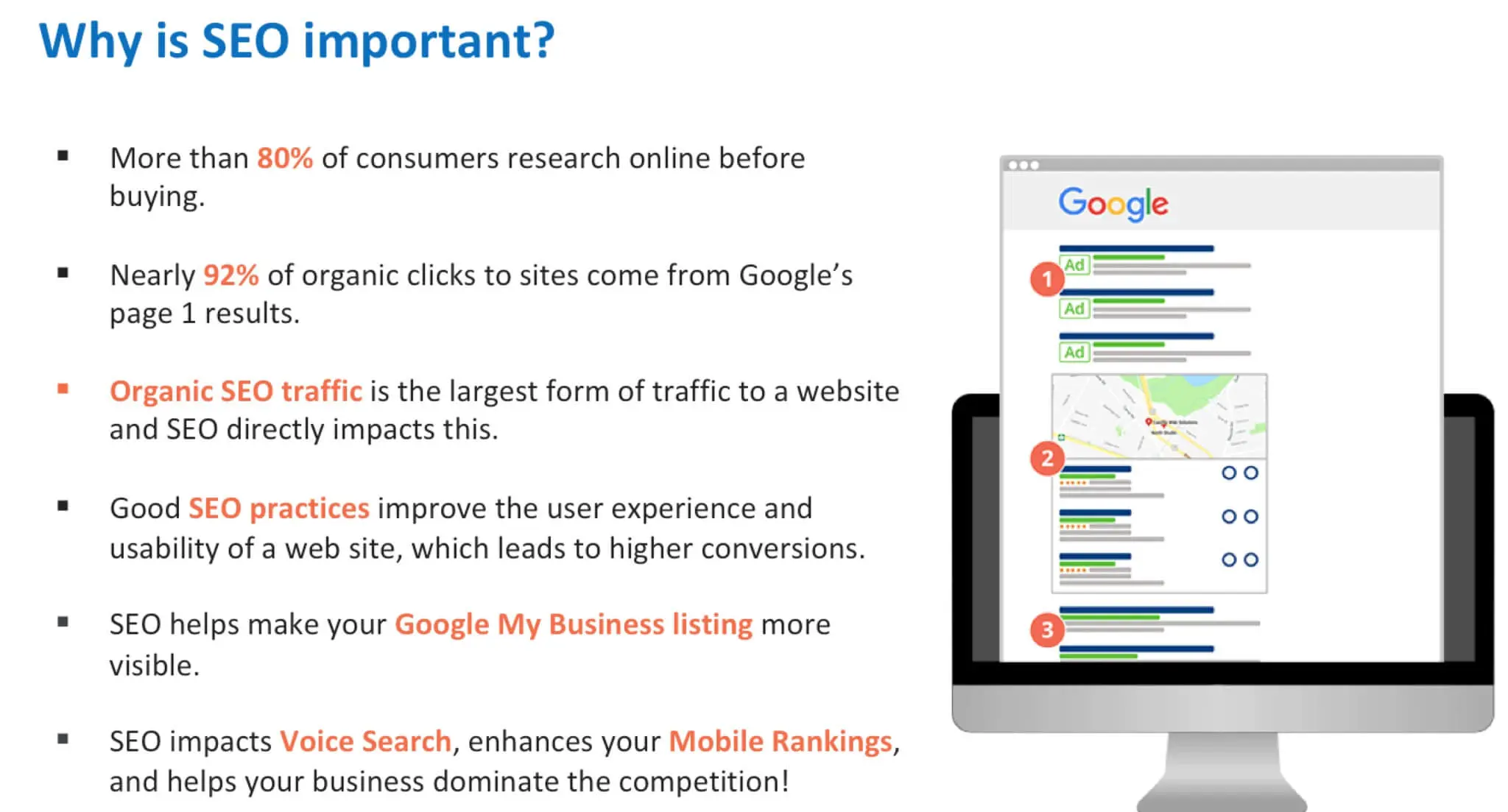
SEO & Your Shopify Store
There you have it! A complete guide on Shopify SEO from the pros.
SEO or search engine optimisation is one of the best ways to drive traffic to your site through targeted traffic. It is also one of the cost-effective ways to rank your page high in the search engine compared to other marketing strategies.
But before we sign off, we have one last piece of advice for you. If you are a novice needing help with SEO for your Shopify website, it is best to hire a professional for the best results.
We also recommend that you speak to a trusted web designer about custom-building an eCommerce store, as this will result in even higher rankings across search engines. It also ensures maximum usability, providing the tools you need to get started and navigation, and is a great platform to showcase your content.
With that, we shall take a few seconds to take your leave. If you have any doubts or queries, please reach out to us. We’ll be more than happy to help you.
