Summary / TL;DR
The article compares HTML and XML sitemaps in the context of SEO, explaining how both serve different but complementary purposes. HTML sitemaps enhance user navigation by listing links in human-readable format, especially beneficial for large sites with over 2,000 internal pages, while XML sitemaps aid search engine spiders in crawling and indexing pages efficiently through structured metadata. XML sitemaps are critical for sites with disconnected internal links or frequent content updates, helping resolve content duplication issues and ensuring visibility in search results. However, XML sitemaps don’t guarantee indexing and lack link authority, unlike HTML sitemaps. Using both types together can improve SEO by supporting both user experience and crawler efficiency. Tools like Screaming Frog can automate XML sitemap creation and submission to Google Search Console.
While it’s hard to say if a sitemap will boost your SEO campaign, there’s certainly no downside to creating one. It’s a bit like having insurance—it’s better to have it and not need it than need it and not have it.
This tool helps search engines and users get a sense of your website without needing to scour every page. By including key details like creation and update times, it makes indexing your pages quicker and easier.
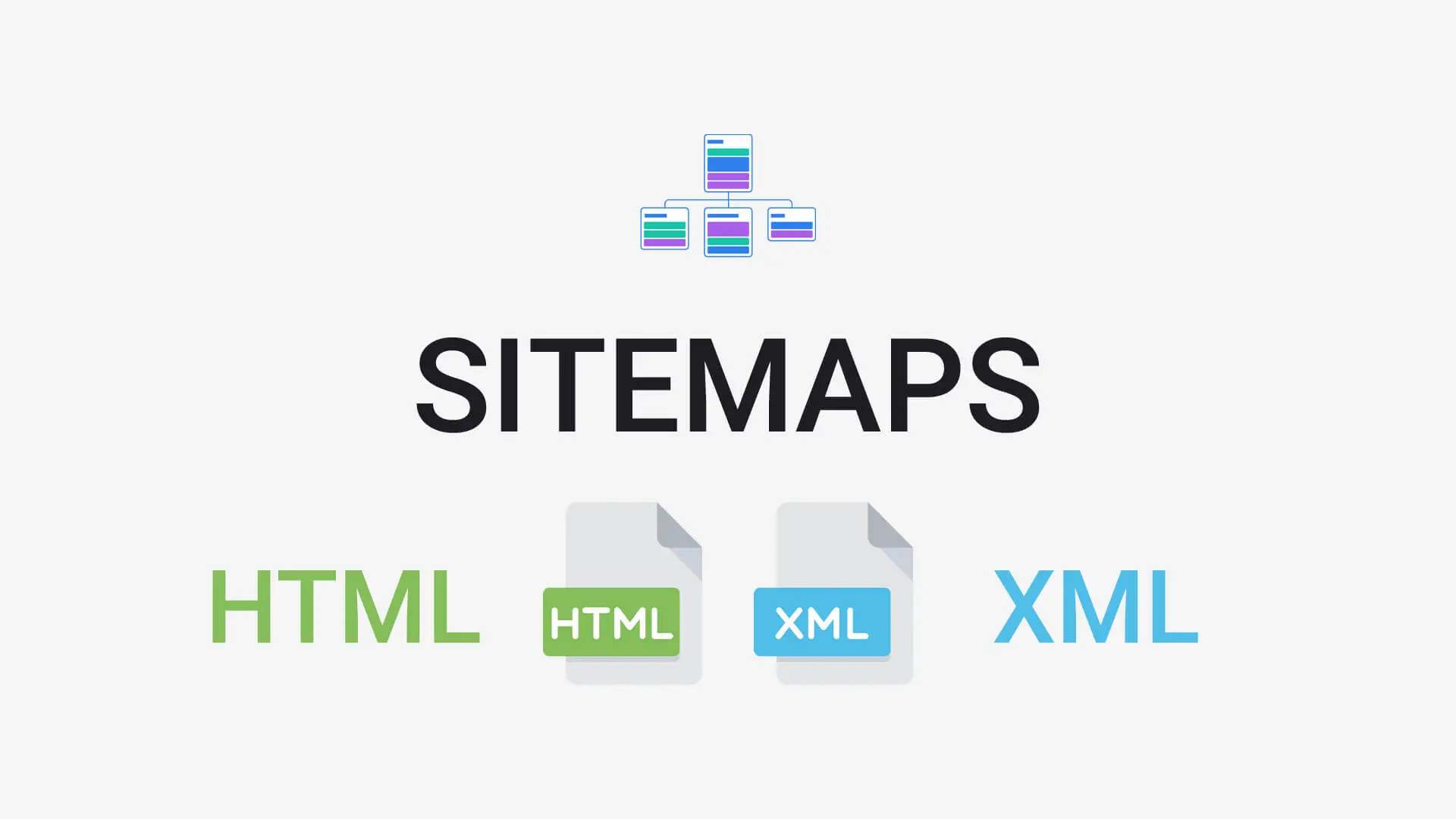
Does the main problem arise when determining the best approach between an XML sitemap vs. an HTML sitemap for a particular website — HTML sitemap vs XML sitemap? This article provides insights on HTML and XML sitemap options to determine better.
Before that, it makes sense to know more about a sitemap. Using a few popular tools, we’ve also explained the steps to create a sitemap for your SEO campaign.
What Is A Sitemap?
Let’s understand the basic concept of a sitemap before diving into the depths of this informative guide. A sitemap and SEO strategy include a list of links representing a part of the entire website. It can also include relevant information related to its content, such as content rating, last update time, run-time, creation date and more.
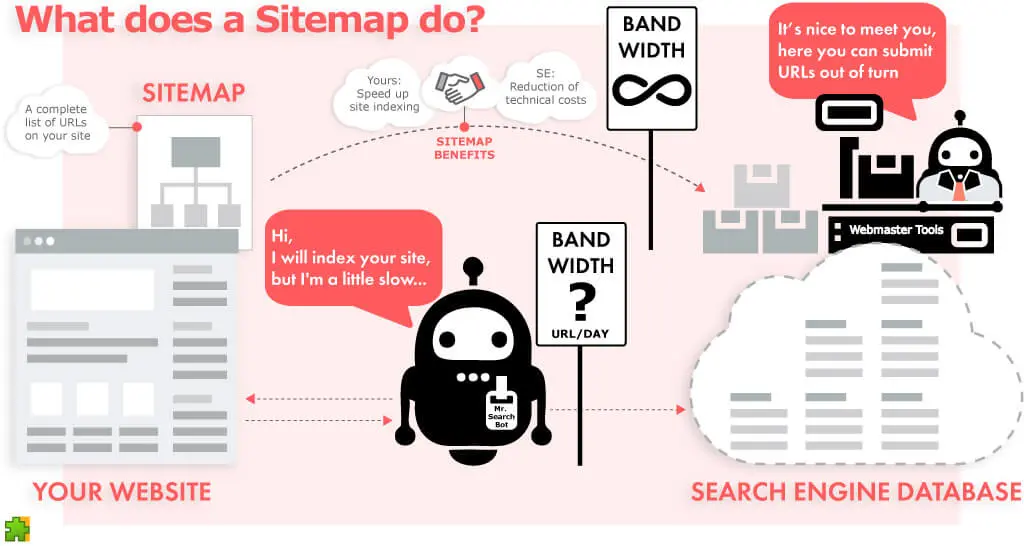
You might ask, “Do I really need a sitemap for SEO?” Well, it’s definitely a smart move. Sitemaps assist search engines in gathering information about your pages, and building a solid website structure with contextual links is crucial.
There are two main types of sitemaps: XML and HTML. These tools and SEO strategies assist search engines in discovering and indexing content, including new sites, rich media, and pages without direct links.
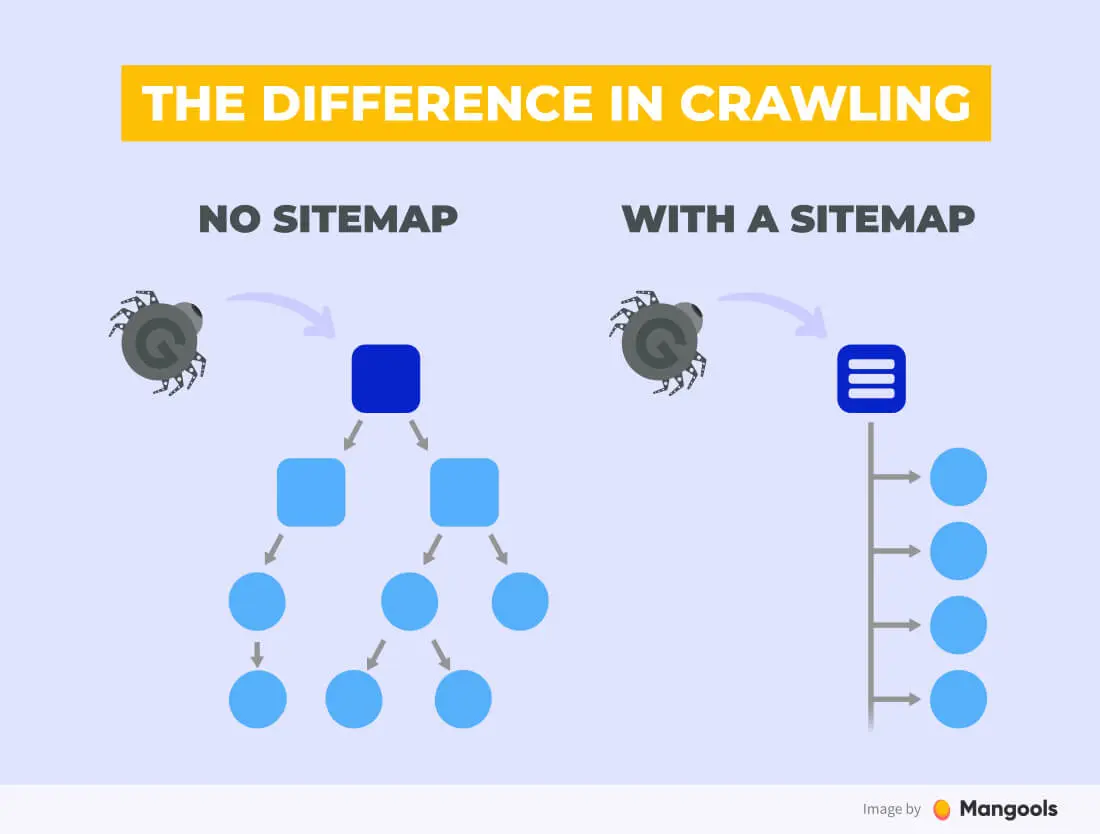
1. HTML Sitemap In SEO
The list of formatted links representing your web pages in HTML format or the HyperText Markup Language is an HTML sitemap. These links are usually included at the bottom of your website pages, enabling users to discover how to find html sitemap to give visitors an overview of your website’s content.
HTML has always proved helpful, providing web crawlers links to the pages on your website. This helps boost the SEO ranking of a site. Today, the popularity of HTML sitemaps has been overtaken by XML sitemaps, but they still play a crucial role in SEO.
2. XML Sitemap In SEO
XML sitemaps, formatted in Extensible Markup Language, are URL lists that Google loves for their machine readability. This structured data aids search engines in comprehending your site’s content using metadata, tags, and context to determine data types.
You’ll mostly find the website URL for any XML sitemap at the root of its domain, allowing search bots to access it easily. When search crawlers visit a website, it impacts website owners when they first access the robots.txt file — a list of URLs and instructions referring to your XML sitemap. This helps the bot identify which URLs to crawl and which to ignore.
Want to receive updates? Sign up to our newsletter
Each time a new blog is posted, you’ll receive a notification, it’s really that simple.
What is HTML sitemap in SEO vs XML sitemap — A Brief Comparison
HTML sitemaps are a crucial part of HTML sitemap SEO that are created to understand users, while XML sitemaps are specifically created for search engine spiders. The XML file helps search engine spiders quickly extract a site’s important details.
In the context of HTML and XML sitemaps for SEO, these help users quickly find pages on your website that they have been looking for. While an XML sitemap makes your website search-engine-friendly by allowing crawlers to know which URLs to crawl, an HTML sitemap boosts your search rankings by HTML sitemap for your site user-friendly.
After all, search engines rank websites higher when they ensure easy navigation and provide visitors with a better user experience.
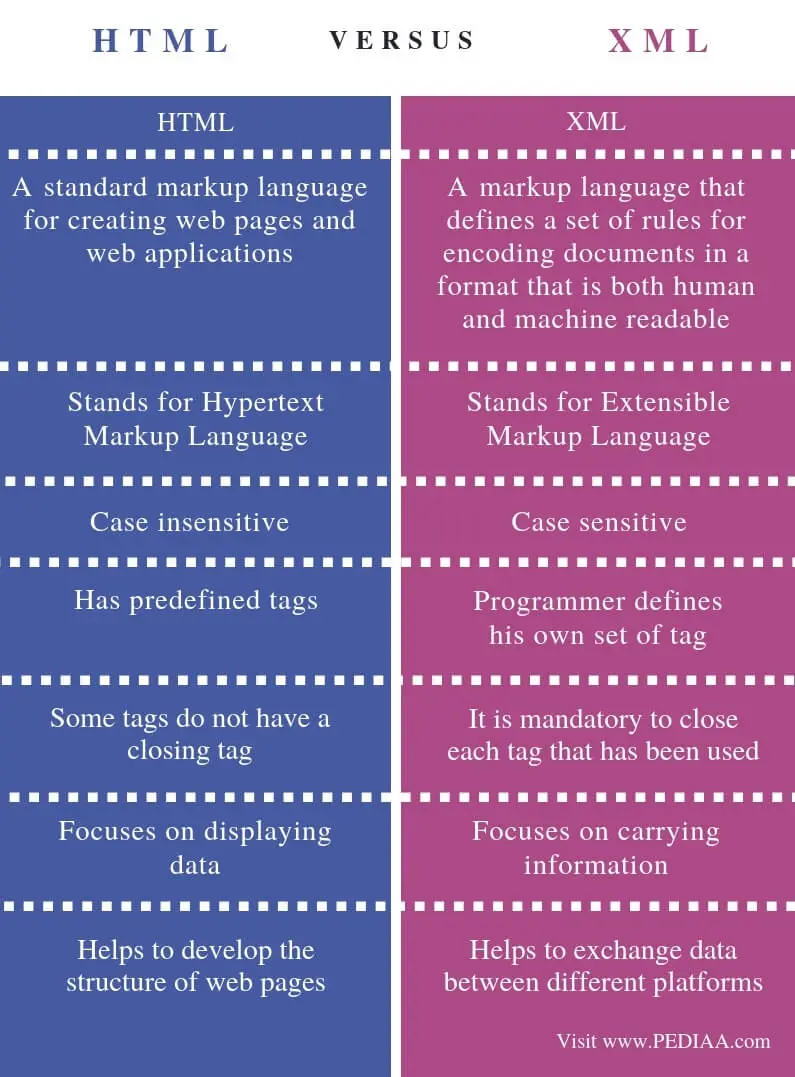
HTML Sitemap Or XML Sitemap?
There’s no definite answer to this question. Understanding the difference between XML and HTML sitemap is key, as they both help search engine spider bots crawl a website to rank higher on the SERPs. They they help ensure that all your pages come with their own set of benefits and are accounted for.
XML Sitemaps Benefits
An effectively structured sitemap XML file is essential as it informs search bots about your website’s pages, including its homepage and other internal pages. It also helps connect website pages efficiently.
Suppose you have many pages and posts that are not linked to the site’s homepage. In that case, you’ll need to go about generating sitemaps tailored for Google and other search engines to know about your website’s content. It’s also important to note that websites that create and utilise a content management system to publish new content often syndicate content on social media and other platforms.
These sites may republish content without permission from the author. Both are significant instances of content duplication, which Google is strictly against. XML sitemaps help tackle content duplication problems by notifying Google that your content is original.
Also, XML sitemaps ensure that the essential pages on your site are represented accurately.
XML Sitemap Limitations
Keeping the SEO benefits of XML sitemaps aside, they also come with a few limitations.
1. Indexing
An XML sitemap file recommends URLs for the search engine to crawl and index. But there’s no guarantee that the search engine will index or even crawl every page.
2. Link Authority
Search engines won’t necessarily rank a URL if they only come across it. Unlike external links, the URLs in an XML sitemap don’t generally convey link authority, whereas those in an HTML sitemap do.
HTML Sitemaps Benefits
An HTML sitemap is also needed to improve your website’s search engine optimisation ranking. The links help visitors navigate your site and understand what the site’s pages are about. This enhances the user experience, making navigation a more straightforward process (min read). Every website user will go to your sitemap, click on the link, and they’ll be taken to the specific linked page of your website.
An HTML sitemap is a powerful tool for large websites with over 2,000 internal links and pages. It can improve the site structure and add value by equally distributing links on every page. In other words, it distributes page ranks evenly to every page of your website for enhanced SEO rankings for your site’s content.
HTML Sitemap Limitations
HTML sitemaps add value to SEO campaigns by increasing the number of internal linking opportunities, which naturally poses the question, is HTML sitemap necessary in all scenarios — one of the reasons why an XML sitemap is preferred.
1. Navigation
The primary site navigation doesn’t link to all new pages of the website. A few sections or pages of the site remain inaccessible to the search engine.
2. Not For Small Websites
HTML sitemaps are primarily helpful for large websites. They aren’t ideal for a website that doesn’t post much and has only a few pages.
Creating An XML Sitemap For SEO
While creating an XML sitemap for website pages, Google has laid down guidelines to remember. Take a look:
- Please refrain from submitting a relative URL; include the complete URL with its domain and subdomain.
- Avoid using a URL that may create duplicate pages.
- The maximum size should be 50 MB or 50,000 URLs (uncompressed). List the sitemaps using a sitemap index file and submit it to Google as a single file.
- UTF-8 encoded sitemap files with ASCII characters.
- There is no need to add change frequency and priority values.
Keeping these points in mind, you can create a sitemap with the help of an XML sitemap generator. It’s free and among the most highly-rated SEO tools.
You can also get started by using tools like Screaming Frog. It can be used to crawl both small and large sites.
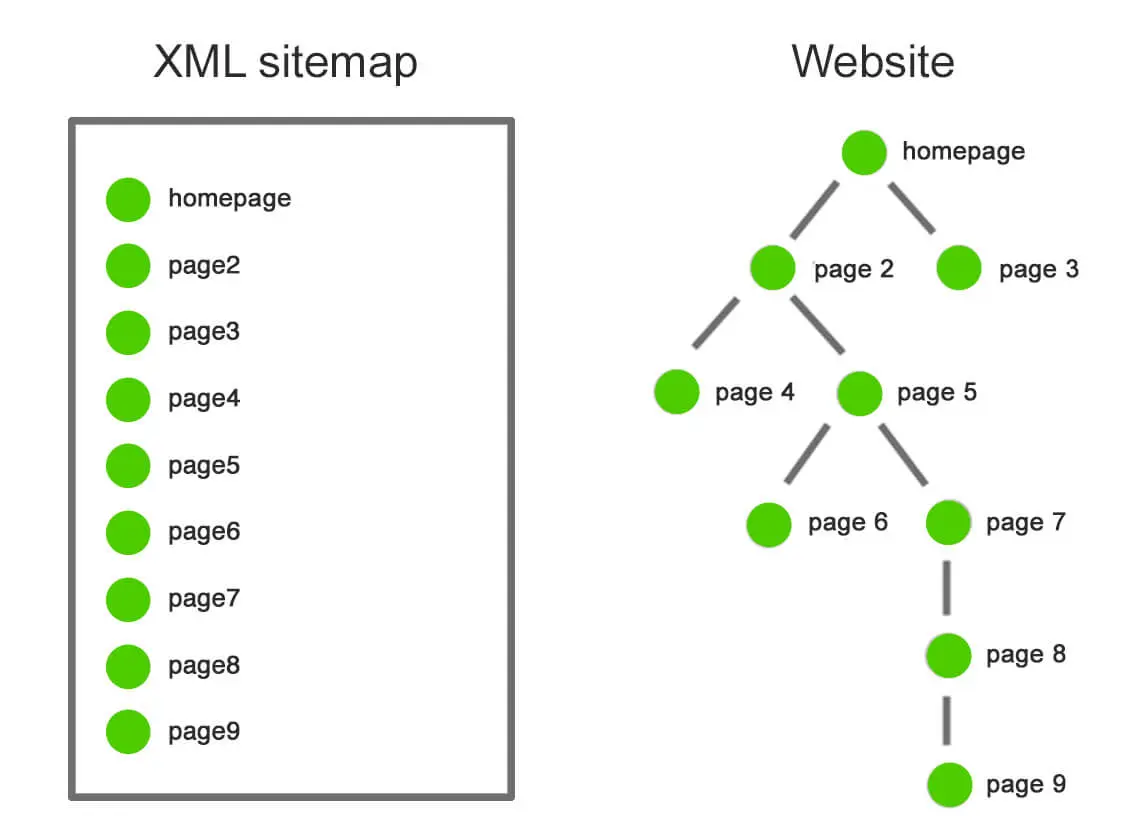
1. Create an XML sitemap using Screaming Frog
Follow the points given below to create your sitemap with the help of Screaming Frog:
- Allow it to crawl your site.
- Click on the “create sitemap” option.
- Choose the pages to include and exclude the pages with duplicate content.
- Provide information like when the page was last updated and change frequency values. Search engines don’t generally require this information, but some might.
- Save the sitemap to a selected folder and name it “sitemap.xml”.
2. Submit The Sitemap To Google Search Console
After creating the sitemap, you must submit it to Bing Webmaster Tools and Google Search Console to get your site indexed faster. Follow the steps for submitting the sitemap to Google Search Console.
- Ensure that the sitemap is located on the server and the URL can be loaded.
- Sign in to your search console account.
- Select the “sitemap” option under “crawl”.
- Choose the “add or test sitemap” option.
- Provide the sitemap URL and hit “submit”.
Creating HTML Sitemaps For SEO
An HTML sitemap is essential, ensuring it’s not built in a pagination sequence. You have to develop two-page types, namely index and sitemap pages. The index sitemap will include links to important pages, while the sitemap page will consist of a list of links to relevant content pages on your website.
Regarding the number of links on each page, Google had set the limit to 100. But now, highlighting the difference between HTML sitemap and XML sitemap becomes crucial.
Make sure you create a flat website structure that equally distributes the link value to every content page on the site. This can be done by listing new pages on the initial index page of the sitemap.
Conclusion on XML vs HTML Sitemaps
Exploring the difference between XML and HTML sitemaps reveals that the former allows users to understand your website content, while the latter provides tags catering to search engines. You can manage your sitemap update frequency by updating your XML sitemap when adding new content or publishing content on the site.
In the ongoing debate on which is better, we’d recommend using both as they help improve SEO ranking. It will allow Google to find and navigate your website pages more efficiently.
There may not be solid evidence that a sitemap will help your website or online business grow. But given the chance, it might be worth building an optimal sitemap. In addition to that, there are no risks of penalisation involved.






