Summary / TL;DR
The website design checklist outlines the essential steps for creating a functional and visually appealing website that aligns with modern user expectations and technical standards. It covers planning, domain registration, web hosting, branding, content structuring, and SEO. Key points include using mockups and design goals to guide development, selecting a memorable domain, and ensuring consistent branding with thoughtful colour and typography. The checklist also emphasises site performance, accessibility features, mobile responsiveness, and integration with analytics to improve user engagement and search visibility. Studies cited show design influences 75% of a site’s credibility, and over half of redesigns stem from mobile responsiveness issues.
These days, having a website is just the starting point for running any business or operation. It’s essential, whether you’re offering services, sharing information, or trying to make a splash online.
Websites are a one-stop shop for users to find all the information about your operation, be it the services you provide or contact information. And when users are scouring the interwebs for a particular service, your website will have seconds to attract their attention.
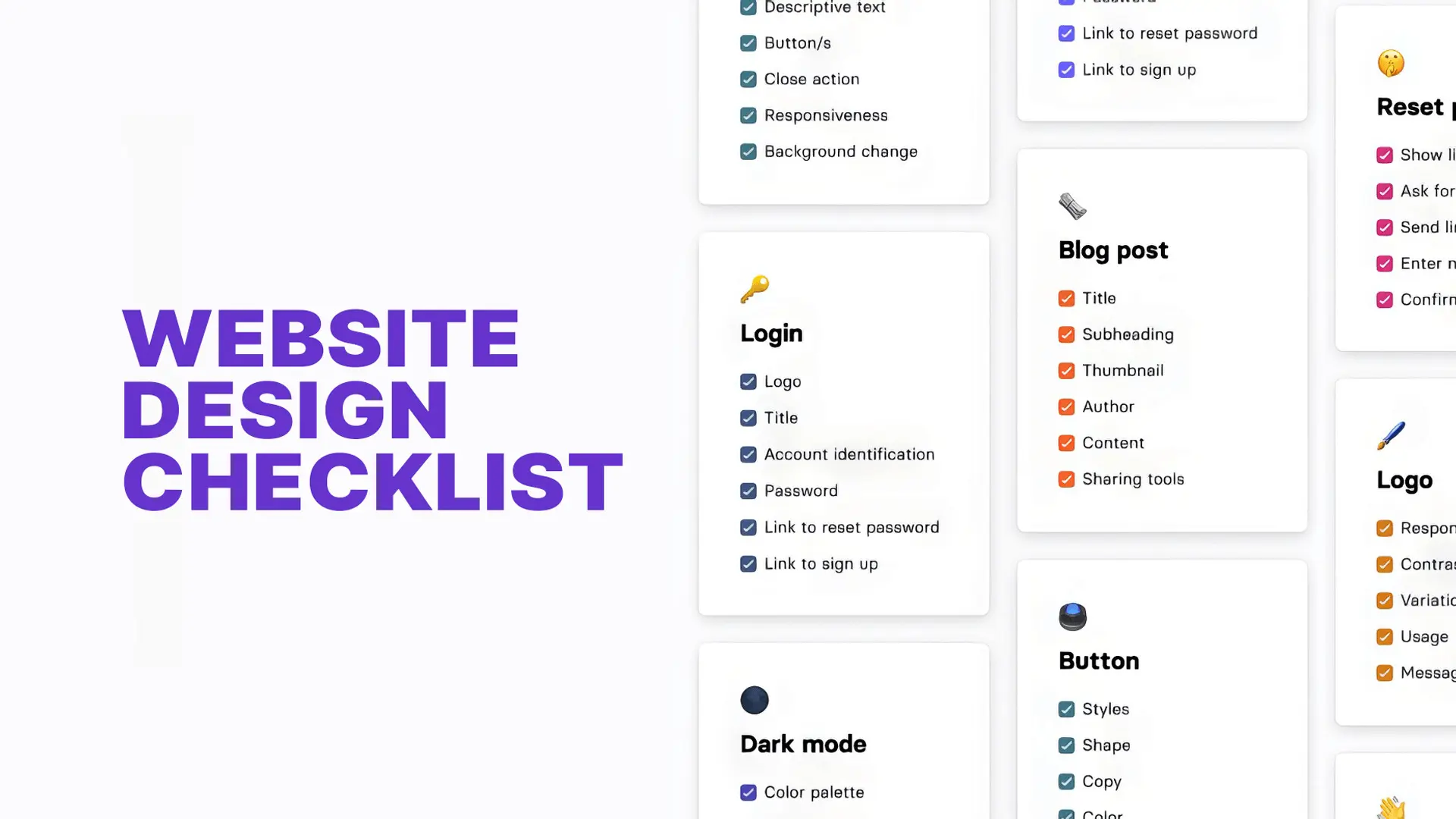
That’s where proper web design comes into play, no matter the scale of your operation. A well-designed website attracts user traffic and boosts the visibility of your content on search engines and across different screen sizes.
Using a web design checklist is crucial when building a new site. It helps ensure that every important component is part of your design process, bringing order to your website creation. From content and navigation to visuals, accessibility, and SEO, a checklist covers it all. Plus, it ensures your website offers a great user experience. Let’s dive into some eye-opening stats:
- Design contributes 75% to a website’s credibility — so having a well-built and thought-out design is crucial.
- According to 59% of people, browsing ‘beautiful and well-designed sites is more enjoyable than browsing basic websites.
- In 53.8% of cases, redesigning a website is necessary because it is not responsive on all devices.
- There are currently around 200 million active websites worldwide.
So, if you’re thinking about starting a new website, you’ll want to follow a checklist of things it needs to make its presence known. We’ve compiled the ultimate website design checklist so you can make the best web page possible with little to no hassle.
Want to receive updates? Sign up to our newsletter
Each time a new blog is posted, you’ll receive a notification, it’s really that simple.
Web Design Checklist: An Introduction
The main rationale behind data protection, digital marketing strategies, and the design process checklist is for web designers to keep track of the web design process. It summarises all the tasks they must perform while creating a website, ensuring that no task is left undone.
This web design checklist covers every stage, like coding, testing, programming, and client feedback, to help wrap up projects successfully. Keeping it on your radar means staying mindful of user experience and ensuring web pages meet modern standards and more.
Why Use A Website Design Checklist
Website design, even with the use of website templates, is a lengthy and arduous process often performed while trying to meet a specific deadline. Without a guide, website designers could lose track of some details, especially when they have little time to spare.
However, a web design checklist keeps the designing process smooth and easy to manage. This is especially important when the designers don’t have the time to search every little detail of a site to find what they missed.
As a result, a website is precise in delivering its message and services while being visually appealing. User experience makes or breaks a website, and a checklist ensures that the UX design follows best practices.
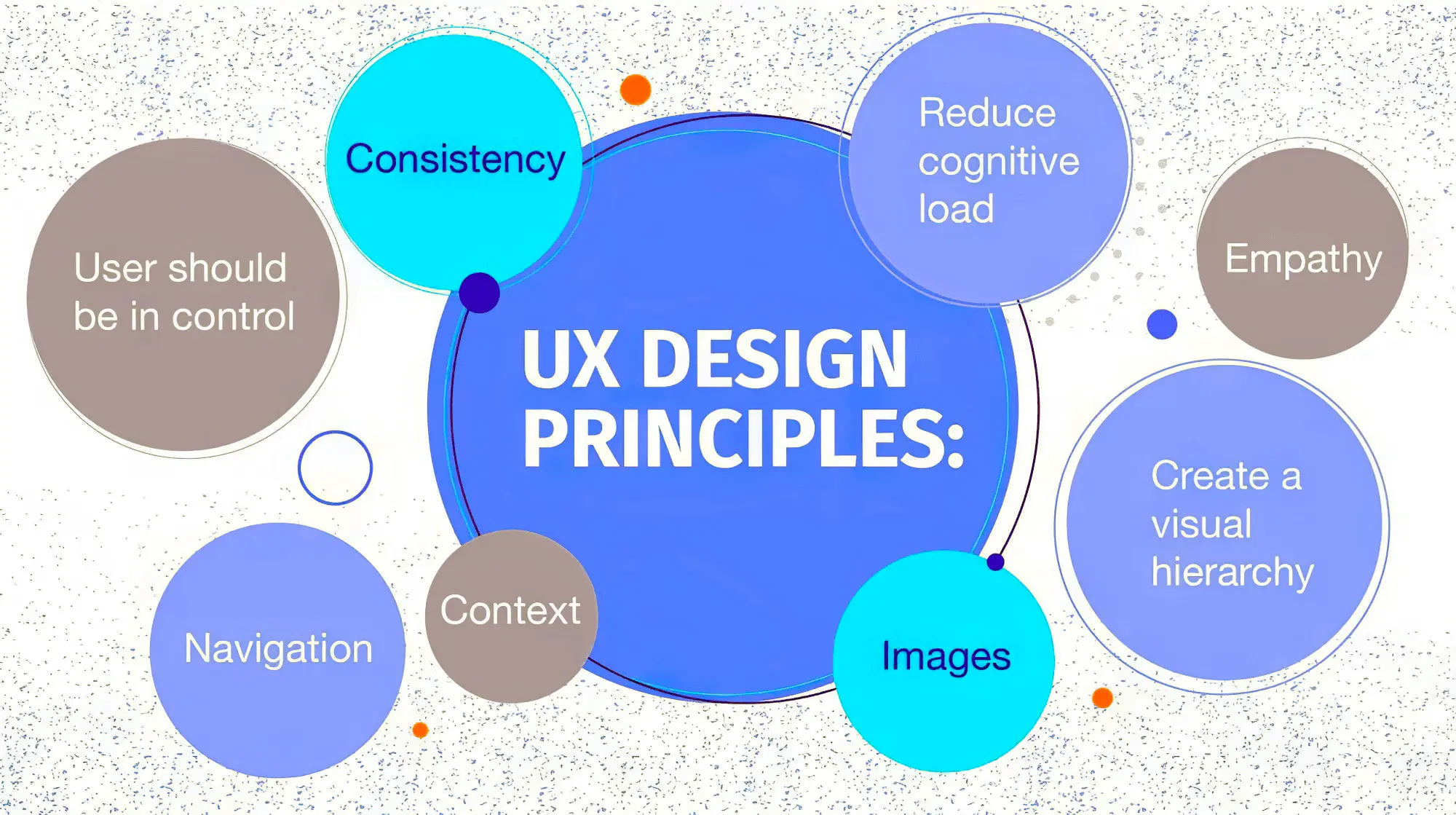
Pre-Plan Everything
As a web designer, planning everything from the get-go is best. Doing so not only provides you with an overview of what your website ought to be and keeps your design fundamentals in check.
Let’s explore how you can plan each step of your website design before diving in completely. Having a roadmap can make all the difference when bringing your vision to life.
1. Detailed Mockup
Creating a detailed sitemap and a mockup of your website will give you a solid foundation for its development. It’s a significant first step since it eliminates any chances of confusion during the actual development phase.
Otherwise known as the wireframe process of designing a website, a mockup helps guide the rest of the project to completion.
2. Set Up Design Goals
Any commercial website’s primary goals are to further the business it promotes and effectively showcase its products or services, and the site design should reflect that.
One thing that’s common with big-name modern websites is that they all have a visually striking design and a memorable colour palette. While the layout of each web page is different, you can conduct a competitor analysis and study a few sites to see what makes them appealing to the user.
Once you have a clear idea of your website, proceed with creating the website design checklist. If you had one, you could even use a previous iteration of the website to pinpoint where it needed improvement and why it failed.
Your website design should be purposeful without any distractions that may take away from your core message.

3. Establish Communication Paths
Once the plans are ready, you should figure out how to redirect a user to pertinent information, such as contact info. Websites typically have an ‘About Us’ page dedicated to this purpose and a section near the bottom of the page.
Consider where to place this information according to your requirements: top, middle, or bottom. Where you place the content and the CTAs, you use directly affect user conversion, so it pays to be vigilant about this.
4. Look Into Analytics
While analytics have no use until your entire website is up and ready, you can look into which platforms to use before committing to it. Analytics play a huge part in keeping a website afloat, and the more you know about them, the better prepared you’ll be for website operation.
The 10-Step Website Design Checklist
1. Domain Name Registration
Every website needs a domain name for users to click on. Choosing a domain name is akin to picking a name for what you want your website to be called, typically formatted as (domain name). (organisation type).
A good rule of thumb is to make sure your domain or brand name is easy to remember and unique, and it should reflect your business perfectly.

Now, your domain name can be letter-for-letter, the same as the name of your business, but not necessarily so. Pro tip: If your business name is lengthy, it would be unintuitive for users to type a lengthy URL when accessing the site.
Next is the matter of the scope of your business and services. Businesses expand over time, as does their scope of work, branching out into different areas of the same field or beyond. So, it’s always better not to register a domain name that hyper-focuses on your current area of work, ensuring that the domain name continues to serve you well after the business has spread far and wide.
As a company grows bigger, so do its chances of losing out on the desired URL before registration. You’ll want to be quick with domain registration since purchasing your desired website address from a third party would become a hassle. No one wants the most obvious and user-friendly domain name to get snatched, after all!
And lastly, the organisation type is largely predicated on the scope of your operation and how far-reaching you would want it to be. A commercial organisation based in Australia that doesn’t look towards global expansion can work with a country-specific extension like .com.au, while a worldwide business should use .com instead. Below is a list of organisation types that people are familiar with and will remember easily when typing out a URL:
- .com.au
- .com
- .net
- .org
- .gov
- .edu
2. Web Hosting
web hosting, closely linked to the efficient use of a content management system, is essentially reserving a space for your website on a server, enabling users to visit and view your website. You can choose from thousands of web hosting providers to access this space and set up your website.
A reliable web hosting service’s main task is ensuring that your website functions 24x7 and preventing security issues. This is in addition to the storage they provide for your files, website assets, and databases on their servers.
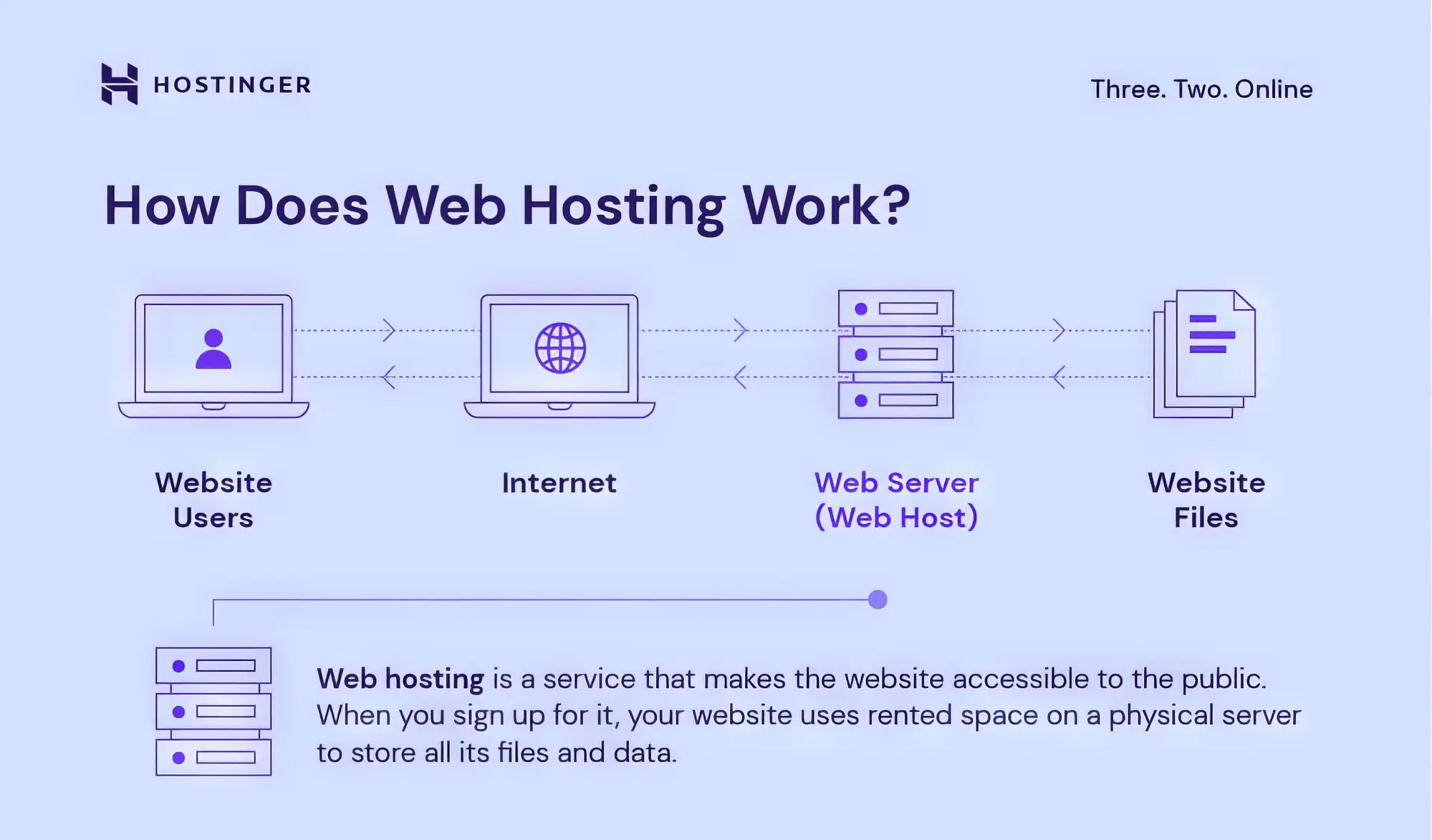
There are four kinds of web hosting: shared hosting, virtual private server hosting, dedicated hosting and cloud hosting. In addition to having different basic functionalities, they differ in the ability to handle user traffic, directly affecting how functional your website is during traffic spikes.
When choosing a web hosting space, be mindful of data protection laws and consider what you need out of your website. The most elementary of these is the website uptime and how often the hosting service faces maintenance issues. After all, there is little point in a website that isn’t up during peak traffic hours.
Next, ensure your provider allows you ample disc space on the hosting account. You needn’t invest in hundreds of gigabytes of disc space if you only need a handful of GBs. You can limit your investment in storage space for more minor, more essential purposes, while for larger operations, you will need to reserve a room for customer databases.
Websites with high user traffic eventually grow too large for a previously allocated storage space, requiring site owners to relocate to a different hosting service. And if you want to expand to a global user base, it’s best to have extra storage space in your back pocket.
3. Branding
Brand identity is everything when it comes to holding user attention. From your logo design to the colour choices, how you project your brand has a tangible effect on user retention.
Web designers aim to strike a careful balance between style and substance. Sites strive to be as visually pleasing as possible while still being readable and engaging. Naturally, it’shi task is easier said than done.

Complementary Colours, Typography, Logos And How They Help Your Website
Web page clutter, violating web content accessibility guidelines, is the enemy of encouraging your user base to engage with the website content, and it’s a mistake many beginners make. Colours that don’t match, content with no hierarchy and an uninspired and derivative logo are all elements you should avoid in web design. It would be best if you never led users to believe that any website is an off-brand copy of something else.
You can remedy these problems by carefully studying how complementary colours, typography, and branding works. Colours are a particularly important factor when it comes to web design, as they determine the feel of your website. The same page can inspire a different emotion within a reader simply by using a different colour scheme.
In some manners, typography may hold precedence over the colour scheme. A web page with a sterile colour scheme may still be appealing through better fonts and good use of hierarchy. The readability of any site increases if the long wall of text is sectioned off under headings and subheadings appropriately.
And lastly, the company logo is the most critical part of any company that is out to get more eyes on its website is the company logo. A professional graphic designer better handles this since they abide by logo designing principles, ensuring your logo is unique. The viewer should be able to know what your operation is all about with just a single glance — something all great logos successfully achieve.
4. Content Compilation
Once you’ve prepared all the website content and its visual design, it’s time to decide how it fits on the page. While you pick and choose where you place your content, it’s important to remember that content quality precedes user retention over all else. Thus, quality assurance becomes an essential step in the compilation process.
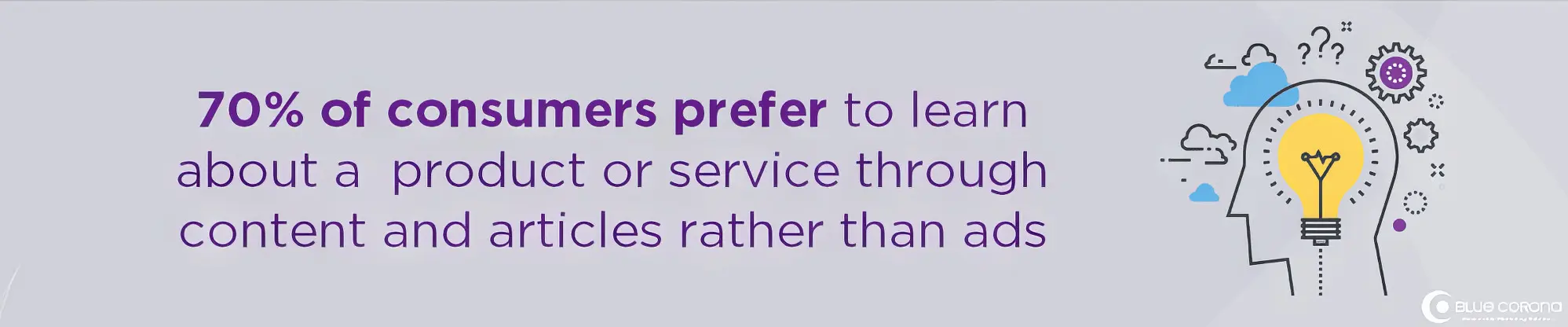
Your content must include the following essentials, much like a table of contents, to make up your website. These enhance user experience and segregate the content based on relevance.
- Home page
- Services offered
- About the company
- Contact Information
- Reviews and testimonials
- FAQs
- Terms and conditions
- Blog section
- Additional resources
- External links to social media website pages
- Video and audio files
Feel free to add to this list relevant to your services or additional details about your business.
5. Website Headers And Banners
Colour schemes, typography, and logos are a significant part of your website’s branding, but you can do more to increase its visual appeal. After all, colours, logos, and content alone can grow old when browsing a website.
You can get creative by having your website headers and banners designed or by using images. The former is usually preferable since you’re almost always bound to end up with something unique that can help people directly connect to your brand. Even if it does involve investing in a visual design artist, the price is well worth the result.
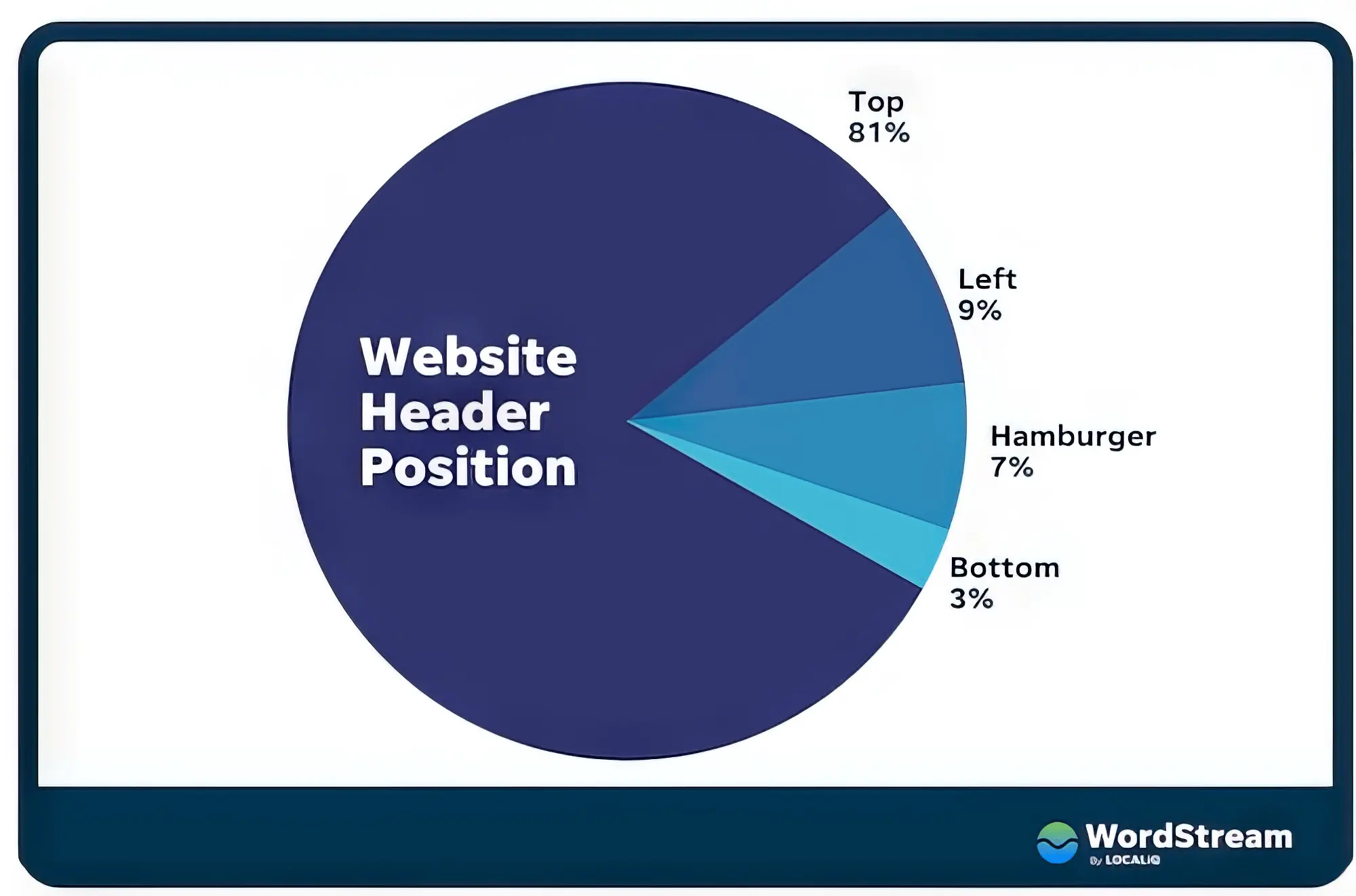
The alternative is to use images you find online. When looking up images online, remember that they are often protected by copyright. It is undoubtedly not worth tarnishing your brand image with a copyright breach case against you.
You can find royalty-free professional image banks with hundreds of thousands of images to choose from in exchange for a nominal fee. Here, you should ensure that the licence specifies that the image can be used for commercial purposes, as many artists only allow personal use.
Relevance to the content and how well the image matches the site’s overall aesthetic affect your website’s perception. Using insufficient resources and ill-fitted image dimensions will leave your target audience with a negative impression of your business, so consider your options well.
6. Website Performance
Loading times, interactive elements, and page stability are all core aspects of any web page’s performance. If your website isn’t optimised properly or lined correctly, potential users will likely click off the website due to a poor user experience.
User interaction on a website should be straightforward, but with tests, it can be easier to determine where the page needs improvements. This is where Google has stepped up, providing web developers with Core Web Vitals to help them understand how their website performance can be improved.
Core Web Vitals provides a complete scoring system across all web platforms, pinpointing where to improve site performance. Using metrics such as First Input Delay and Cumulative Layout Shift, Core Web Vitals measure website performance as it would be on different devices. The same applies to various operating systems and multiple browsers as well.
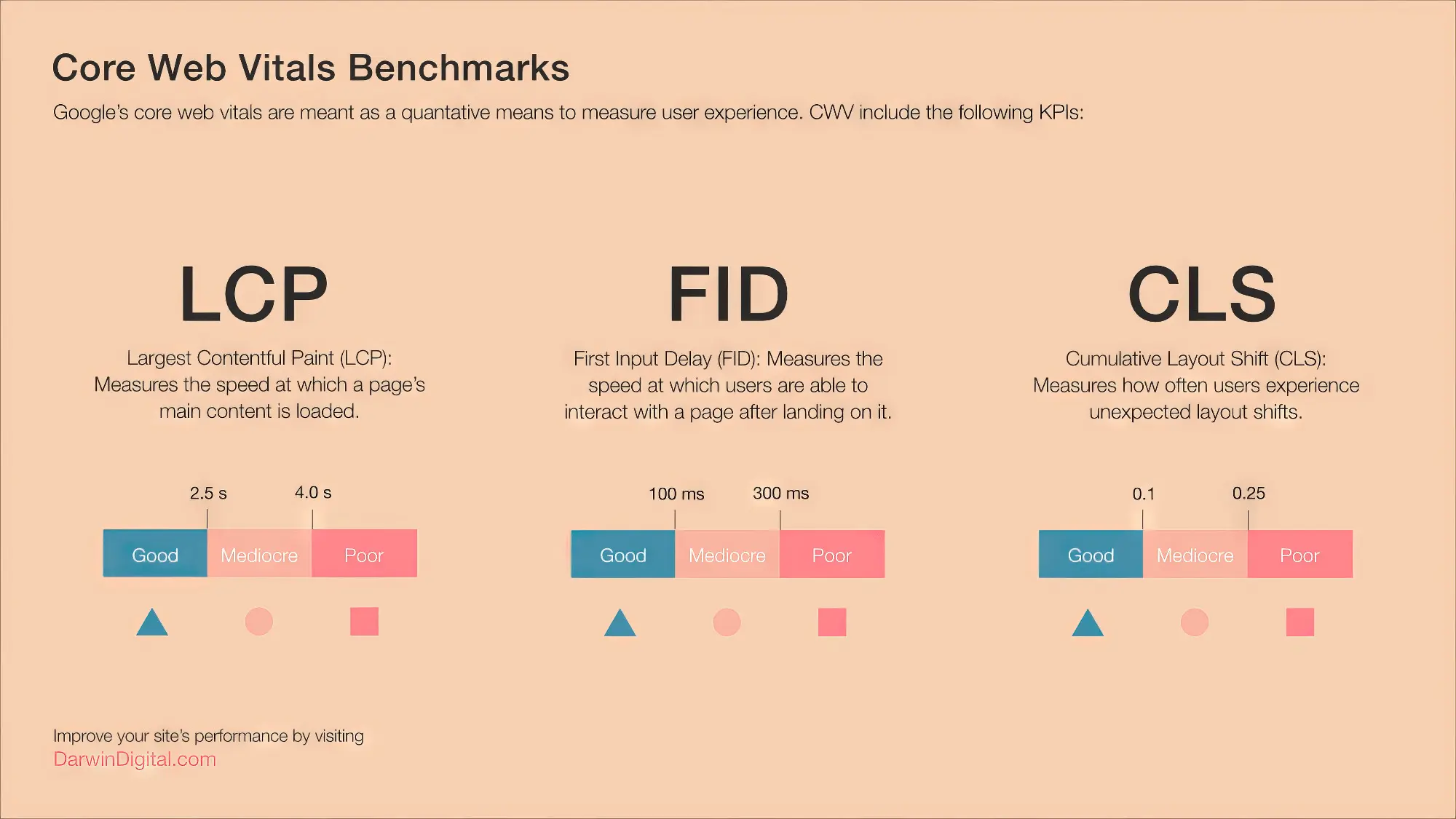
7. Search Engine Optimisation
Website popularity largely depends on Google algorithms, requiring the website owner to have at least a passing knowledge of search engine optimisation. If people can’t find your website, there’s no chance of it ever becoming popular.
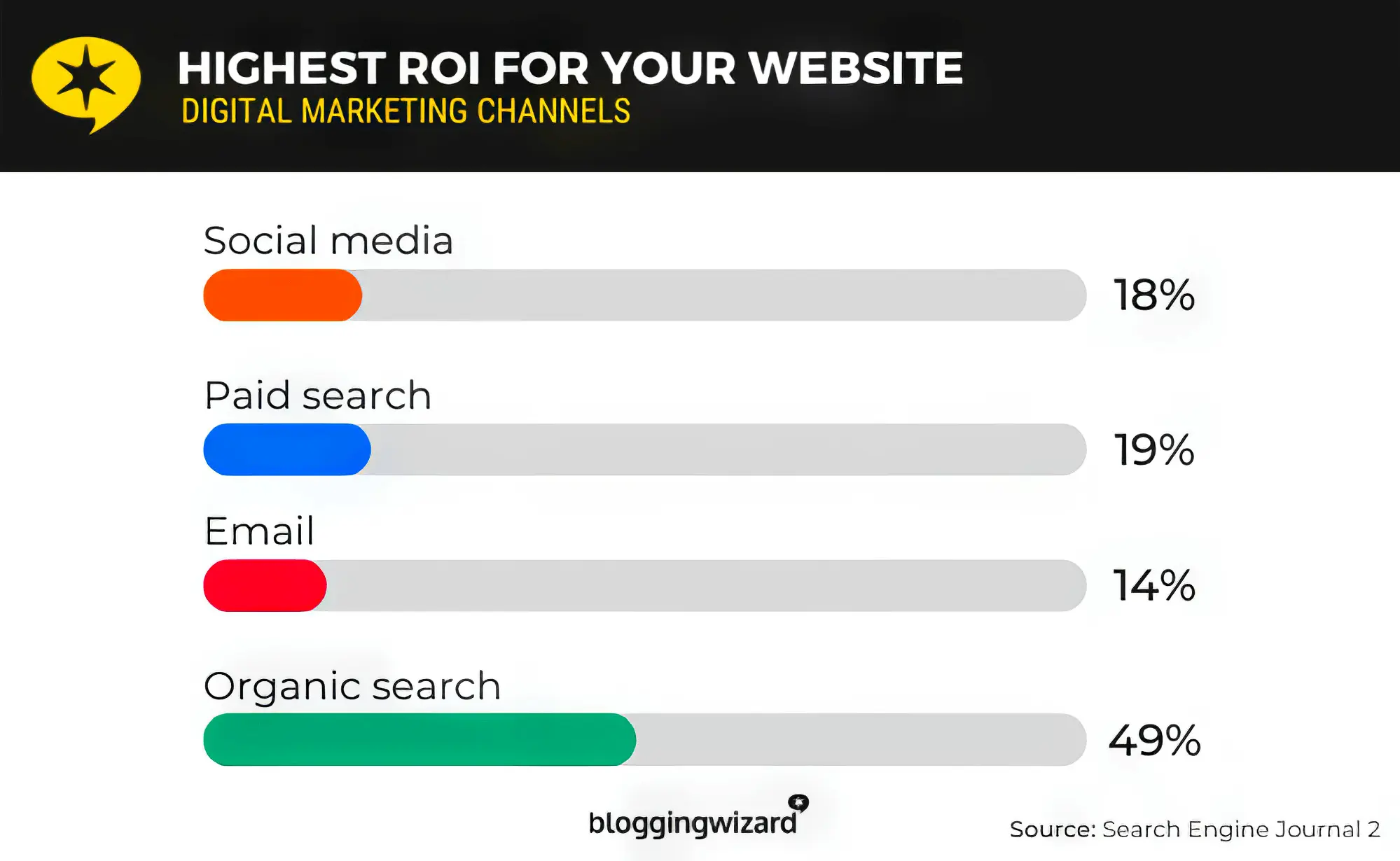
You can optimise the website on your own or hire an expert for a technical SEO strategy. These experts regularly check up on the algorithms and keep up with them, ensuring your website doesn’t fall by the wayside as time goes on.
An SEO expert does the following to ensure your website shows up when users type relevant search queries into the Google Search Console.
- Update titles and headings to include keywords relevant to the topic
- Prevent keyword stuffing in the content
- Add unique meta descriptions for each page
- Update the RSS feed with the metadata
- Create a sitemap using dynamic XML
- Add the dynamic XML sitemap to search engines
- Ensure that the page URLs match the site content and information
Well-executed SEO work can be costly, and if you can’t allocate much of the budget to SEO, optimising on your own is also an option. You may need to study the subject thoroughly to ensure SEO success, but it will pay off in the long run.
We have an in-depth SEO checklist you can follow.
8. Analytics
The primary purpose of analytics tracking is to measure site traffic and receive detailed information about how people find your website. Google Analytics can help you gauge how successful or unsuccessful an endeavour was on the website, allowing you to create a marketing strategy for future ventures accordingly. This examination of marketing data analysis through Google Analytics may prove to be instrumental in the success of your website.

People gravitate towards certain pages more than others in the complex web development arena, and analytics software will help you pinpoint why. This will also help you identify which content is perceived as the best on your site, allowing you to act accordingly. Putting your best foot forward can make all the difference in your website traffic.
Visitor tracking software lets you discover how the user was redirected to your website through a referral link or a search engine query. Acting upon this, you can track which link got you the most referrals and increase the rate of referrals from it.
Working hand-in-hand with SEO, analytics can also aid in discovering your site, leading to greater conversion rates and leads. Using Google Analytics, you can increase the number of terms in your content that show up frequently on search engine queries, further improving site traffic.
9. Site Accessibility
A website should be accessible to all users regardless of location, age, impairments or disabilities. Text-to-speech support provides accessibility for visually impaired users by letting them know what they are viewing, which is why ALT text is essential.
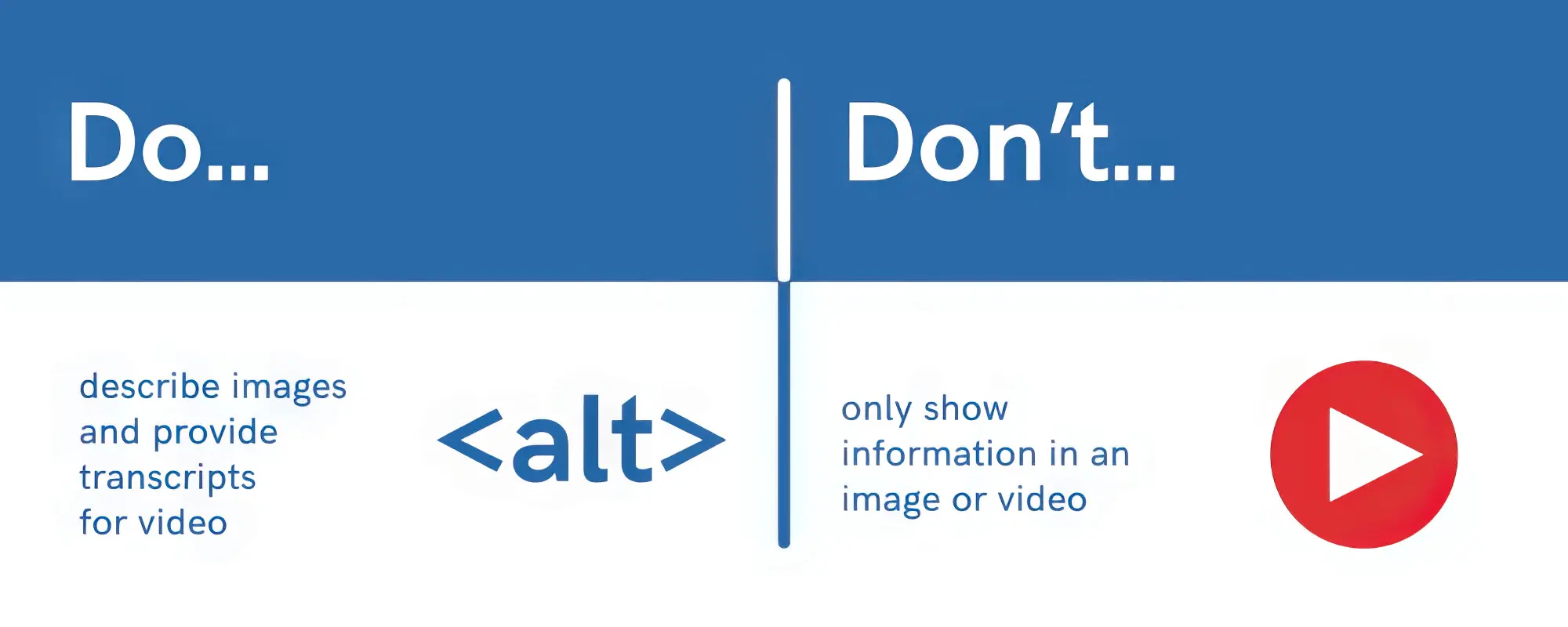
These accessibility features should allow users to navigate the website without major issues. Individuals with disabilities should be able to access every page with the input device of their preference. To achieve this, your website may need extensive accessibility testing to cater to the needs of the differently abled.
10. Website Expansion
Once you’ve set your website up, you can include additional functionality to the page, such as adding affiliate links with marketing plugins that improve user experience and website management. These can be site security, internal links redirecting to relevant content, links to an eCommerce website, identifying broken links, social media icons, and more. The increased functionality of first- and third-party tools can also help with user retention on your website.
Before diving into these features, check out tools like Google Webmaster and chat with your website provider to ensure they support these functionalities.
Check it Off: Your Essential Web Design Checklist!
In hindsight, a web design checklist should cover all the basic parts of what goes into designing a website. These elements are a core part of what makes an ordinary web page a successful and user-friendly venture.
User experience is the most critical factor in retaining and increasing your daily site traffic. Doing the bare minimum won’t cut it today; creating a successful website requires more, as hundreds of thousands of websites are clamouring for users’ attention.
It’s important to remember what your website needs the most, as going overboard with interactive elements can harm the load time, loading speed, and user experience. Consider the web design process a delicate balancing act, where you must keep your visual design attractive but not overwhelming.
Need help figuring out where to begin? Our web designers in Brisbane are here to help! Our experts can do everything from custom web design to creating a dynamic XML sitemap. Our experienced web developers strive to help small Australian businesses grow and succeed online. So, don’t hesitate to reach out to us today!
That’s all for this guide on web design. We look forward to seeing you in the following article!






