Summary / TL;DR
The Website Security Guide outlines essential strategies to protect websites from cyber threats, which affect over 30,000 sites daily. It explains key concepts such as access control, malware prevention, and vulnerability detection, emphasising the importance of maintaining data integrity and company reputation. The guide highlights common threats—including SQL injection, XSS attacks, ransomware, and DDoS attacks—and identifies risk factors like unsecured hosting, outdated software, and weak passwords. It recommends multi-layered defences, including HTTPS, regular updates, limited user permissions, strong authentication, and web application firewalls. Tools like Cloudflare, SSLTrust, and MalCare are suggested for enhanced website protection in 2026.
Feeling fed up with constant cyberattacks on your website? It might be time to dive into this website security guide. We’ll help you safeguard your online business.
Cyber-attacks have undoubtedly become a common thing in this tech-driven age. If you find access control necessities hard to believe, let us tell you that over 30,000 websites’ content delivery systems are attacked daily. So, know that you are not the only one who has been a victim of hackers; many others have.

We reckon the best way to fully protect your online business is by understanding website security. This guide explores everything you need to know to safeguard your site effectively. By the end, you’ll be ready to take on 2026 with confidence.
Let’s jump straight into why website security is so crucial. No time to waste!
Want to receive updates? Sign up to our newsletter
Each time a new blog is posted, you’ll receive a notification, it’s really that simple.
Website Security 101
As you know, your website is a collection of sensitive data and critical information. And if it’s hacked or breached, it could lead to several issues in your corporate and personal life. The person attacking your website could misuse the information and jeopardise the credibility and reputation of your company. Therefore, website security is an absolute must.
{{'website-security-basics.jpg' | height | width | alt | title | lazyload | responsive}}
So, what does website security mean? It means keeping the site safe and secure for your visitors and yourself through a set of practices and measures. Additionally, it comprises:
- Preventing cyber threats and attacks
- Detecting and addressing security vulnerabilities using reliable security tools
In the following sections, we have explained the importance of website security in greater detail while highlighting common threats and providing security tips.
5 Reasons Website Security Is So Crucial
Website security is extremely important in this tech-driven age, so keep reading to know why.

1. Rising Cyber Attacks
Believe it or not, the rate of cyber attacks rises with every passing year. According to a study, hackers attack websites every 39 seconds and around 43% of the attacks are made on small-scale businesses. Once hacked, businesses find it challenging to overcome the losses and get back on their feet.
Even though not all cyber-attacks mean successful hacking, implementing security measures and staying alert is important.
2. Prevent Diverting Traffic And Misuse Of Information
Everyone knows the internet is rife with malware and viruses used by hackers to infiltrate websites. If your site isn’t secure, it’s only a matter of time before it’s compromised. Once breached, hackers can take control of your site.
Hackers could misuse your data, post inappropriate content, or redirect traffic elsewhere. No one wants that headache, right? So, make sure you’re taking security seriously by adopting top-notch website protection measures.
3. Protect Website From SEO Blacklisting
We bet you have seen messages saying that visiting some websites could harm your computer. This is because the website you wanted to visit was unsafe and could have contained malware.
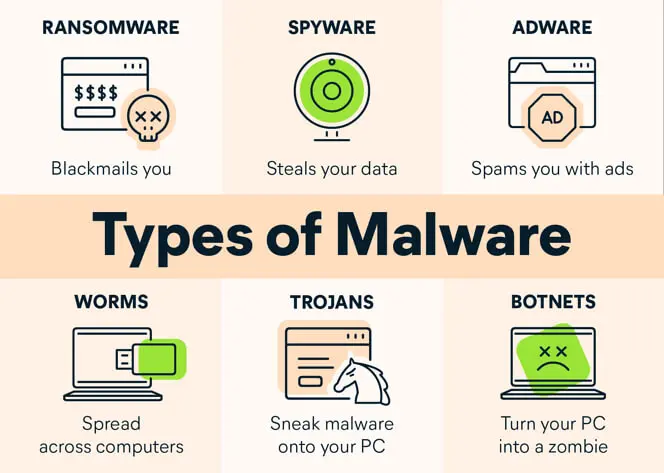
Google and most other search engines always ensure they provide you with the most reliable and secure data. Hence, they blacklist any site that contains security issues and remove them from the search results. According to a survey, 85% of buyers avoid visiting insecure websites while shopping online.
So, be sure to take measures to secure your website. A secure website is considered reliable and credible, which can help bring traffic quickly and grow the business.
4. Ruins The Reputation Of Your Company
If you have a secure site, people are bound to perceive it as an authentic and trustworthy platform, which results in more traffic. On the contrary, if you have an insecure website, it reflects poorly on your company’s reputation and brand.
5. Protects The Data Of Your Business And Customers
A company’s website contains various important information and data about its employees and customers. Hence, protecting such crucial information from cybercriminals is a must. If the hackers get hold of this sensitive information, they can misuse it or violate your company’s and your employees’ confidentiality to make a profit.
And the worst part? They can crash your site, which could result in you losing business.
8 Ways In Which Websites Get Attacked
Today, hackers have numerous techniques at their disposal to breach a website. It is next to impossible to inform you about every one of them and how to avoid them. That’s why we have compiled a list of the top 8 ways your website can be hacked.
1. Third-Party Integration
Keeping third-party integration out of the conversation is challenging when discussing common security threats. It may look like a good deal if you want to monetise your website via ads, but these integrations can risk your site’s being hacked. Most of these integrations contain viruses and malware that hackers use to enter your website.
For example, hackers can breach an insecure extension and use some virus to infect it. If you use the same extension, the virus will infect the site, giving hackers complete control of the webpage.
Hackers can exploit vulnerabilities in these third-party integrations to access your website and steal sensitive information. Additionally, out-of-date integrations can also leave your website open to attacks. It is essential to regularly check for updates and security patches for these integrations to ensure the safety of your website.
It’s also a best practice to only use well-known and reputable third-party plugins with a history of security maintenance. Limiting the number of third-party integrations on your website is a good idea, as each one increases the surface area for potential attacks.
2. Software Vulnerabilities
Software and applications often have loopholes and bugs that developers may not be privy to, making the system vulnerable. Cybercriminals see this as an opportunity to misuse those bugs in the software to their advantage.
For instance, many software programs contain bugs that make them vulnerable to malware attacks. If installed, attackers can misuse such malicious software and enter your website. As a result, hackers can deploy attacks such as Local File Inclusion (LFI), SQL injection, and Remote File Inclusion (RFI) to take control of your website.
It’s important to note that software vulnerabilities can also come from outdated software. As new updates and patches are released, they often address known vulnerabilities and bugs. If a website runs on old and outdated software, it is more likely to be vulnerable to attacks.
When software is no longer supported, developers stop releasing updates and patches, leaving the software open to vulnerabilities that will never be fixed.
It’s crucial to regularly perform vulnerability scans and penetration testing on your website to identify and fix potential vulnerabilities. This should be done by security experts or professionals who know how to identify and fix any potential vulnerabilities.
3. Weak Passwords
It’s a no-brainer that if a hacker gets access to your password and username, they can perform many malicious activities on your website. So, use strong transfer protocol methodologies on your website that can’t be easily guessed or decrypted.

Hackers often use social engineering tactics to decipher passwords; when you use weak passwords, you only make their job easier. Therefore, it is important to utilise password managers for substantial security enhancements as they are a reliable way to generate strong passwords that can’t be decoded easily. This will help you keep the site secure.
Weak password security is one of the most common ways websites become vulnerable to hackers. A weak password can be easily guessed or cracked by attackers, giving them access to sensitive information and the ability to take control of the website.
A major security threat is using easily guessable information such as “password123” or “qwerty” as a password. Similarly, using the same password for multiple accounts can also put a website at risk if one of those accounts becomes compromised. Using a strong password unique to each account and containing a mix of letters, numbers, and special characters can make it much more difficult for attackers to guess or crack.
Enforcing regular password changes can be a great way to limit the risk of a password being cracked or exposed.
Lastly, passwords that are stored in a database need to be encrypted. Common encryption methods include:
- Data Encryption Standard (DES)
- Triple DES
- Advanced Encryption Standard (AES)
- Blowfish
- Rivest-Shamir-Adleman (RSA)
4. Insecure Web Hosting Provider
There is no denying that web hosting is an integral part of the security of a website. While most companies have adequate security tools that save your website from DDoS attacks and other types of threats, others don’t implement appropriate security measures. So, you must conduct enough research on web hosting provider services before zeroing in on one.
Using insecure web hosting can further raise the threat of a data breach occurring, making your website vulnerable via your web host. Not to mention, hackers can acquire access to your website if your hosting isn’t secure enough.
Apache web servers are often the easiest and most vulnerable due to the majority of shared web hosts using Apache. Thankfully, that means there is a lot of information online for great ways to improve your website security using an Apache server.
5. Transport Layer Misuse
Hypertext Transfer Protocol Secure (HTTPS) is a security asset against Transport Layer Misuse (TLM) risks to websites. It allows attackers to intercept and tamper with data as it is being transmitted between a website and its visitors. This can include stealing sensitive information such as login credentials, injecting malware, and even redirecting visitors to a malicious website.
One of the most common forms of TLM is a man-in-the-middle attack (MITM), in which an attacker intercepts and alters the communication between a website and its visitors without their knowledge. This can be done by exploiting vulnerabilities in the website’s transport layers protocols, such as HTTPS or SSL/TLS.
To protect against TLM, it’s essential to use secure transfer protocols like HTTPS and keep them up to date. A web application firewall (WAF) like that provided by Cloudflare can help detect and block malicious traffic, and regularly monitoring network traffic can help identify any suspicious activity.
6. SQL Injection
SQL injection is a cyber attack that allows attackers to gain unauthorised access to a website’s database by injecting malicious SQL code into forms or input fields. Attackers can steal sensitive information, alter or delete data, and even take control of the website.
SQL injection attacks take advantage of poor input validation and weak security measures. One of the main ways to prevent injection is to use prepared statements or parameterised queries, which separate user input from the SQL code, making it much more difficult for an attacker to inject malicious website code.
Validating user input and sanitising or escaping any received input can help ensure the input is safe and in the proper format before it is used in a query.
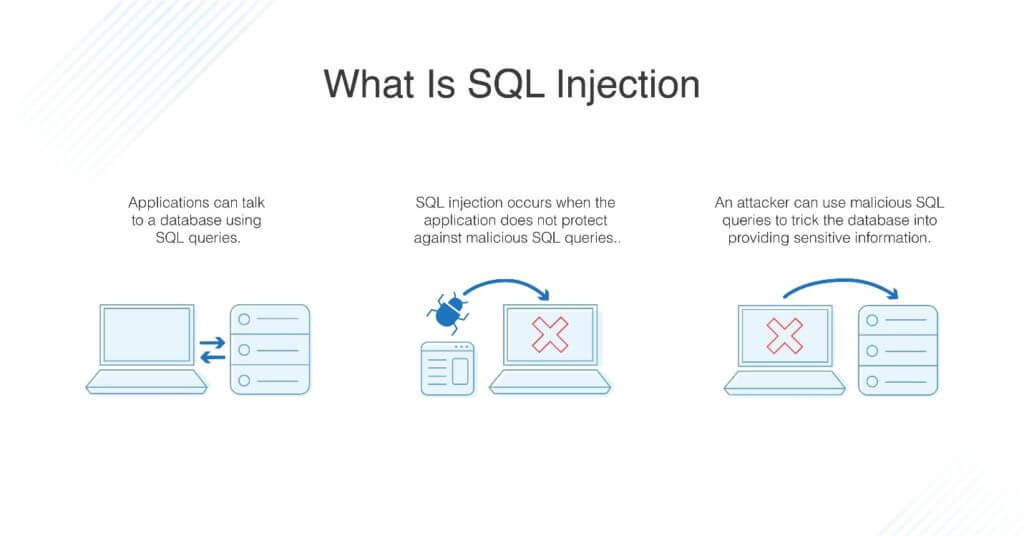
7. XSS Attack
A Cross-Site Scripting (XSS) attack is a type of cyber attack that allows an attacker to inject malicious code, typically in the form of a script, into a web page viewed by other users. A script can then execute in the victim’s browser and steal sensitive information such as login credentials or even take control of the browser.
To prevent an XSS attack on your website, properly validate and sanitise user input to ensure it does not contain malicious website code. Additionally, using a Content Security Policy (CSP) can help prevent the execution of unauthorised scripts on a website.
8. Viruses And Malware
We are pretty sure that you are familiar with viruses and malware. After all, hackers use them widely on websites and ads to infect users’ computers, but malware also allows hackers to launch other attacks.
If you don’t have secure comment filtering enabled, cybercriminals can write malicious codes as comments on your website and easily breach it. Malware is a gateway to hacking a website and taking it over.
Common Threats To Website Security
This section has mentioned some of the most common website security threats you should be aware of. Here they are:
1. Security Misconfiguration
It is one of the most common threats to website security. As you may already know, a website uses different applications and systems with separate security configurations, such as applications, plugins, hosting servers, etc. If such systems’ security arrangements are inappropriate, the website is open to a slew of vulnerabilities.
Often, your web server configuration files are to blame for vulnerabilities, such as giving access to your root web directory, improper folder and file system permissions and allowing execution of executable file formats.
2. SEO Blacklist
As stated, reputed search engines always display the most relevant and secure websites on top of their search results. Therefore, if a website has poor security, it’s only natural that the search bots will blacklist it. This technique is also known as SEO blacklisting.
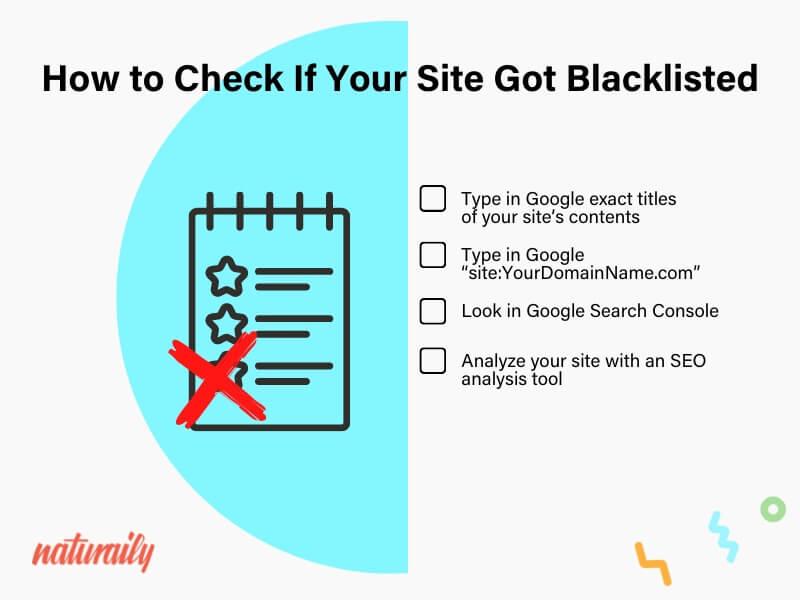
It is not a security threat, per se, but rather a consequence of taking poor security measures to safeguard your website. Note that once your site is blacklisted, the search engines will keep your website from showing up on the search results. Thus, it will cause you to lose traffic, which will affect your business.
3. File Deletion By Accident
When running a business, one has to maintain numerous folders and files directly or indirectly related to the website’s security. What if they accidentally delete the files? Considering their website is gone, this deletion can prove a major security threat with no definite solutions.
Therefore, it is always advisable to maintain a website backup as it can save your website from going down permanently.
4. CSRF Attack
CSRF, also known as cross-site request forgery, is a vulnerability that enables hackers to trick users into performing actions they don’t need to. These actions could include transferring funds, changing passwords, or changing their email addresses.
Hackers could get total control over the website based on the actions they perform.
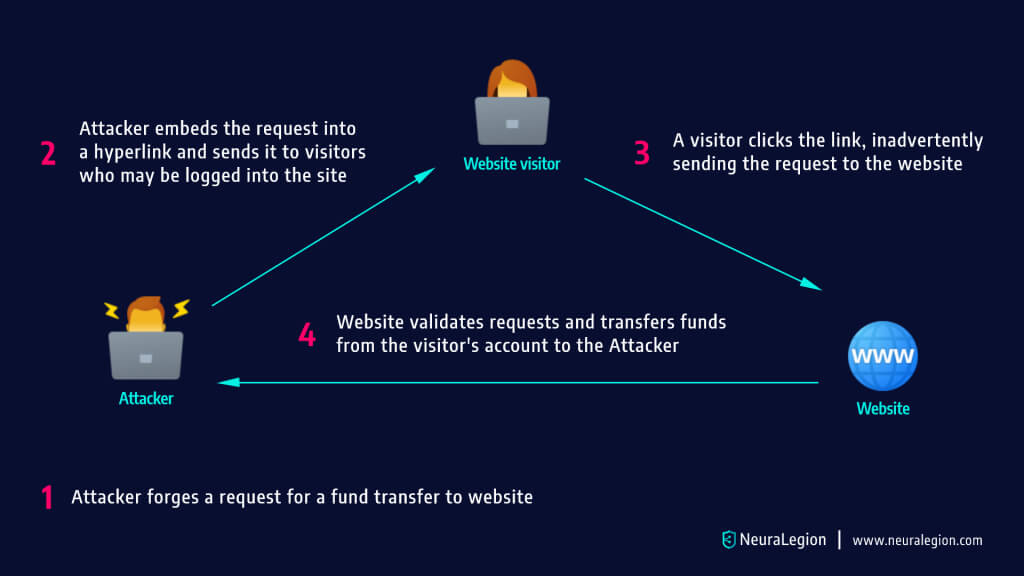
5. Ransomware
Ransomware is an infamous malware attack that targets customers and on-site visitors in various ways. Cybercriminals usually access users’ computers and change file content or restrict access. Then, they demand a ransom to solve the hosts’ computer issues.
More often than not, hackers use the comment section to post ransomware links.
Keep an eye on your website’s comment section and remove malicious links to prevent visitors from clicking on them and getting into trouble. That said, it would be best to take proper measures by upgrading out-of-date software to secure your website so that such things don’t happen in the first place.
6. Pharming
Next, let’s learn a bit about pharming. It is nothing but another cyber attack in which hackers redirect traffic from your website to another fake website to gain confidential information about visitors. This confidential information may include account numbers, social security numbers, login credentials, etc.
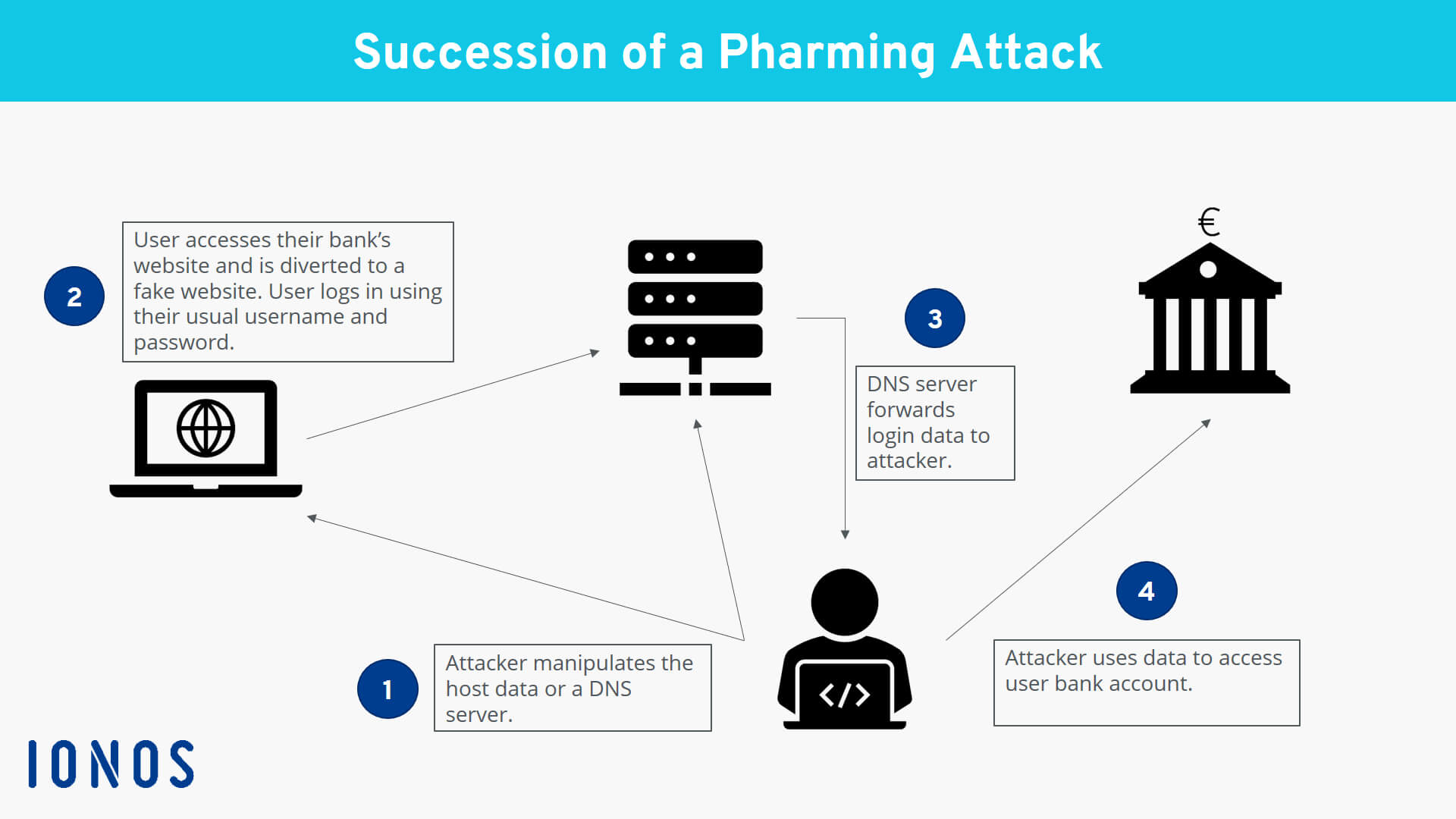
In this case, a hacker first infects a user’s computer by sending malicious codes through emails. Then, the malicious code changes the host’s files in the computer to carry away the traffic from the intended website to a malicious one.
It doesn’t matter if a user types the correct website address. The infected file will take them to a fake website.
7. Defacement
Another common type of cyberattack is website defacement, where hackers misuse a website’s vulnerabilities and replace the website information with dodgy content. Thus, when customers visit your website, they will see other malicious content instead of the original website content.
It can significantly affect your business’s reputation and image. Hackers usually perform this sort of attack to defame a particular organisation or spread hate messages.
8. WHOIS Domain Registration
Anyone who knows a thing or two about building a website would agree that purchasing a domain name is equivalent to buying a home. As a rule, the organisation selling the home should have the buyer’s details so they can contact them whenever the need arises.
It’s the same when it comes to purchasing a website. You must provide crucial information that will be recorded in WHOIS data based on your location. Hackers can use this information to get into your web server and exploit you.
9. Spam
Yes, they are the same thing you find in your web page spam box: bulk unsolicited and unwanted comments and messages. More often than not, they are harmless if you don’t respond to them. But sometimes, they can be malicious, especially those left by bots on your website to create backlinks.
If your customers open them, they might be infected with malware. They are also an eyesore and could potentially turn away potential customers.
Lastly, it’s worth noting that if Google crawlers detect that your website contains malicious URLs, they can penalise or even blacklist your site for featuring spam. This can drastically lower your SEO ratings.
10. DDoS Attacks
This is another type of cyber attack performed by hackers to prevent users from visiting a particular website. The hacker essentially utilises fake IP addresses to flood the website servers with traffic, making them crash. You can consider it spamming website traffic, but the catch is that you don’t benefit from the extra traffic.
As the site owner, you should do everything possible to restore the server to its normal state as soon as possible. Otherwise, it is at risk of being infected by malware, making you lose domain authority, credibility and value.
Tips To Secure Your Website
Now that you have reviewed the different ways a website can be attacked, we believe you want to learn how to secure it. If so, read this section carefully, as we have provided some tips that can help you protect your website.
1. Utilise Two-Factor Authentication
Two-factor authentication is one of the best ways to secure a website from unauthorised login. Usually, one needs a password to access a website’s admin area, but when you use two-factor authentication, you’ll have to satisfy another authentication factor to log into the website.
This second factor could be an email, a message sent over the phone, or another passcode. It increases the security of the authentication process by adding an extra layer of protection and makes it challenging for hackers to get into your website.
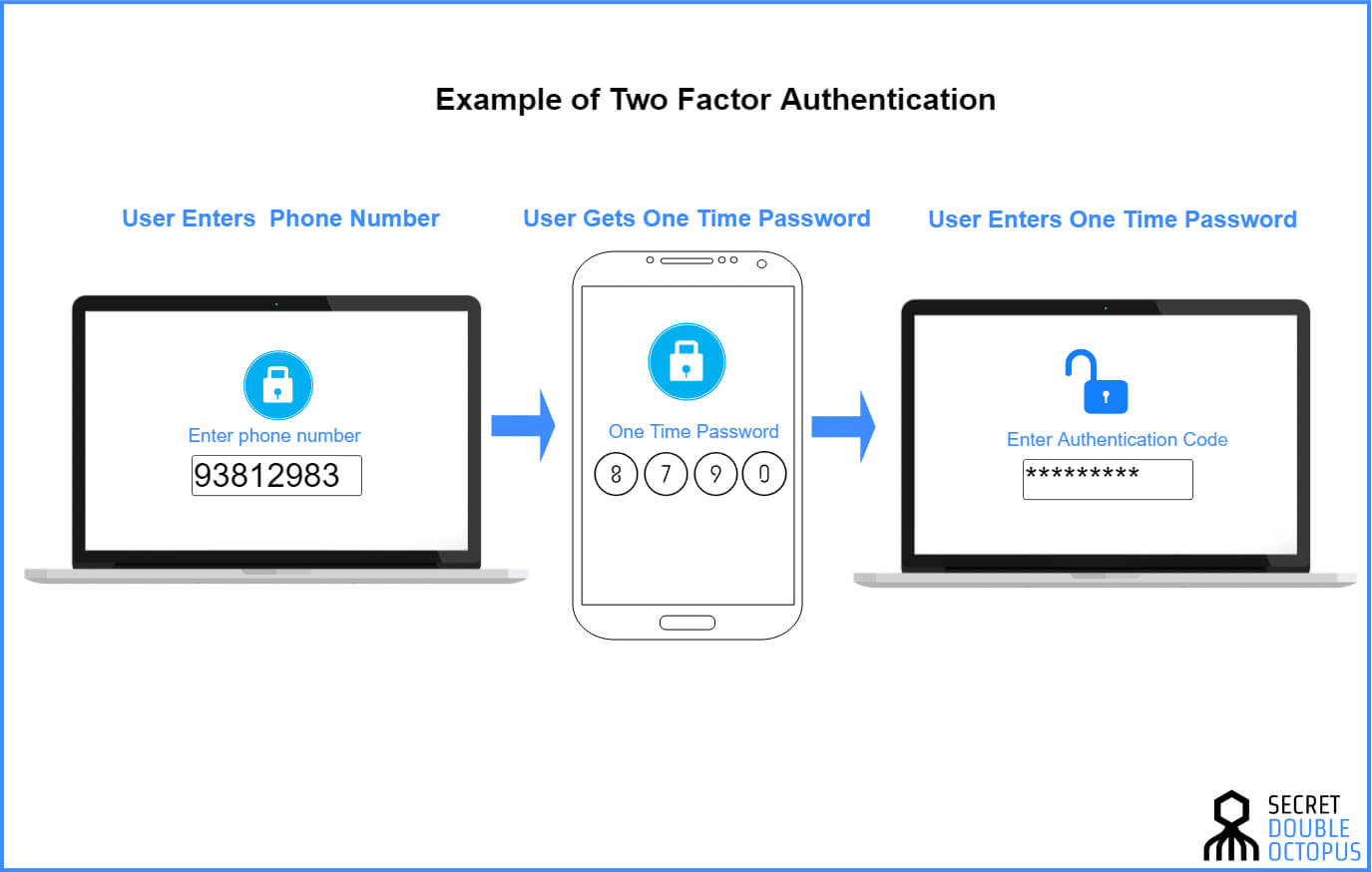
2. Limit File Uploads
Another way to secure your website is to limit file uploads for website visitors. Because files uploaded to your site could contain malicious scripts, hackers may be able to exploit these vulnerabilities to attack your website.
In some cases, however, the very nature of the website could require users to upload large amounts of files. For instance, you might want your customers to include photos of their purchased products when writing reviews.
You should view all the picture uploads as threats and make arrangements to ensure that the uploaded files get stored in a database in another location to secure your website. There are three ways to do that:
a) Third-party software
Softwares like Transloadit and Filestack provide an incredibly secure upload system featuring top-grade virus protection and security. That said, it’s worth noting that they can be pretty expensive.
b) DIY
Moving on, you can build a script to bring the uploaded files from a remote and private location before making them visible in the browser. You must be somewhat of a techie, as some coding is involved in the process.
c) Avoid It
Avoiding file uploads is perhaps the best and the most simple solution. However, if that seems complicated, you should at least limit the file types that site visitors can upload.
3. Change Your Default CMS Settings
Most attacks are automated today, and attackers often design bots to search websites with default settings. This helps them target a broader range of sites and gain access using the same virus or malware. So, once you set up your CMS, don’t forget to change a few default settings, such as:
- File permissions
- Information visibility
- User controls
- Comment settings
4. Use Backup Plugins
A quality backup plugin is an absolute must for securing a website. If your website gets compromised down the road, hackers will likely remove all the content from it, leaving only the URL link. This could affect your traffic and business.
Consider utilising a backup plugin, such as BackupBuddy, to ensure you don’t lose access to your website’s critical data due to an attack. You can also use other highly rated options, such as VaultPress and UpdraftPlus, to build backups of your WordPress sites.
5. Restrict User Access
According to a report, 95% of cyber-attacks are caused by human error. This is why we strongly recommend educating your employees and yourself about the key aspects of cybersecurity.
The most effective way to keep human errors to a bare minimum is to restrict user permission controls to minimise access for those susceptible to making errors. If you have interns, guest bloggers, and outside consultants, don’t give them access to your website. Make sure you allow this privilege only to a few at the top.
If one of your employees needs to access your website to complete a specific task, give them the bare minimum amount of access required to finish the task. Once done, make sure you take away the access.
Additionally, you would want to ensure that everyone has their login credentials. If everyone uses the same passwords and usernames, it can become difficult to track a security breach.
6. Utilise Website Security Tools
Preventing cyber attacks on your own is next to impossible. Therefore, it’s best to employ web application security tools to monitor your site’s safeguards on your behalf. We strongly suggest using security plugins, such as All in One WordPress Security And Firewall, Jetpack, Malware, Bulletproof Security and iThemes security for WordPress websites.
They help build a firewall around your WordPress website, preventing malware attacks and other cyber threats. If you don’t use WordPress, adopt robust website security solutions like Bitdefender and Avast to stay safe regardless of the content management system.
You may also conduct security audits to identify your weaknesses and take preemptive actions to prevent a cyber-attack before it occurs.
7. Safeguard Your PC
Don’t let your computer be a risk to your website. You might be surprised that most hackers perform cyber attacks on websites by stealing FTP logins through computers. Therefore, use reliable security services like reputable antivirus software on your PC.
You would not want to be callous and make a mistake while browsing to cause harm to your website, like clicking on malicious ads. Lastly, business or website owners should tell their employees to safeguard their PCs from cyber attacks by routinely scanning their devices.
8. Keep Changing Your Password
Modifying passwords regularly as part of website hardening techniques to avoid cyber attacks is good. Also, ensure you don’t use the same password for all your websites and electronic devices. Once a hacker knows your website password, they will try it on other platforms, including social media and bank accounts.
So, if you have been using the same password for multiple accounts, change it immediately. We also recommend using a good password manager to create lengthy passwords that are difficult to guess. Password managers use modern encryption technology to safeguard your passwords from cyber criminals.
9. Select A Reputed And Secure Web Hosting Service
You would want to choose a hosting provider with top-notch web server security. That way, you can ensure the same level of security for websites, although this might not always be the case.
You might also consider settling for a shared plan because of its affordable price but know it will not be the safest choice. In shared plans, you essentially share the same server with other websites. If one gets attacked, the hacker will soon have access to your web server.
10. Keep Updating Your Software
Those who own a PC know that updating the software smoothly is essential for running it. While it could be frustrating, it is an absolute must, and the same applies to websites.
Ensure you are updating to the latest version of content management systems, plugins, and everything else that requires updating. Software updates can essentially fix glitches and bugs to improve security. Hence, if you are not updating your software regularly, leaving website functionality is compromised for attackers to exploit.
11. Use HTTPS Protocol
Another thing you can do to secure your website is to ensure that it’s running on HTTPS protocol, which should be one of your top priorities. When your visitors see “HTTPS” in the URL of the website, they feel safe knowing that they are on a secure platform and nothing can breach their privacy.
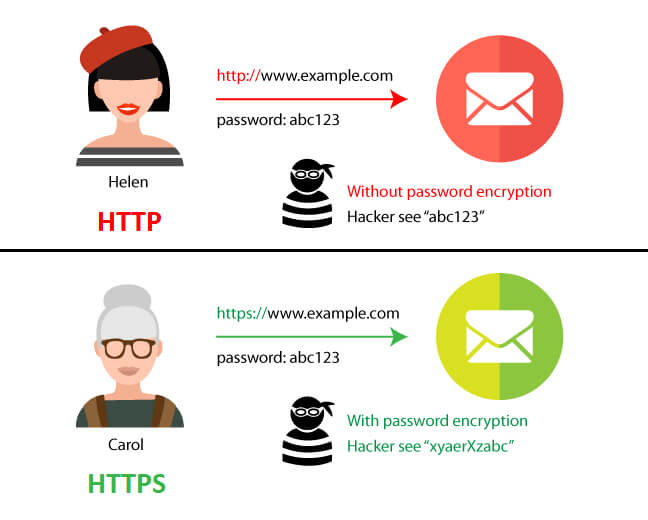
If your website doesn’t use this protocol, hackers can alter the data on the page and gain access to all your confidential information. For instance, they could access the visitors’ passwords and login information, but that would hardly be the case if you utilise the HTTPS protocol.
It also improves your ranking on search engines, but do you know the best part? You can take security a notch by combining the HTTPS protocol with a secure sockets layer (SSL) certificate. This combination is a requirement for eCommerce websites, as users visiting them input confidential information, such as addresses, names, and credit card details.
An SSL certificate encrypts data transmitted between the visitor’s web browser and the server, keeping the user’s and the website’s information safe. We strongly recommend combining HTTPS and SSL certificates for added security, even if your website is not eCommerce software.
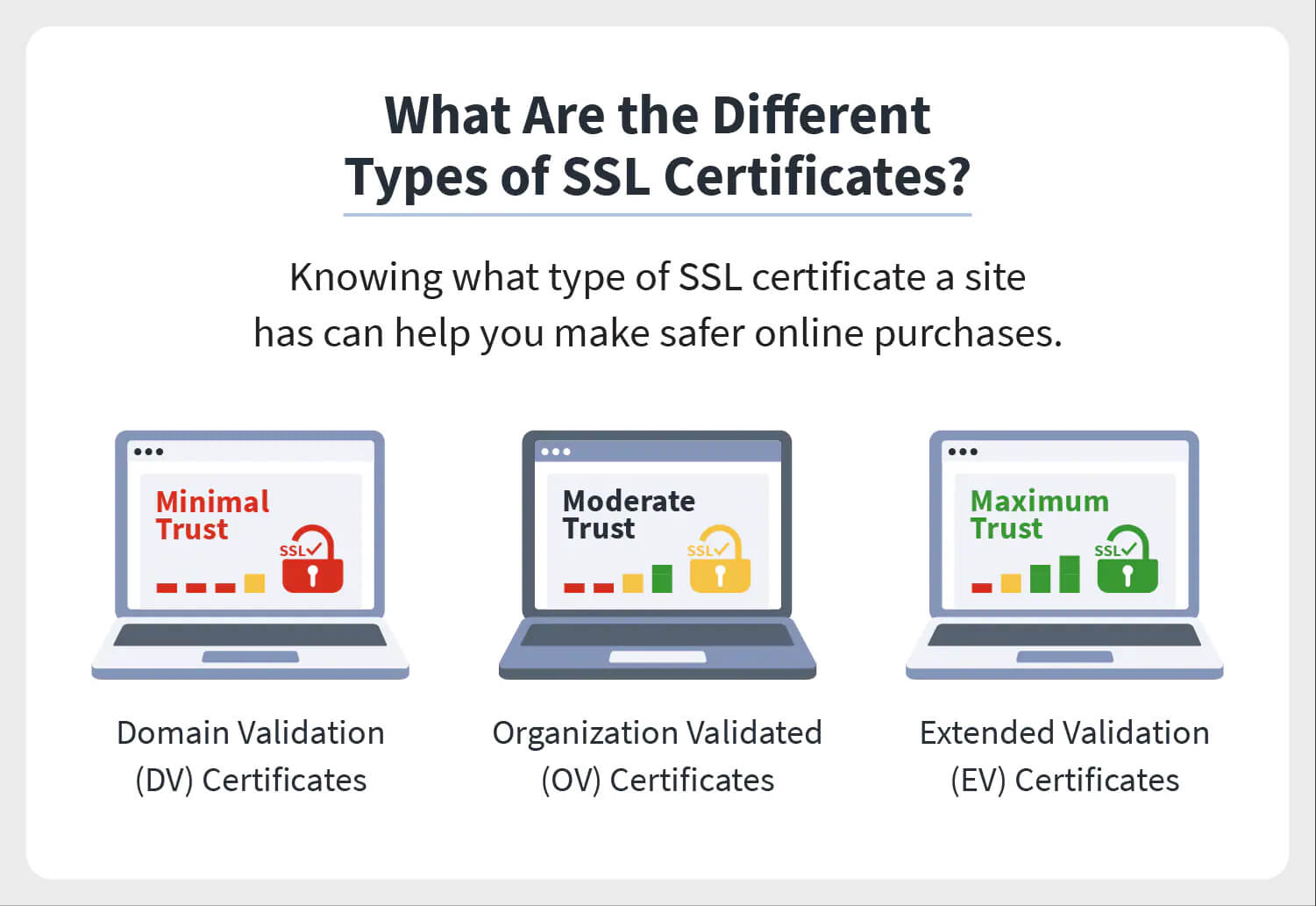
12. Utilise WFA (Web Application Firewall)
The job of a firewall is to safeguard against denial of service and other cyber-attacks on your computer from cyber-attacks and unauthorised access. It also filters out incoming requests and offers protection against malware or DDOS attacks. As far as the web application firewall is concerned, it safeguards your web applications by monitoring, blocking and filtering malicious traffic directed to it.
WAF can help you monitor significant threats like SQL injection, XSS, CSRF, and DDOS attacks. On that note, Cloudflare, SiteLock, and Sucuri are among the top website firewall providers.
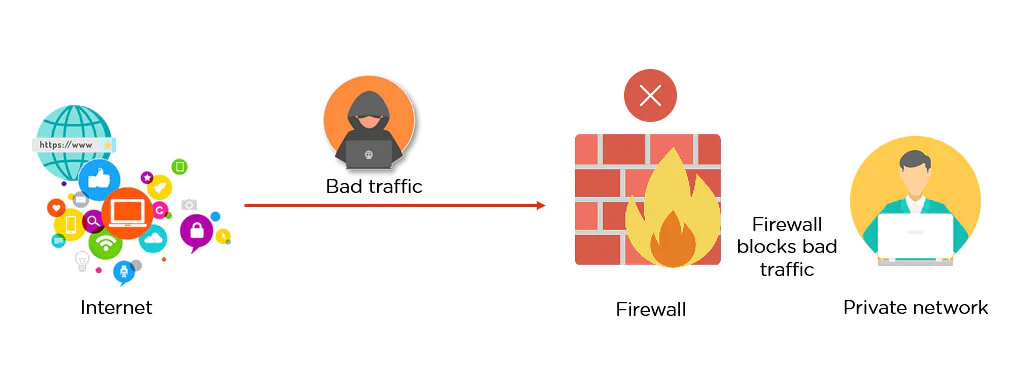
Benefits Of Using Cloudflare
Given its popularity and positive customer reviews, Cloudflare can be highly effective in protecting you from DDOS attacks and various other online threats. Hence, we thought of mentioning a few of its benefits to help you understand why you should use it.
1. Image Optimisation
Over 60% of a web page’s content is images. If you’re having trouble managing your website’s images, consider using Cloudflare Polish, which can help reduce their sizes and enhance the loading speed.
2. Free Of Cost
Unlike other CDNs, Cloudflare’s free plan provides many benefits, such as fast website performance, security protection, and SSL. So, if you can’t afford the premium plans, the free plan is a great option to get started.
3. Minification
With the help of Cloudflare, you can eliminate undesirable characters, like block delimiters, newline characters, comments and whitespaces that are not required on a web page. The website size gets reduced by removing unwanted characters and allowing the web page to load much faster.
4. Load Balancer
The load balancer feature of Cloudflare is another reason you should use it. It distributes your traffic to numerous servers to ensure the website is running even if a backend server goes down. This feature helps guarantee the website’s availability 24/7 and significantly reduces the load time in real-time.
5. Blocks DDoS Attacks
We have already explained this attack, so we will not waste space by explaining it repeatedly. The good news is that Cloudflare can help protect you from such attacks.
6. Protection Against Spams
Since Cloudflare filters out most of the bad traffic from the website, it safeguards the hosts and servers against automated bots and spammers. So, you can rest assured that your website security will benefit from third-party services like Cloudflare.
Top 5 Website Security Tools (Free)
Website owners should periodically check and monitor their websites for web security vulnerabilities, and here are a few tools to help you do that.
1. SSLTrust
We start this list with SSLTrust, an exceptional website security checker. With it, you can check the security of your website with third-party tools, such as Sucuri SiteChecker, Google Safe Browsing and OpenPhish.
The only drawback of this tool is that it doesn’t offer solutions to your issues, as it just checks for existing threats.
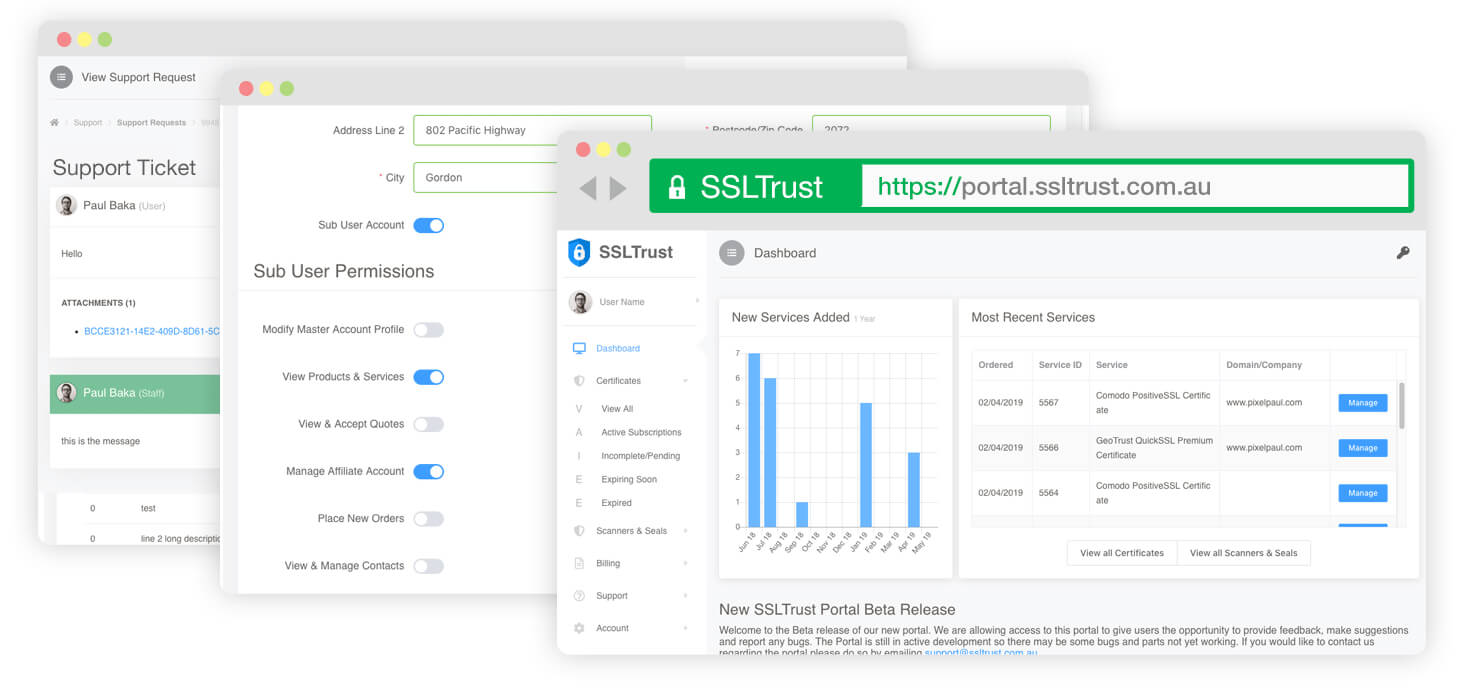
2. UpGuard Web Scan
UpGuard Web Scan is yet another excellent website security tool that checks your website for several threats. It scans your website thoroughly to detect if it has been hacked or has malware. You can simply go to the official UpGuard website, enter the URL of your webpage and scan for vulnerabilities.
Besides malware protection, it checks network and website security, email security, and various security risks. Additionally, it utilises a rating system between 0 and 950 and gives you a score depending on the security of your website.
Even though it might not be able to offer you protection against new and complex malware since it is a free tool, it easily detects the common ones.
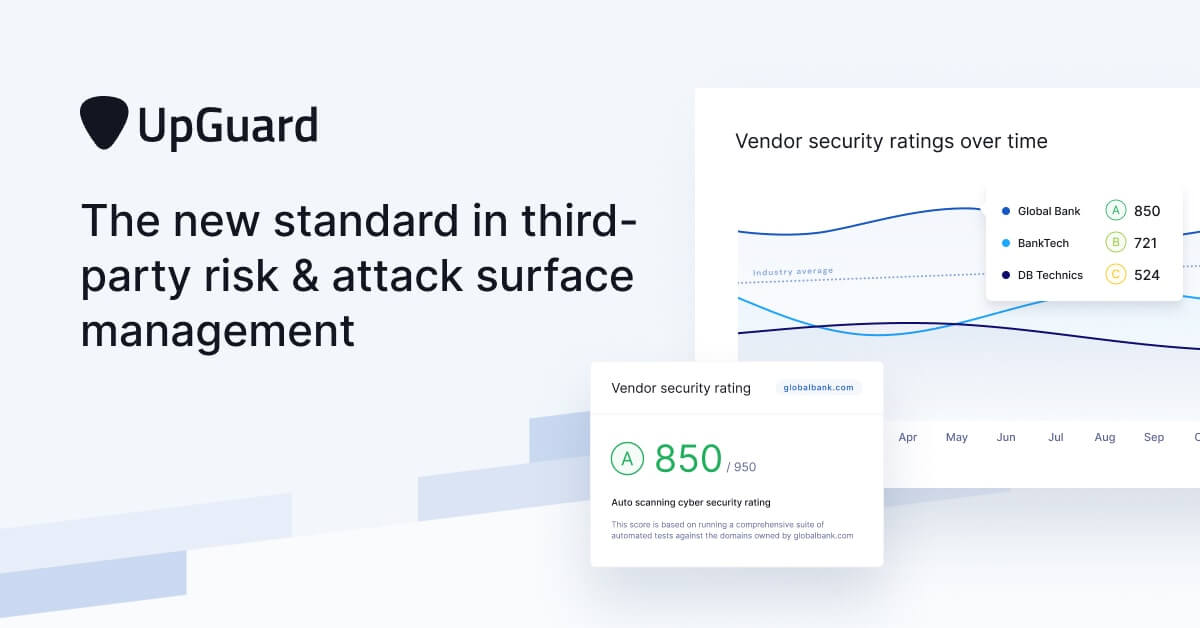
3. Observatory
The following security tool on our list is from the house of Mozilla — Meet Observatory, a tool that performs detailed security checks. All you need to do is visit its website and start scanning your webpage with no hassle of creating an account or logging in.
4. MalCare
If you have a WordPress site, then you can’t afford to ignore MalCare. It is good at detecting complex and new malware, giving it an edge over ordinary website security tools. Apart from providing a vulnerability scanner, it offers solutions you can implement to secure your website.
To use Malware, you must first create an account on the official site. After that, you will have to add its plugins to the WordPress site, which will let you use it to scan the site for any security and malware threats.
Unlike other malware detectors, this one does not affect your website’s loading speed, which is no less than a bonus if you ask us.

5. Sucuri SiteChecker
Like our previous tool, Sucuri SiteChecker is a free tool that scans your website for malware. It creates a report that includes a risk gauge and suggestions for improving your website’s security. However, note that it doesn’t scan the server files; it only scans the website’s front end.
Frequently Asked Questions (FAQs)
In this section, we have tried answering a couple of commonly asked questions to help clear any further doubts that you might have about website security.
Q1. If you own a small business, do you need to secure the website?
Yes, even if your business is small and doesn’t generate much revenue, you should still secure the website to protect the users’ data.
Q2. How can you be sure a website is secure?
You can use security checkers, like MalCare and SSLTrust, to confirm whether your website features a firewall or is secure.
Q3. What is the best security for a website?
The best security for a website is a multi-layered approach that includes using secure protocols, implementing strong authentication and access controls, regularly updating software and third-party integrations, performing regular vulnerability scans and penetration testing, and having an incident response plan. This approach helps protect against various security threats and vulnerabilities and allows for quick response in case of a major security incident.
Q4. How do I make my website secure and safe?
To make your website secure and safe, implement multi-layered security measures such as:
- Using secure protocols like HTTPS, implementing strong authentication and access controls
- Regularly updating software and third-party integrations
- Using a web application firewall
- Perform regular vulnerability scans and penetration testing
- Have an incident response plan in place
Using best practices like implementing strong passwords, limiting the number of user accounts, keeping sensitive information encrypted, educating yourself and your team on security and best practices, and staying informed about the latest threats and vulnerabilities is crucial for maintaining website security.
Q5. Do I need website security?
Yes, you do need website security. Cyber-attacks have become increasingly common and sophisticated, and any website can be vulnerable to attack. Security breaches can often result in data loss, unauthorised access, reputation damage, and financial loss.
Website security is essential to protecting your online business, customers, and reputation. Remember that cybercriminals will target a website not if but when, so it’s crucial to be proactive in protecting your website.
Q6. Do you need antivirus for a website?
It is not necessary to have an antivirus specifically for a website, as antivirus software is designed to protect a computer or device from malware. However, a website security solution like Cloudflare is strongly recommended.
Keeping Your Website Security
With that, we have come to the end of our informative guide; hopefully, you gained in-depth knowledge about website security. But before we call it a day, we have a couple of things to remind you of.
Firstly, ensure that you change the passwords of your website’s admin area every six months to improve security. Remember not to share the password with every team member, especially if you have many guest bloggers, interns, and outside consultants.
But ensure every team member has distinct user permissions and login credentials. Tracking a security breach won’t be easy if they use the same username and password.
You can also seek website security advice from our sitecentre® team for any assistance you need! Our years of experience in cybersecurity, websites, and SEO will ensure your customers’ information safety and security!
On that note, it’s time for us to wrap up. Until next time, take care and stay safe!





