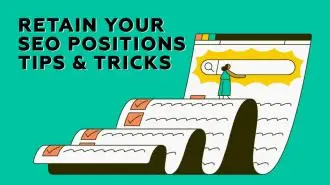Summary / TL;DR
The Ultimate Guide to Bing SEO explains how to improve a website’s visibility in Bing's search results by understanding its unique algorithm and implementing tailored optimisation strategies. Bing uses an open-source vector-based algorithm called Space Partition Tree and Graph (SPTAG), which relies on approximate nearest neighbour searches and evaluates content based on relevance rather than exact keyword matching. To enhance rankings, the guide recommends optimising on-page elements like title tags, meta descriptions, and headers with relevant keywords, improving content quality and freshness, and securing authoritative backlinks. Bing gives preference to exact match keywords, unlike Google’s intent-based system. The use of Bing Webmaster Tools is essential for indexing pages, analysing traffic, and tracking SEO performance. Businesses can also enhance local SEO through Bing Places and by collecting user reviews. Social media signals further influence search rankings by amplifying content visibility. Overall, successful Bing optimisation requires a mix of structured content, technical SEO practices, and user-focused content.
We often tend to forget that driving web traffic to a website or webpage isn’t just limited to the default search engine - Google.
Equally important are the contributions of Bing and other search engines, which demand undivided attention. Today, we aim to enlighten you on enhancing Bing traffic by guiding you through Bing SEO efforts and best practices.
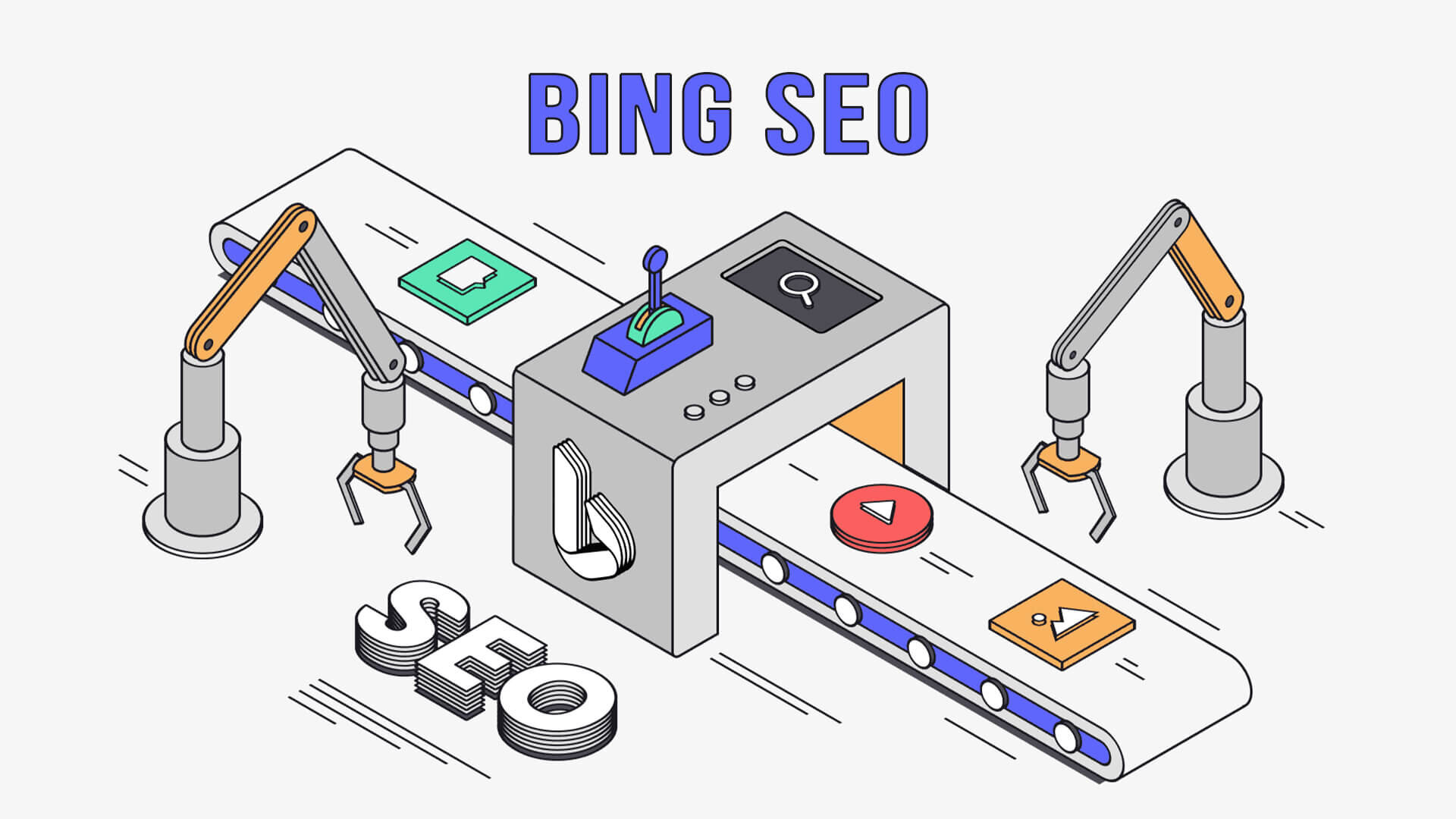
What Is Bing SEO?
As you may have already figured out from the name, Bing SEO (search engine optimisation) refers to the set of practices required for optimising a web page on the Bing search engine search results.
It’s essential to remember that although Google often comes to mind first when discussing SEO, Google Bing also plays a significant role. Bing, a search engine owned by Microsoft and also powers Yahoo, holds the position of the world’s second-largest search engine.
It comprises 8.23 per cent of the global search engine result market, which, though small compared to a search engine giant like Google, has a crucial search engine market share in many countries.
This remains critically important, regardless of the emphasis on improving the organic ranking of your webpage. Hence, knowing how Bing SEO works and optimising your web page according to its algorithm is paramount to your webpage’s visibility. And in the following sections, we will help you with just that!
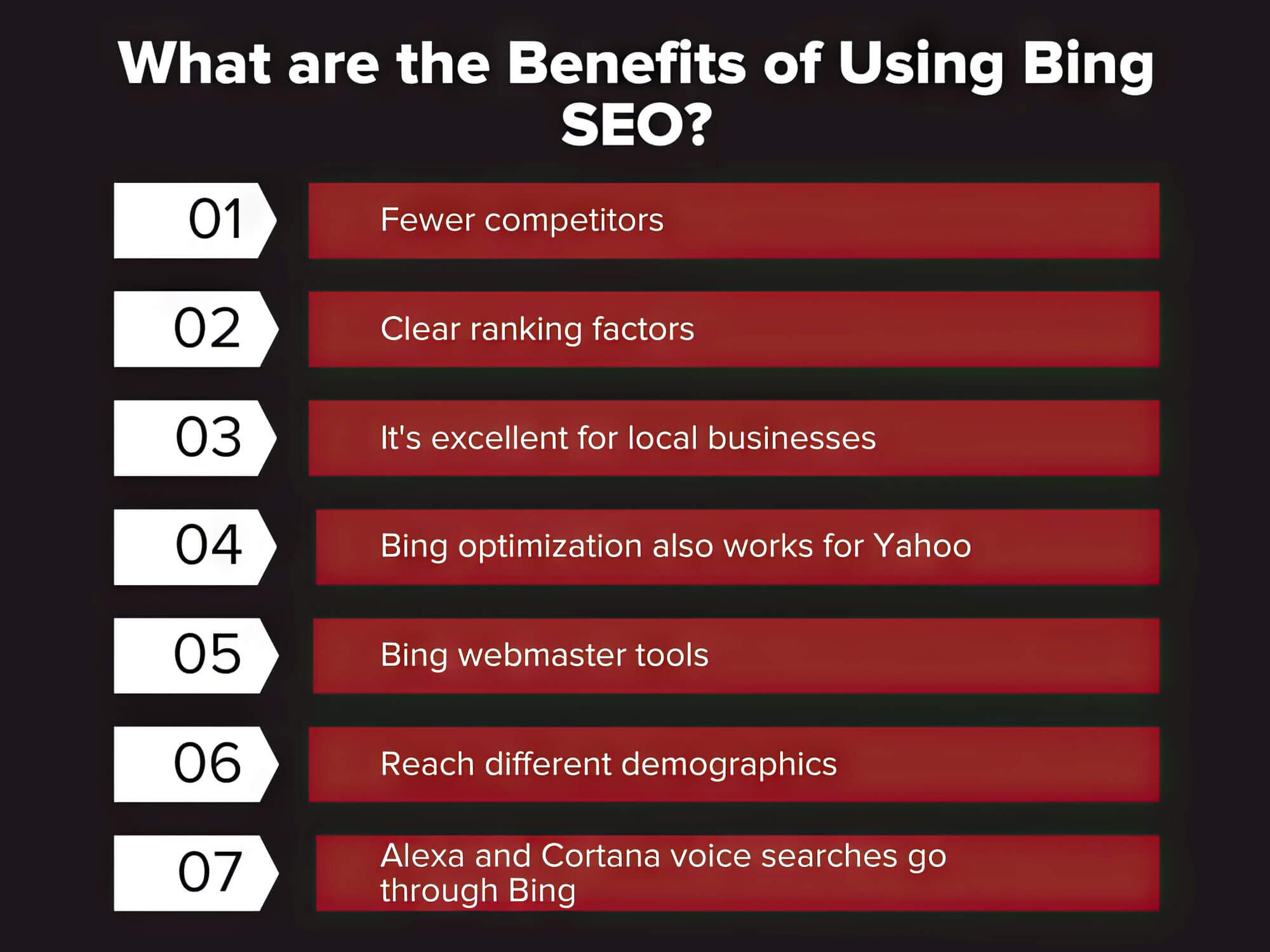
Understanding Bing’s Algorithm
Each search engine, including Bing, operates on its own unique algorithm ‘behind the scenes’, implying that the methods effective for Google might not serve Bing’s search algorithm. Unlike Google, which particularly focuses on a keyword-based or ‘exact match keywords’ approach as a key ranking factor for its search results, Bing has an open-source vector-search algorithm.
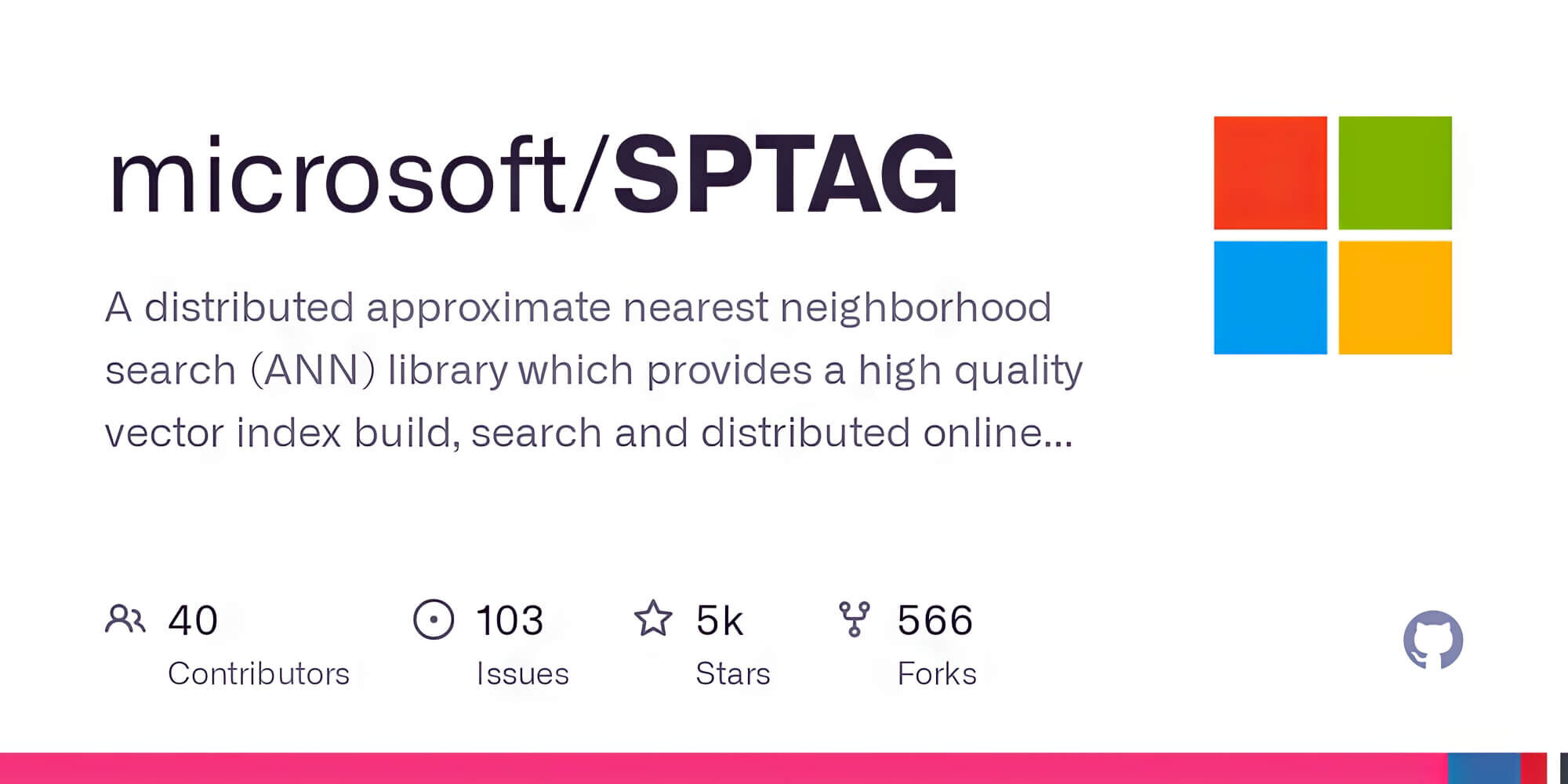
Known as the Space Partition Tree and Graph (SPTAG), this algorithm mainly depends on an ‘approximate nearing neighbour’ (ANN), a concept that utilises machine learning models for better search results. This concept uses natural language and deep learning models to influence search engine results. In simple words, Bing fetches search results that have similar information and are closely related to your query.
Likewise, Bing doesn’t use target keywords or keyword-first concepts for storing and indexing information (read webpages). Instead, it segments the entire information into individual data points or vectors, numerical representations forming a structured data set of the information concept. The ANN model fetches results based on the proximity or relevance of one vector to the other.
Not only does this entire approach help the search engine fetch faster results than other search engines, but the results are also said to be more relevant. Besides, the open-source structure of the algorithm means anyone can look up its code and the nitty-gritty of what goes into the Bing rankings.
This approach is notably different from Google, which maintains stringent control over the ‘non-disclosure’ of its algorithm. Sure, you will find timely updates on any changes or introduction of new algorithms, but you won’t be able to access the source code of the base of the algorithm.
Want to receive updates? Sign up to our newsletter
Each time a new blog is posted, you’ll receive a notification, it’s really that simple.
Let’s dive back into the Bing algorithm. It’s comprised of two main components:
1. Index Builder
In Bing’s search algorithm, the code section organises the information on a webpage into vector components, also known as anchor text in SEO terms. When the algorithm fetches relevant results for your search queries, these ultimately appear on the search result page.
2. Searcher
Searcher refers to the algorithm connecting the search inputs (queries) and the Bing search results.

Are The Fundamentals Different For Bing?
Though the code of Bing’s search engine differs significantly from its counterparts, such as Google, the operational protocol remains consistent. It still employs primary functions such as crawl, index and rank, used by search engine crawlers to construct its website database.
Starting with the crawl function, the search engine crawls or navigates through different web pages to find information. It then creates the vectors mentioned above to index or stores the information and uses different ranking factors to rank the pages.
A key thing to note here is that Bing doesn’t include webpages without ranking authority, unlike Google. That’s why new webpages without internal links and especially backlinks to existing and relevant websites or web pages on the Bing database won’t rank high on the search results.
Apart from that, the snippet feature selection differs for Bing, meaning you won’t find the same snippet results for the same search on Bing and Google. And the same holds true for the top results for SEO for Bing. You will better understand Bing’s search results and the Bing SEO rankings when we walk you through the Bing Webmaster guidelines in a later section.
Best Practices For Bing SEO
Having discussed the importance of Bing SEO, let’s delve into some effective strategies as detailed in a Bing search quality blog, which can elevate your webpage’s position in search results.
1. Optimise Your On-Page SEO
Effective on-page SEO (or optimising the elements visible on the page) is a key factor for ensuring higher ranking on result pages, and the same is true for Bing. And despite using a vector-based approach for fetching results, you can get better search rankings using exact match keywords.
In simple terms, Bing displays results that exactly match the search query, word for word, unlike Google, which focuses more on the intent of the search. So, you can get better rankings for your webpage by ensuring that the content matches the keyword search and is relevant and helpful.
Aside from that, here are other on-page SEO tips to help with Bing SEO rankings.
A. Place The Target Keyword In The Title Tag
The title tag is one of the most important components of a web page that tells the crawler the context or the relevance of the following content. Hence, you should always insert the exact keyword (primary and others, if possible) here. At the same time, it should be very specific and absolutely relevant to the content.
Remember that click-bait titles, web page headings, and irrelevant keywords (compared to the overall content) will invariably pull you down the rankings.
B. Write A Proper And Clear Meta Description
Bing also considers the role of meta tags, similar to heading tags, in providing ‘meta descriptions’ to the crawler about the webpage. You may have often seen the meta description appear below the heading of a web page in the search results.
Include the primary keyword in meta tags, as this strategy is commonly recommended. Alternatively, you can use another keyword similar to the primary keyword in terms of relevance.
C. Use Relevant Header Tags
The header tags, albeit not as important (and not to be confused with the heading tag), can still help your on-page SEO. You can use the header tags in H2 or H3 for creating subsections so that your readers can clearly differentiate between the different sections of the content (like frequently asked questions).
This approach aids Bing in reducing the chances of a poor user experience, thereby positively influencing your webpage’s search engine ranking.
D. Include Images
Images and videos provide a break from the monotony of text on web pages and contribute significantly to search listing rankings. As such, you should include as many relevant images as possible in your blog post. Additionally, ensure that every image has an accompanying alt text (preferably with the primary keyword) so that Bing ‘knows’ what the image is all about.
However, remember that elements like graphics can influence the page load time of your website or webpage, which will drive away traffic. So, test the web page multiple times to ensure page loading doesn’t take long, especially on weaker networks.
E. Insert Relevant Keywords Throughout The Content
Finally, ensure you add both primary and other keywords through the content while keeping relevancy in mind. Don’t repeat any keyword too frequently (without any reason), as that will read like forced keyword insertion to improve the SEO rankings.
Always ensure that every keyword is placed contextually. Further, you can use keyword research tools like SEMrush to find relevant high-ranking keywords in your niche.
2. Focus On Content Quality
One constant across all search engines, including Bing, is the significance of quality content. If your content isn’t good, no number of keywords, images, or any other SEO strategy can help your search engine ranking on Bing.
Our guide to Bing SEO offers several strategies to help Bing enhance your content quality.
A. Keep Your Content Fresh And Updated
Consistently updating your website or webpage with fresh content is crucial in attracting organic traffic enhancing quality and credibility. But how do you ensure the freshness of your content?
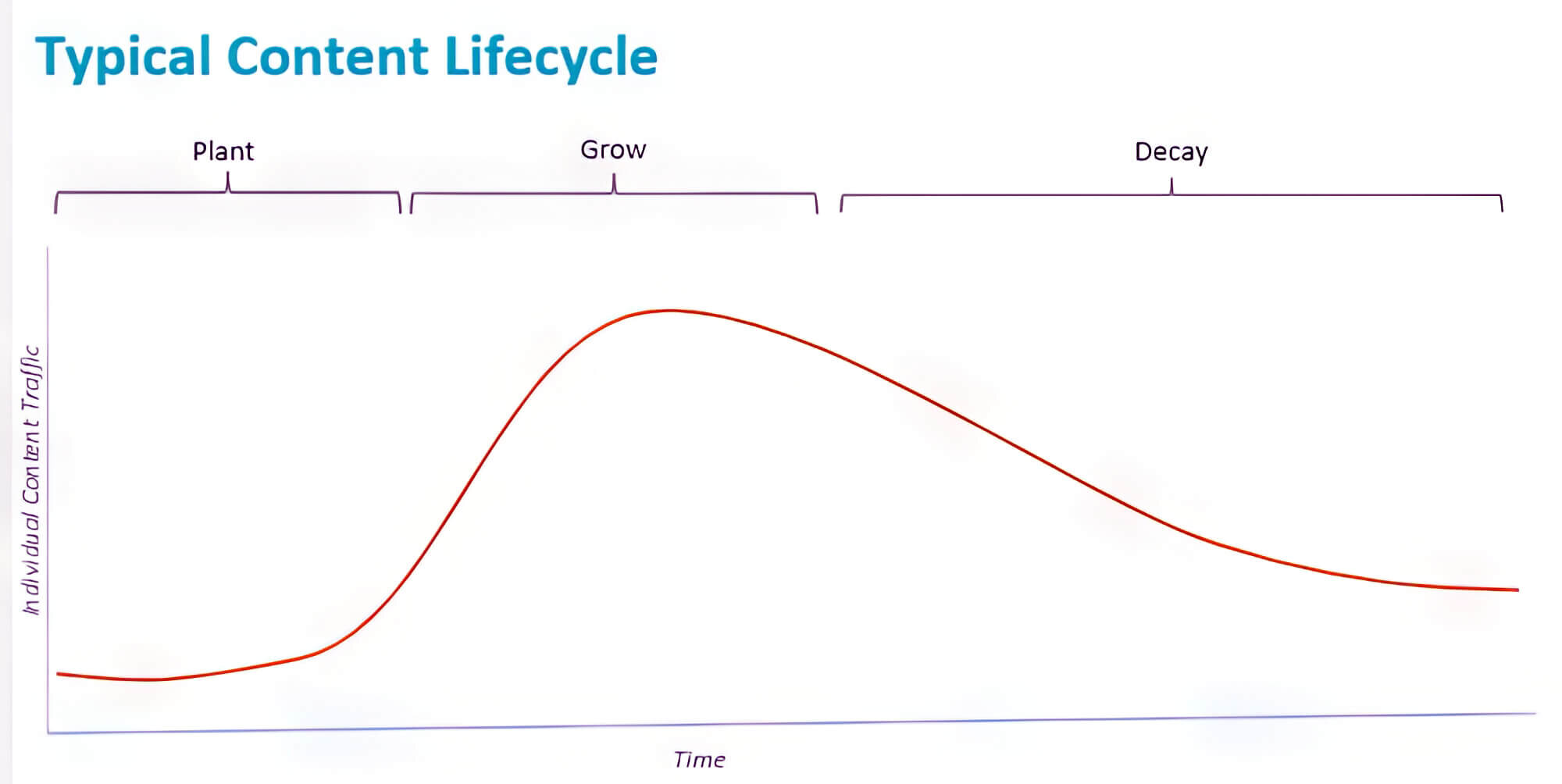
One of the best ways to do so is to keep adding new information to your websites or web pages to keep the content relevant. You can either upload more quality and relevant blogs on your website or update the existing content (or, even better, do both) to attract user engagement.
P.S.- Always submit URLs of the individual websites or webpages (with the URL submission tool from Bing Webmaster) every time you publish or update a blog. This will help the webpage find its place in the Bing index immediately when the content goes online.
B. Add Relevant Content
Aside from keyword matching, optimising content for Bing requires you to add relevant content. For instance, if your blog is about the ‘best beaches in Australia’ (primary keyword), you shouldn’t only focus on synonymous topics like ‘best coats in Australia’ or ‘best shores in Australia’ for creating content.
Instead, you can create an extensive list of related and relevant topics, like ‘best family beaches in Australia’ or ‘best Australian beach vacations.’ And you can easily find such relevant topics using the ‘related searches on Bing’ feature.
3. Create Content For Your Audience And Not Bing
Perhaps one of the biggest misconceptions people have about improving search engine ranking is that they can easily ‘trick’ the algorithm. Such practices may include anything from keyword stuffing to adding irrelevant outbound or inbound links. In hindsight, the focus shifts from the audience to the search engine only.

Following these Bing SEO tips will help protect your site from malpractices that can damage your SEO rankings, as the algorithm can detect them just as quickly. Creating engaging content encourages user interaction is pivotal for improving your SEO ranking.
But how can you improve user engagement? Here are a few ways:
A. Improve Click-Through Rates
Click-through rates are a quantitative measure of how many clicks a search result receives. As such, the top results on search engines like Google and Bing have a click-through rate of more than 27% and generate more organic clicks.
Generally, the higher your web page’s click-through rate, the better its chances of appearing on top of the search results. For instance, if your webpage ranks 2nd or 4th for a relevant keyword search but receives more organic clicks than the first, it will soon move to the top position.
So, how can you improve the click-through rate of your webpage? You can try:
- Writing relevant and catchy (but not click-bait) headlines or headings
- Writing descriptive and accurate meta-tags
- Optimising the content for achieving the most relevant meta tags
- Writing descriptive URLs comprising the primary keyword
B. Fast Load Times
As we’ve mentioned before, the load time or the time taken for a webpage to become completely visible on a browser is important for retaining user attention. Hence, it doesn’t come as a surprise that fast load times are crucial for page ranking and positive search traffic.
You can improve the loading time of your webpage by switching to faster web hosting services that can offer loading times of 1 second or less, even for pages with multiple quality images. Further, several plugins can aid your webpage or website performance by offering features like browser caching, page caching, etc.
In other words, these features will store information for faster retrieval during future searches.
4. Create Webpages With Higher Authority
If you’re familiar with how SEO works, you’d know that search engines like Bing use backlinks from other relevant and quality webpages for ranking. The greater the number of quality links or high-quality backlinks your webpage possesses, the higher its probability of securing a top position on the search result page.
Even Bing emphasises the importance of link building, recommending that website and webpage owners include more backlinks in their content by writing guest posts or through guest blogging. You can visit many free websites to write these posts and link them to the content on your website or webpage.
But here again, it’s important to remember that the links should be relevant to your blog and redirect users to quality websites.
Bing looks favourably on the ‘skyscraper’ method as a way to improve your webpage’s authority. It involves searching for high-performing blogs or websites with quality backlinks with similar content to yours.
Frame your content using these websites as references, ensuring that it’s of a higher quality. Finally, find websites linked to the original content and ask them to link to your better content.
5. Use The Power Of Social Media
Undeniably, social media send powerful social signals influencing our online visibility, and there’s no reason why you can’t use its power to rank higher on search engine result pages. This means that if your content or webpage is shared widely across different social media platforms, it sends positive ranking signals to search engines like Bing.
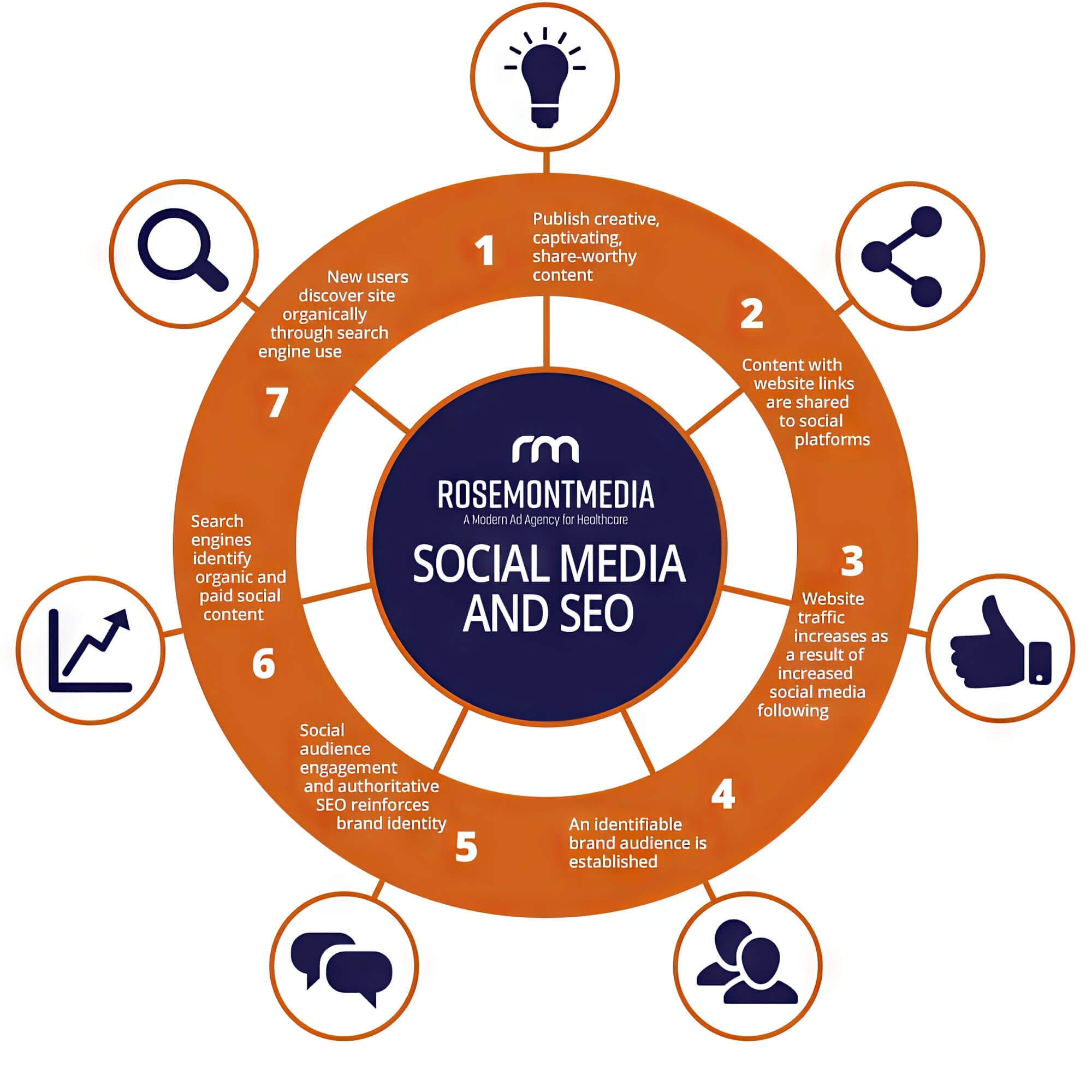
In hindsight, content sharing on social media is a testimony to the popularity of a webpage for search users. However, don’t fall prey to the artificial means of increasing followers or your content’s popularity (number of shares), as that will negatively impact the search engine ranking signals.
You can use the same tips mentioned above to increase the appeal and shareability of your content for social media, like adding relevant images and keeping your content up-to-date. Additionally, you can use social media sharing plugins so that people can easily share your content. Likewise, you may embed tweets within your content (for Twitter, of course) for readers to share it directly on the platform.
What Are Bing Webmaster Tools And How To Use Them?
Bing Webmaster tools are a set of free tools offered by Microsoft that help webmasters, site administrators (and practically anyone maintaining a website). These tools help people with site performance factors, such as adding websites to the Bing index crawler, analysing backlinks, managing keywords, etc.
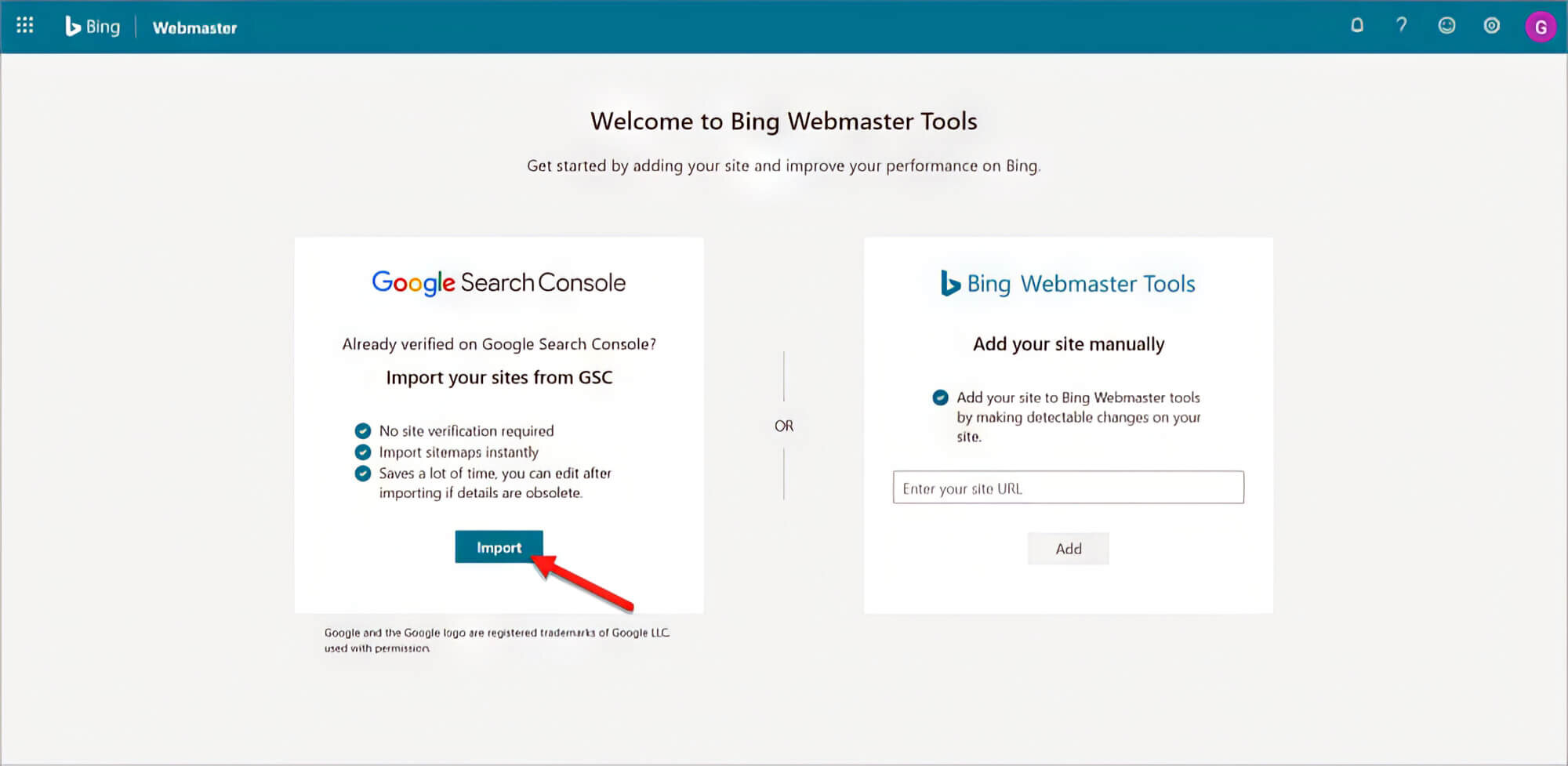
Moreover, the Bing Webmaster tools can be used to monitor site performance and presence. You can think of these tools as the equivalent of Google Search Console. Here are the major areas where you can use the services of the Webmaster:
- See what keywords your website or webpage ranks for (and where)
- Track Bing’s crawling and indexing functions
- Submit new content (web pages/websites) to the crawler
- Eliminate content that need not be crawled
- Take away support for links
- Track and resolve potential malware and spam
The best part is that accessing Bing Webmaster tools is a fairly simple process that practically anyone can do. Just follow these steps:
Step 1
Go to the ‘Bing Webmaster Tools’ option on Bing and click on the ‘sign-in’ option. This will prompt you to create a Webmaster account through your existing Microsoft, Facebook or Google account. You can choose the desired option to create a new Webmaster account, which will be created with an empty dashboard.
Step 2
Upon successful account creation, you are required to submit the site URL in the Bing webmaster dashboard for which you want the Webmaster tools to function. Simply copy and paste the URL of your website or webpage in the ‘add a site’ field and click on ‘add.’
Next, you will be redirected to a page where you can add more information about the webpage or website, the first of which is to add the XML sitemap. This will ‘inform’ the Bing algorithm that there are URLs available on your website for crawling.
Add the sitemap to the empty field and leave the rest of the fields empty (or you can fill them up if you have the required correct information). Scroll down at the bottom of the page and click on ‘save.’
Now that you’ve signed up for the Webmaster tools, it’s time to verify your account for activating them using one of the three methods:
A. Through XML File
Start by downloading the Bing XML file and upload it to the root folder of your domain- you should get a URL that looks like this: ‘THEDOMAIN.com/BingSiteAuth.xml.’ However, you will need an FTP (file transfer protocol) application or platform for uploading the file.
B. Through The Meta Tag
Verifying your Webmaster profile through the meta tag of the homepage of your website is a relatively easy step. If you’re using a content management system (CMS) that already has the option of adding a custom HTML code, add the meta there and go live. Remember to keep the meta here for the Webmaster to verify the profile successfully.
C. Through Hosting Provider
You can also add your CNAME record through your hosting provider to verify your Webmaster profile. This is one of the easiest and more reliable ways to get the job done, but the process can become complicated depending on your hosting service provider.
You can refer to the Bing Webmaster blog to know more about the tools and their utility.
Optimising For Local Search On Bing
Local search is critical for ranking high and driving traffic on any search engine. So, if you’re looking to optimise your blog or business to increase local search volume on Bing, then here are a few tips (in addition to the ones mentioned above) you can try:
1. Adding Your Website To Business On Bing Places
Bing Places is the equivalent of Google My Business, and there are good chances of the algorithm already detecting your business if you’ve listed it on Bing already. You can easily claim it and make any necessary edits in such a case.
To manually add your business to Bing Places, follow these steps:
- Sign up for Bing Places
- Select your business location
- Enter your name and location, then click search
- If multiple options appear, choose the correct one
- If your business isn’t listed, click ‘Create new business’
Once you’ve registered for my business, Bing will send you a verification code through text message, call, email, or post. And by successfully verifying your listing, you can take your business on Bing.
2. Get Reviews
You don’t need us to tell you the importance of online reviews for your business or website! After all, very few things can encourage people to visit your website, like peer feedback.
If you own a blog, consider creating a comment section towards the bottom where people can leave feedback. Not only will this have a positive effect on the ranking algorithm, but it will also help you understand how and where you can improve your content.
3. Add Tags And Categories
Tags and categories on the web pages make them more visible to search users, especially those who enter specific search terms. Hence, consider adding tags and categories to all the web pages on your websites and ensure you enter the primary and other keywords (if possible).
Tracking Website And SEO Performance On Bing
Tracking the performance of your website or webpage and the SEO strategy in place is an important step to staying on top of the search page results. And thankfully, the Bing Webmaster tools let you do so through:
1. Page Traffic
The page traffic function allows you to track your URLs’ ranking and click-through rate. You can even view the keywords for each URL and export the data. Further, you can use the search keywords function to see the organic keywords and the clicks and impressions your webpage is receiving for them.
2. SEO Reports
The Bing SEO analysing function automatically runs every other week to check the SEO performance of any website or webpage verified by Webmaster tools. You can view the SEO reports and accept the recommendations to ensure you’re up-to-date with the best SEO practices.
3. Inbounds Links
You can also keep track of all the inbound links redirecting to your website or webpage for real-time data.
4. Crawl Information
Crawl information accurately reports any crawl errors detected by Bing, blocked elements or URLs infected by malware.
Unlocking Bing’s Potential: Your Ultimate Guide to Dominating SEO!
With that, it’s a wrap for today!
The Bing ranking algorithm, albeit different from its prominent competitor (aka Google), still values the basics.
So, develop rich content based on current topics and focus on the meta, keywords, and images to improve your ranking on the result pages. And if you’re a first-timer nervous about going through the process, consider hiring a professional SEO specialist to get the job done.