Summary / TL;DR
An internal linking audit is a critical SEO practice for improving website navigation, search engine visibility, and user experience. This process identifies issues like broken links, redirects, orphan pages, and inconsistent anchor texts, which can hinder a site's performance on search engine results pages. Tools such as Screaming Frog, SEMrush, and Ahrefs are commonly used to perform audits, allowing webmasters to assess link distribution and ensure important pages receive sufficient internal links. Audits also reveal opportunities to enhance content authority and contextual relevance through strategic linking. Key mistakes to avoid include overlinking, linking with irrelevant anchor text, and using nofollow attributes improperly. Proper internal linking supports page discoverability, distributes PageRank, and increases engagement by directing users to valuable content. Regular audits help maintain an efficient link structure, especially as sites grow and evolve.
We all want our websites to shine and rank high in search engine results pages (SERPs), but reaching that goal takes some real dedication and effort.
Achieving this demands significant time, effort, and skill. You’ll need to be familiar with various tools and techniques like SEO, content creation, linking, keyword research, and site-crawling tools.

One crucial element among these that often gets overlooked is the need to audit your internal links within your website. The role that internal links play in your website can have a significant impact on your SEO efforts and page rankings. That’s the reason internal link audits are essential for the proper utilisation of such links.
In this guide, we’ll explore what an internal link audit involves and how you can use it to boost your website’s performance.
Want to receive updates? Sign up to our newsletter
Each time a new blog is posted, you’ll receive a notification, it’s really that simple.
What Is Internal Linking?
An internal link on a website links one web page to another on the same website. It can be distinguished from an external link since external links link to pages present on other websites. Thus, linking internally can be defined as linking different pages on a website or domain.
However, this should not be confused with backlinking, which can mean linking from other domains to your website or blog posts. Search engines and users use links to find relevant pages and content on websites, so if a web page does not contain links, it will not be visible to search engines.
That is why, when appropriately used, internal links can be very effective in boosting the SEO of a website. Any website, especially creating new pages, must be connected using internal links, as these links determine the website structure. Ideally, to maintain a robust internal link structure, links should be used in such a manner to ensure that each page on the domain can be accessed in not more than three clicks.
There can be various types of internal links, such as links placed within the content, links in the post feed, in the menu or sometimes as a table of contents, etc. Since internal linking permits having several web pages on a single domain, it allows web crawlers to index more content, improving the page’s chances of ranking.
Why Is Internal Linking Important For SEO?
1. Helps Search Engines Understand The Structure Of The Website
Internal links allow you to establish how one web page on the domain is related to another. This benefits search engines like Google since they can understand the relation between the various web pages and their context. Additionally, finding and indexing various website pages becomes simpler for search engines.
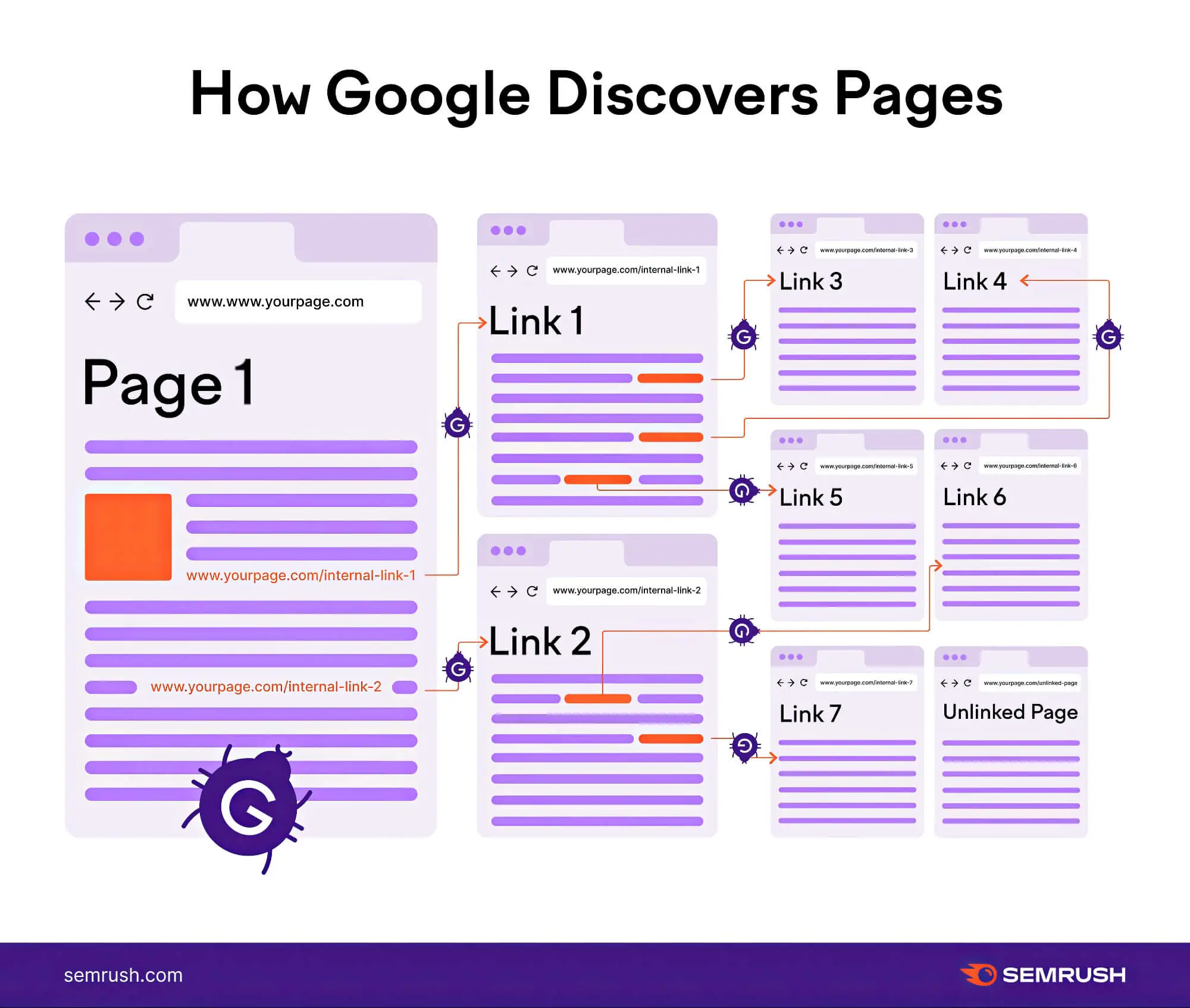
2. Internal Linking Helps Pass Authority
Search engines like Google utilise PageRank, which helps measure the importance of different web pages on a site. Internal links help pass the PageRank or authority to various pages.
For instance, a page with authoritative links will be more important than others. It can pass this authority to other pages using internal links, and proper distribution of authority can help improve rankings significantly.
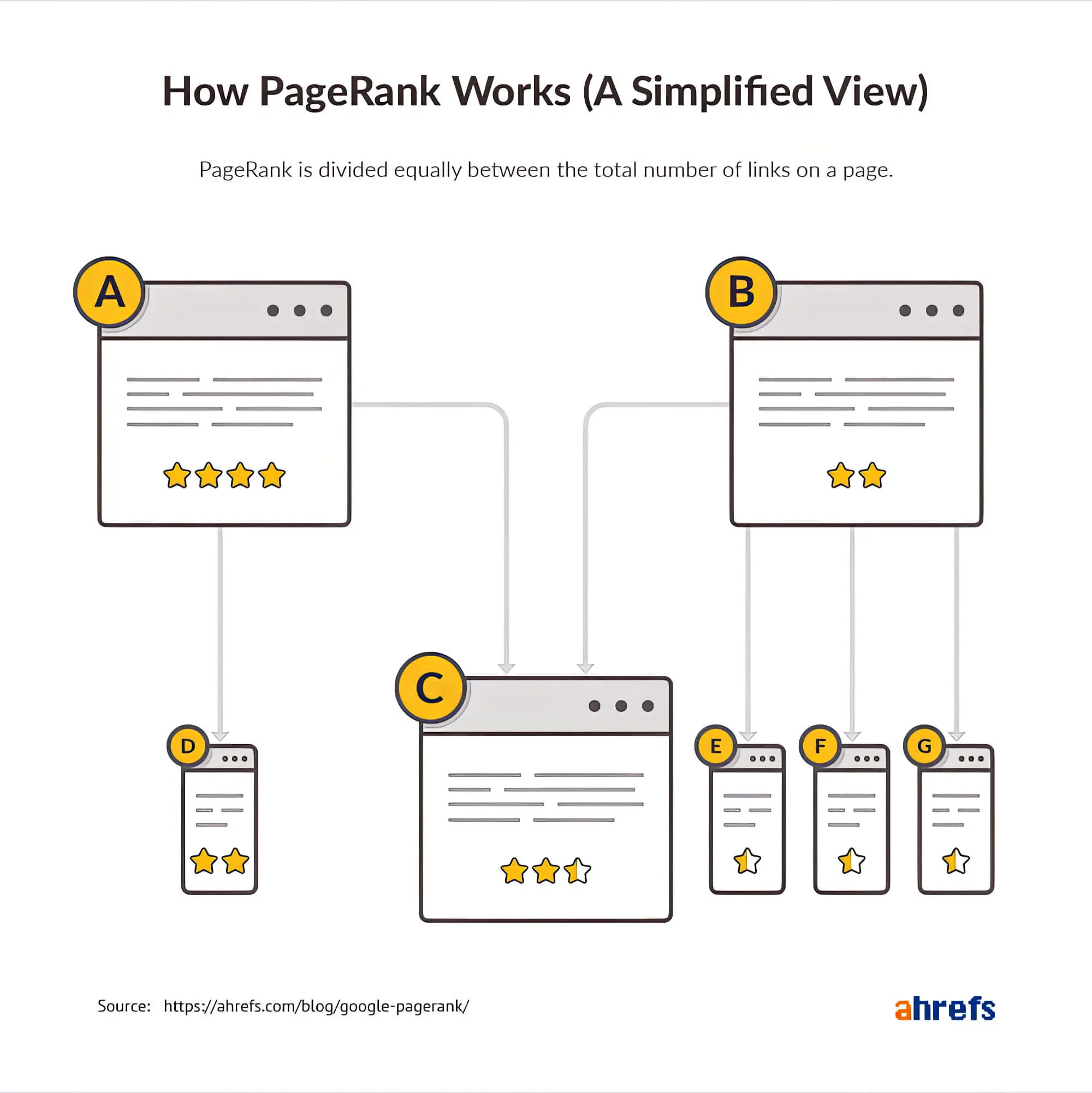
3. Makes Navigation Between Various Pages Easier
Internal linking can greatly enhance a website’s user experience by making relevant content easier to find. Imagine a user looking up how to build a PC; the page can seamlessly guide them to other pages offering PC parts or necessary components for the build.
You must ensure the visitor stays on the website and performs the required action, including purchasing a product or filling out a form. And with internal linking, it is easier to do so by providing users with relevant content quickly.

4. Increases The Chances Of Getting Backlinks
For example, a website with more backlinks tends to enjoy greater popularity among users. However, in many cases, backlinks present on a website usually send website visitors to the homepage of the site.
This is known as over-optimising and can be detrimental to your SEO. For the best results, most backlinks should link to deep-content pages on your site, which provide detailed information not present on the homepage.
The outcome of these strategies is a well-structured internal links system that enhances the value of various website pages, whether a blog, an article, or a product page. With links on such pages, search engine bots will also consider these pages, not just the homepage, for ranking purposes.
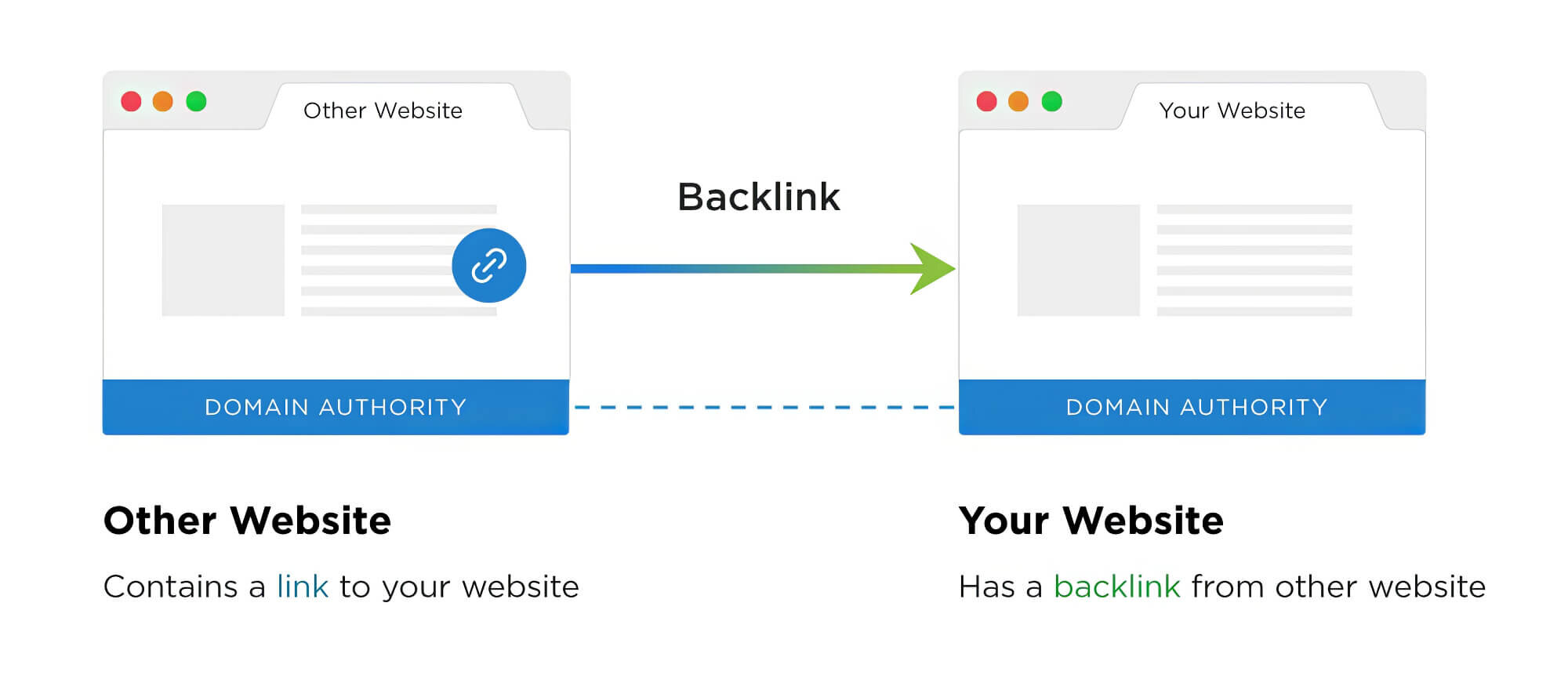
5. Provides Value To Users
The most important factor that makes internally linking pages crucial for SEO is that it provides value to users visiting your website. Internal links can help back up claims regarding various content pieces while also assisting the user in discovering important information.
Since they guide users to the relevant page, they are a part of the marketing funnel. Moreover, internal linking can help build trust and ensure visitors stay on the website longer.
How To Conduct An Internal Linking Audit?
Before undertaking an internal link audit, it is essential to understand what that means. An internal linking audit helps you know how the various pages of a website are related through internal links. It helps find issues affecting site usability, such as broken links or 404 errors, internal 302 or 301-page redirects, pages with few internal links, etc.
The primary purpose of conducting an internal link audit is to ensure that all included links are contextually relevant. Both users and search engines should find it easy to identify the evidence for various topics on the website.
For instance, a blog post mentioning a concept or idea should have one or more internal links with exact match anchor text pointing to the page that explains that concept. While SEOs tend to focus only on the anchor text, paying attention to the surrounding text is also important as it provides context to the link.
A good internal linking strategy means ensuring the links are extremely specific and creating internal links to establish a hierarchy of web pages centered around an idea or concept. Now, look at the steps required to audit your internal linking.
1. Using A Web Crawling Tool On Your Website
To grasp your website’s internal linking status, web crawling tools such as SEMrush, Ahrefs, and Screaming Frog are incredibly useful. They meticulously scan your entire site, offering detailed insights into elements like links, outlinks, and indexability.
Inlinks indicate the total number of internal links on a page, while outlinks indicate the number of outgoing links that link to internal pages. Indexability helps you know whether a page can be indexed, as non-indexable pages will not appear in search engine results pages (SERPs).
2. Checking For Broken Links
Web crawling tools will provide information about any broken internal links on the website. For instance, the Screaming Frog tool provides this information in a dropdown filter under the Response Codes tab. You can choose the Client Error (4xx) option to search for 404 errors.
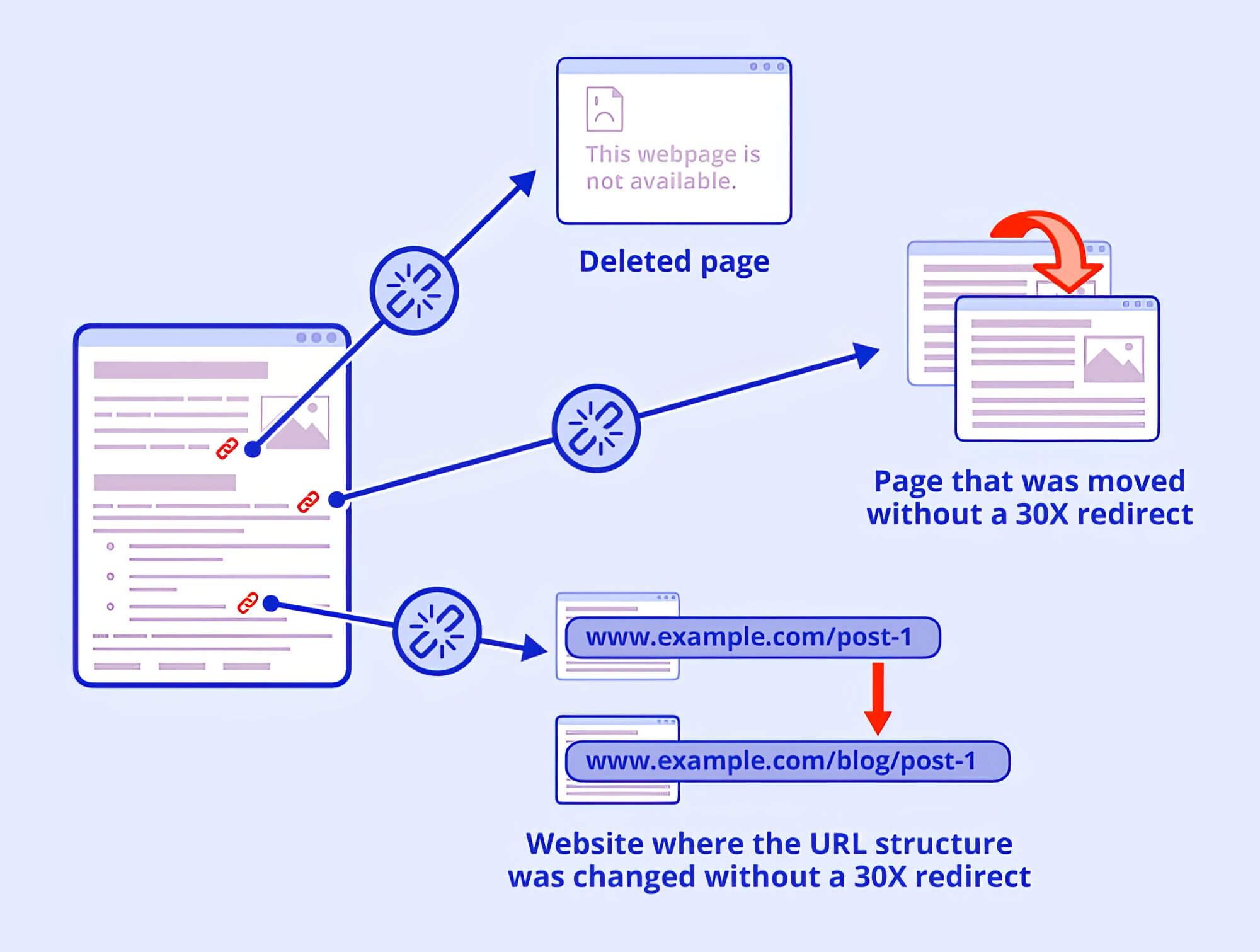
3. Locating Page Redirects
During a website page redesign, the URL of the page may also change, while the internal links directing users to those pages might remain unchanged. Consequently, users searching for the old link could encounter error 301 or page redirects.
Unfortunately, too many 301 errors or redirected pages can put a considerable load on your server and negatively impact site speed. That is why updating internal links from an old URL and directing them to the newer one is strongly recommended.
You can check for redirects (301s and 302s) using the Screaming Frog tool under the Response Codes tab by selecting the Redirection option (3xx) from the dropdown menu. Then click the Inlinks button to list the web pages linking to the old URL.
4. Searching For Internal Linking Opportunities
After identifying broken links and redirects, it’s time to explore internal link opportunities that could enhance your site’s ranking in SERPs. These opportunities help pass link juice or equity throughout your site’s pages, amplifying their impact.
First, you must identify web pages appearing on SERPs’ second page with fewer internal links than higher-ranking ones. Additionally, search for pages that do not have internal links linking to them, also known as orphaned pages.
A good internal link strategy will also require identifying pages with several internal links that may have lower or less critical page authority. Conversely, there may be important pages, like those mentioning the prices of various products, with few internal links.
Finally, check whether your anchor text provides details regarding the page.
Common Mistakes To Avoid During An Internal Linking Audit
1. Using Several Internal Links On One Page
One of the most common mistakes you should check for during an internal link audit is whether the web pages contain a large number of internal links. While there is no standard limit regarding how many internal links can be used on a page, it is generally best to avoid using more than 100 links on average.
You can check for links not being clicked during the internal link audit to remove them.
2. Inadequate Linking
Like overlinking, inadequate linking is a common mistake that can reduce the chances of the page being discovered by users and search engines. Web pages with no links may not even be indexed by search engines, which can lead to the failure of your SEO efforts.
However, when including links, make sure to check they are not broken and that they direct users to content that offers value.
3. Using Improper Anchor Texts
The anchor text is the text that contains links to other pages and is generally part of the content on the same page. Anchor text can be used for internal and external links and provides information to web crawlers about the page it links to.
However, using incorrect anchor text, such as linking the text ‘chocolate cake’ to a page on chocolate shakes, can be harmful. To avoid such mistakes, keep the anchor text concise and relevant to the page it links to. Also, use keywords for linking and do not repeat the same text.
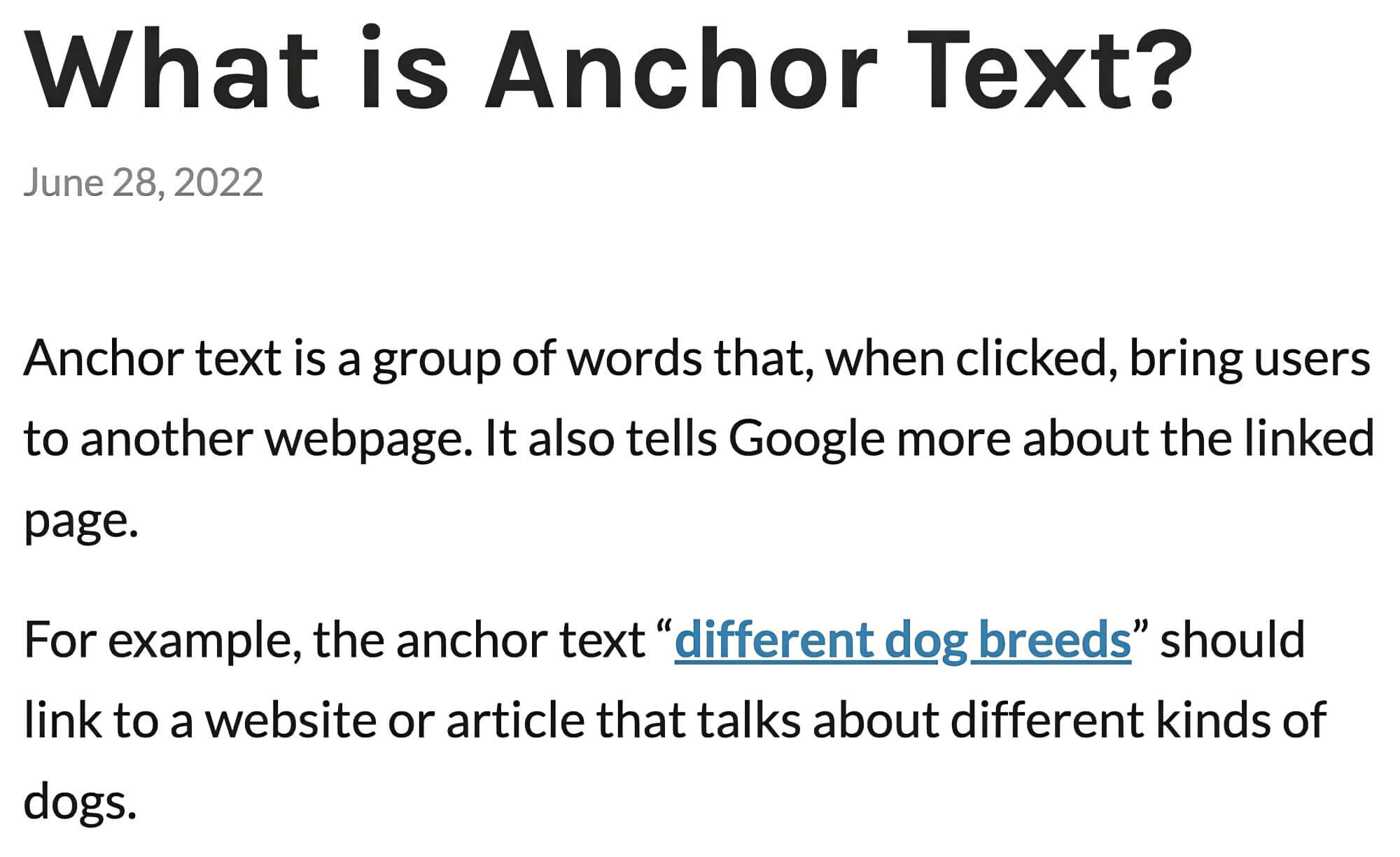
4. Connecting To Broken Links
Links leading to broken pages can lead to users having a poor experience, an essential factor that search engines consider for ranking purposes. Such links do not work because the target URL may be incorrect, or the target page may no longer exist.
You can identify such links by checking for them when you audit internal links for errors. Replace broken internal links with working ones and remove links leading to error pages.
5. Using Nofollow Internal Links
Even after placing internal links strategically, your internal linking efforts may not be effective if you use nofollow internal links. The nofollow attribute prevents search engines from crawling links, so it should be used for external, not internal, links.
You can go through the website pages to check where the nofollow attribute has been used and eliminate it from sections that are not absolutely essential.
Using The Results Of An Audit To Improve SEO
An internal linking audit can be instrumental in identifying and rectifying issues with your linking strategy, thereby driving more organic traffic. Additionally, such an audit can help identify more opportunities for improving the ranking of your web pages.
Upon completing an internal link audit, you can gather information on various metrics through Google Analytics, such as identifying the pages that are of the most value to your visitors and the average time spent on them. Such high-performing pages can then be linked to others for spreading link juice throughout the website, making for an effective internal linking strategy.
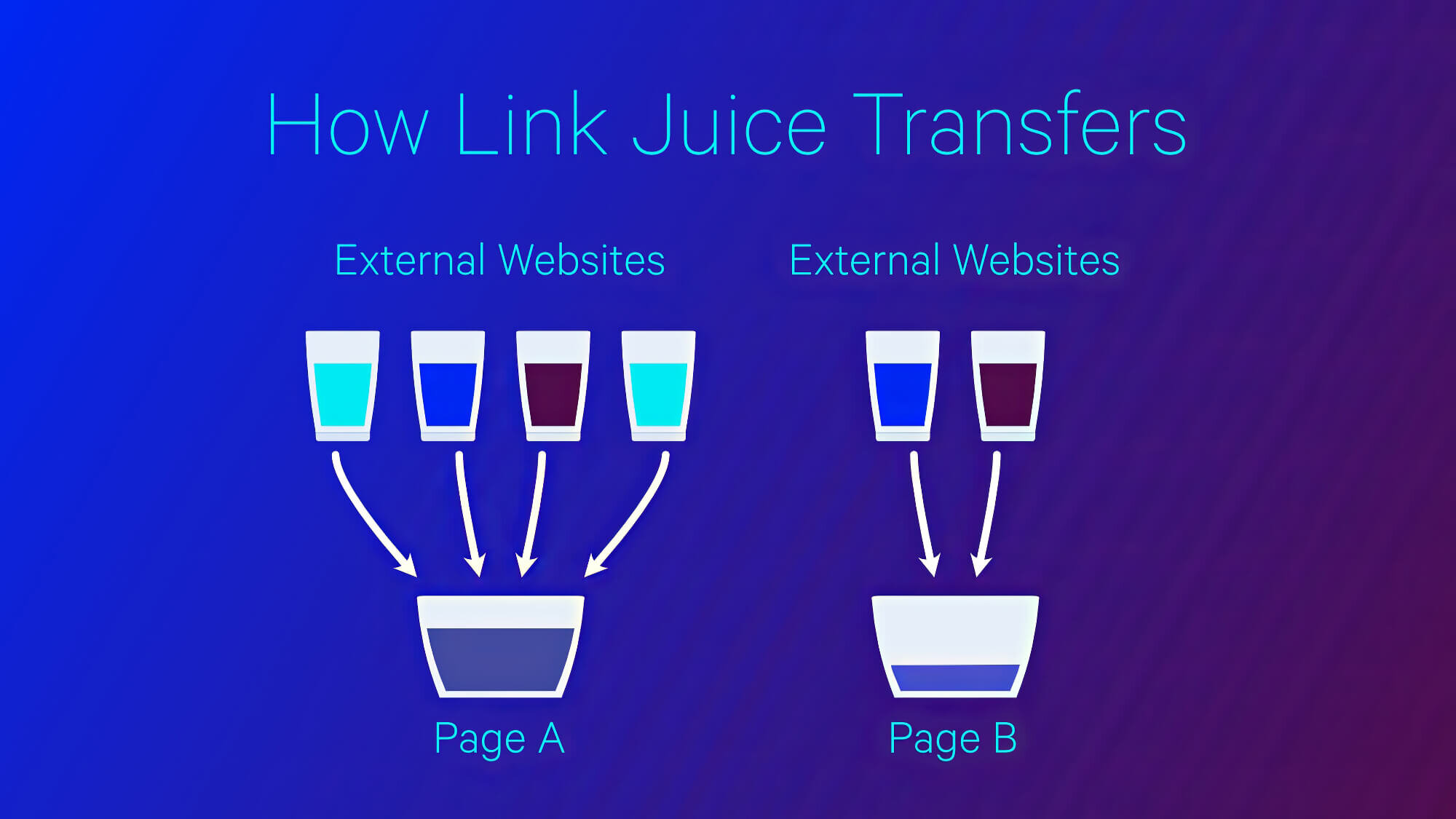
Similarly, you can improve the page anchor text, describing the content in multiple ways and making it easier for search engine crawlers and website visitors to find the pages. Such an audit also lets you know about broken links and page redirects, which can be eliminated.
Most importantly, you can ensure links are properly placed, guiding users to the right content. This is vital for delivering a great user experience and signalling to search engines that your pages hold significant value.
Best Practices For Internal Linking
1. Creating Lots Of High-Quality Content
To maximise the potential of internal links, you require a website with several pages of high-quality content. With a vast amount of content, you can take advantage of numerous internal linking opportunities to create an excellent internal site structure.
2. Linking To High-Authority Pages
For optimal results, it’s important to distribute authority across all your website pages, particularly the ones that hold the most importance in your SEO strategy. Tools like Ahrefs can help find pages that require more internal links.
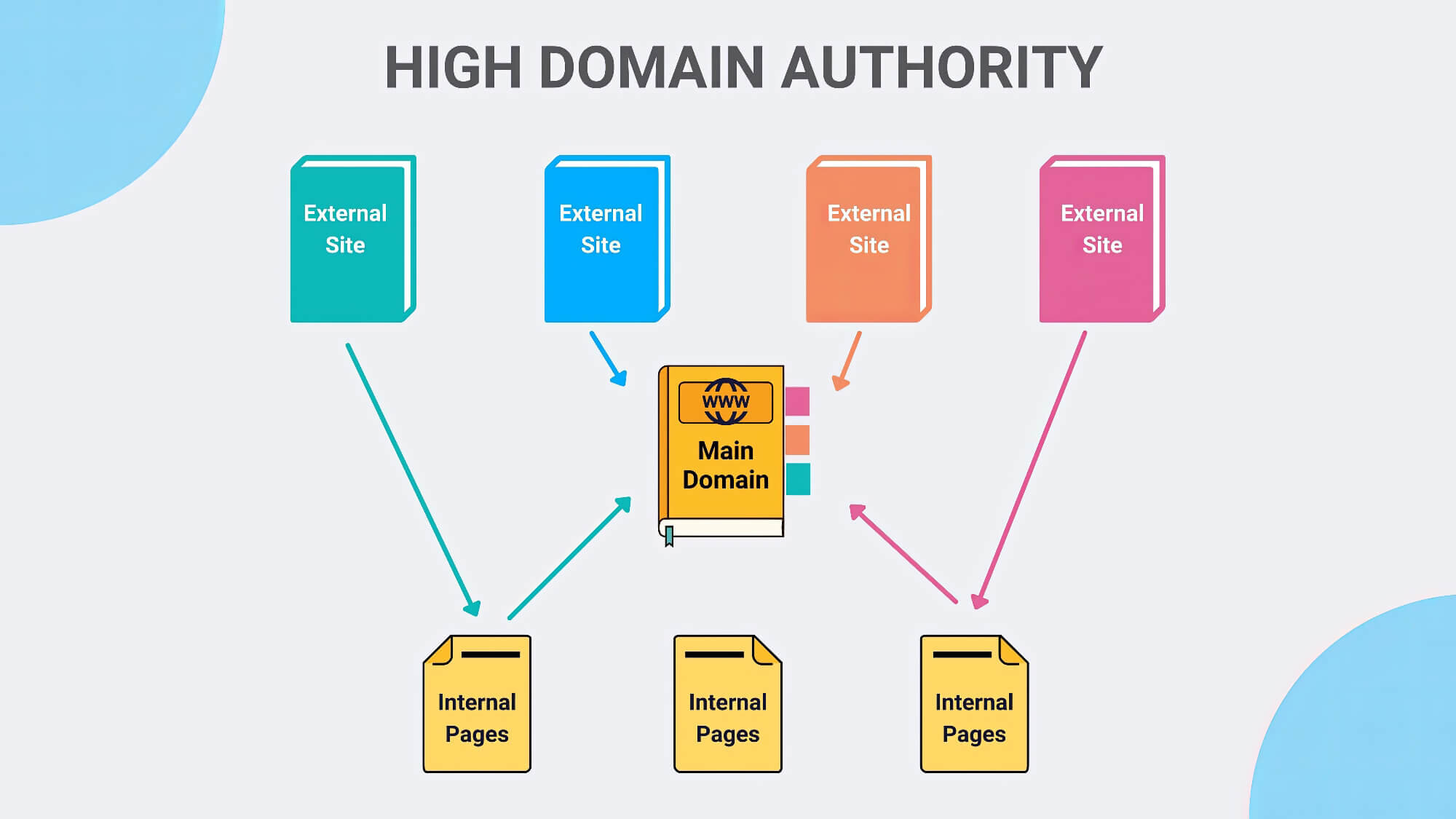
3. Using The Right Anchor Text
For developing the most effective internal link structures, focus on using the right anchor texts instead of images for adding internal links. Avoid making images the main source of incoming internal links, and ensure they have proper alt tags and descriptions.
Also, check that the anchor text comprises unoptimised and natural sentence fragments.
4. Implementing Deep Links
When link building, avoid adding too many internal links on the website homepage since, in most cases, it will already have several internal links pointing to it. Similarly, avoid placing links in the call-to-action anchor text on the Contact Us page since the homepage already contains links to these pages.
Instead of linking to these pages, link to pages deep within the site structure.
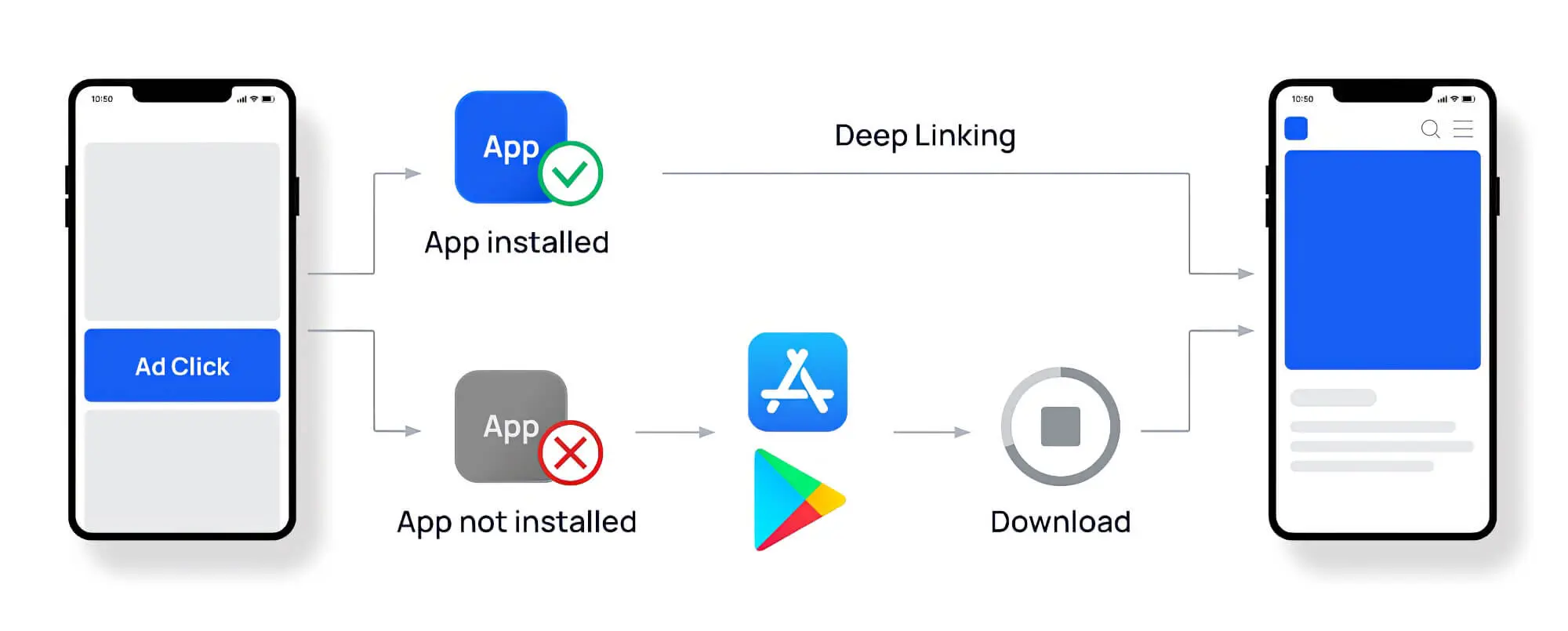
5. Using Contextual And Natural Links
The best internal linking strategies focus on providing a great user experience, which depends significantly on how much value the website offers users. That is why when you add links to important pages on your site, it is vital to ensure that those links match the content on those related pages.
Doing so results in a better user experience and leads to higher levels of engagement, and you can even use external links for this purpose. Users will likely spend more time on the page when they find links relevant to their search topic. This indicates to search engines that the page offers value and can help improve its rankings.
Maximising SEO Impact: The Power Of Detailed Audits
An internal linking audit can be very effective in maximising the potential of your website and helping it rank higher in SERPs. It can help identify areas where such links can be most effective and help you know how to benefit from them.
However, performing such an audit requires careful consideration of your website’s current performance. Websites can use different linking techniques, requiring various analytical strategies.
Several tools and utilities are available to help you perform such an audit for all types of websites, such as identifying relevant anchor text, your internal linking score and orphan pages. They can help you analyse all aspects of internal links and how to improve them for better website performance.
Need help figuring out where to start or having issues? The sitecentre® team guides you through every step, from crafting a robust internal linking strategy and conducting comprehensive audits to enhancing user experience and designing a website that outranks your competitors. Don’t hesitate to reach out to us today and discover how we can elevate your SEO performance to new heights.
FAQs
1. How is an internal link audit related to a pillar page?
A pillar page or pillar content is often known as cornerstone content since it links all other resources on the website together. It contains all the most critical articles search engine crawlers use for ranking.
An internal link audit can simplify adding links from pillar pages to the most converting ones by helping identify important keywords for various users. This can help create a linking structure that gives each page proper authority for better ranking.
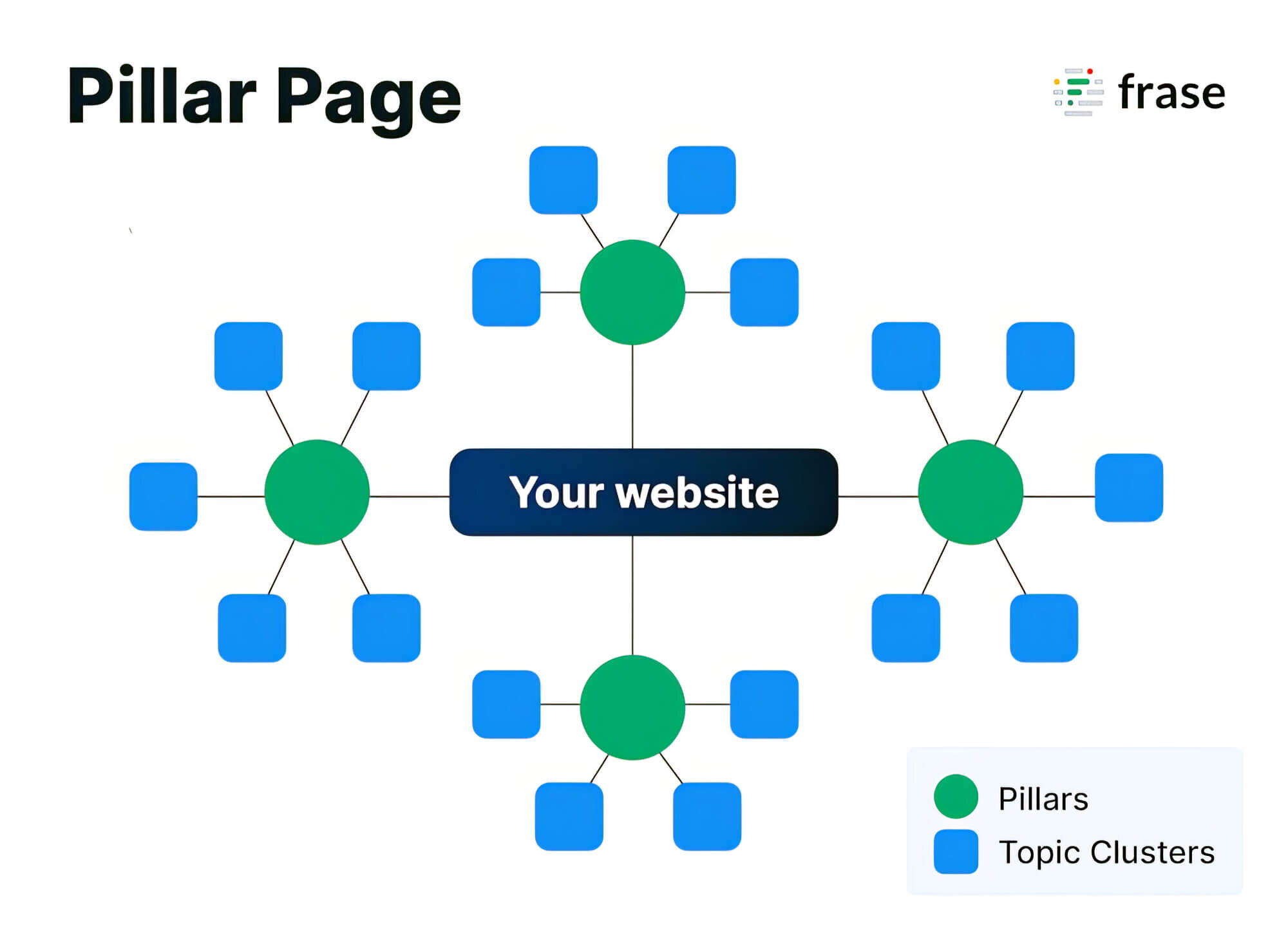
2. What are some of the best internal link analysis tools?
Among the top tools for internal link analysis are Link Whisper, Internal Link Juicer, and Autolinks Manager Pro. Google Search Console, Screaming Frog SEO Spider, and Integrity Link Checker are also excellent choices.
3. How often should you conduct an internal link audit?
Ideally, you should perform an internal link audit every four to six weeks to ensure your website works properly and performs well.
4. What types of internal links should you perform an internal link audit for?
An internal link audit encompasses various types of links, including navigational, contextual, image, and footer links. These major link types may also include subtypes, such as sidebar links that fall under navigational links. Conducting a comprehensive audit allows you to assess and optimise your website’s entire internal linking structure.
5. How is an internal link audit related to keyword research?
An internal link audit helps you understand how different pages relate to each other on the same domain and identify opportunities to improve page ranking. One way of doing this is through keyword research, which involves identifying search terms that people use when looking for your products and services.
Once those keywords are identified, you can use an internal linking audit to ensure they link to the right resources when included in the content. This will give users a better experience and help improve the website’s ranking.






