Summary / TL;DR
Local business schema markup helps search engines understand and display detailed information about a company, improving local SEO and visibility in search results. Schema uses structured data to enhance a website’s appearance with rich results, such as reviews, FAQs, and business details. While not a direct ranking factor, it can indirectly boost search performance by increasing click-through rates. Implementation involves selecting an appropriate schema category, updating content with relevant properties like business name, address, and opening hours, and validating the code using tools like Google’s Rich Results Test. Ongoing monitoring and updates are essential to maintain schema accuracy and SEO effectiveness.
How essential is schema markup to achieve local SEO? Can it help improve the online visibility of your local business website?
While most SEO experts focus on optimising landing page elements, like title tags or published content, to improve website rankings, very few consider the significance of applying local business schema. Many local SEO experts are not entirely familiar with how schema markups work.
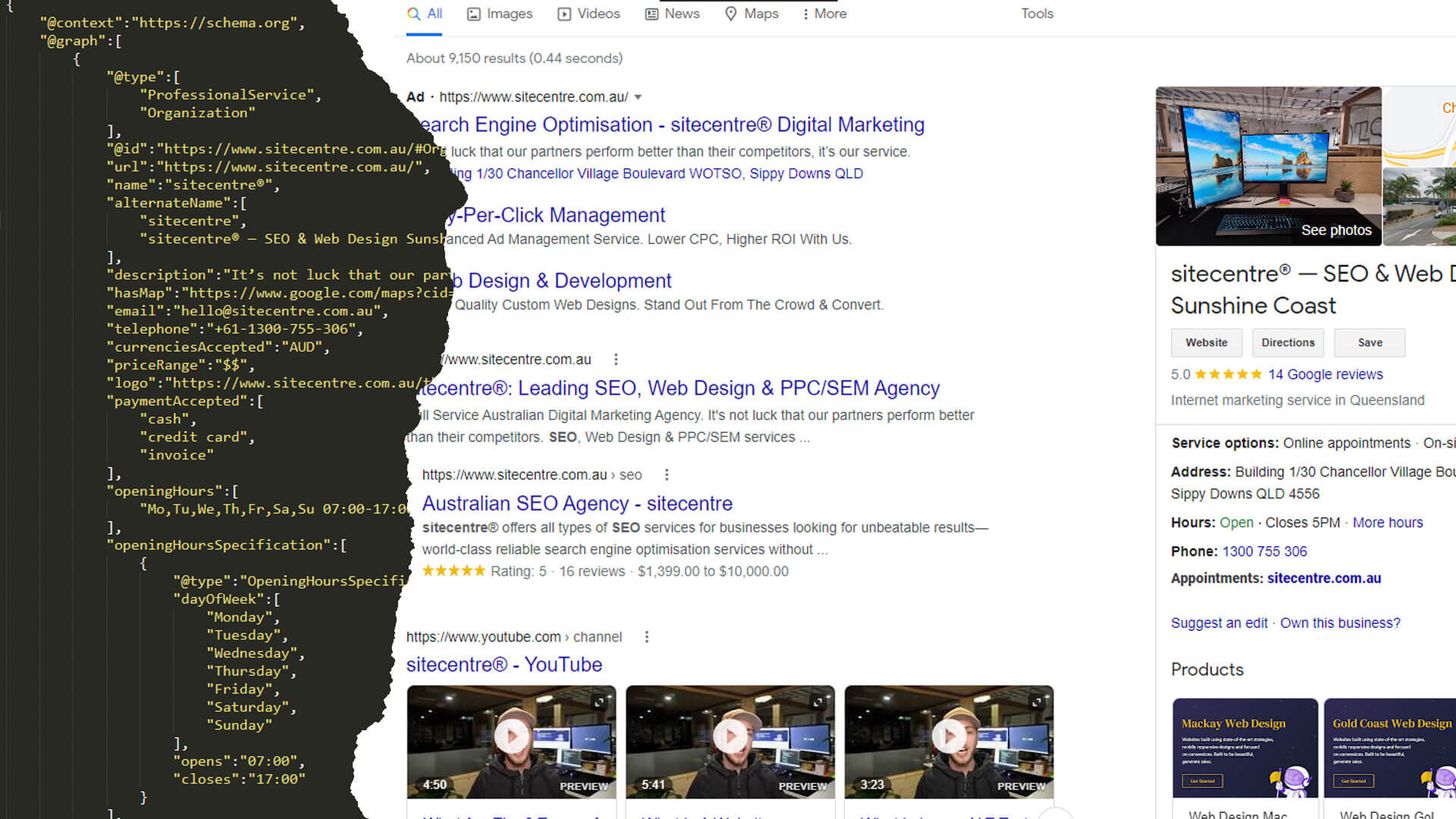
With schema, search crawlers can comprehend your landing page content and offer relevant information in search results. This can help local businesses improve their search engine visibility and click-through rates.
Your schema markup gives search engines vital details about your business and website content—everything from your name and address to your phone number and opening hours. It also offers more in-depth descriptions of what you offer, including reviews and ratings.
So, in today’s article, we’ll discuss how schema works to boost the SEO of your local business website.
Want to receive updates? Sign up to our newsletter
Each time a new blog is posted, you’ll receive a notification, it’s really that simple.
What Is Local Business Schema Markup?
The term local business schema refers to a type of local business structured data markup code included in any business website, enabling search engines to identify the type and operations of the organisation rapidly. It works for all types of local businesses, from retail shops to service-based businesses.
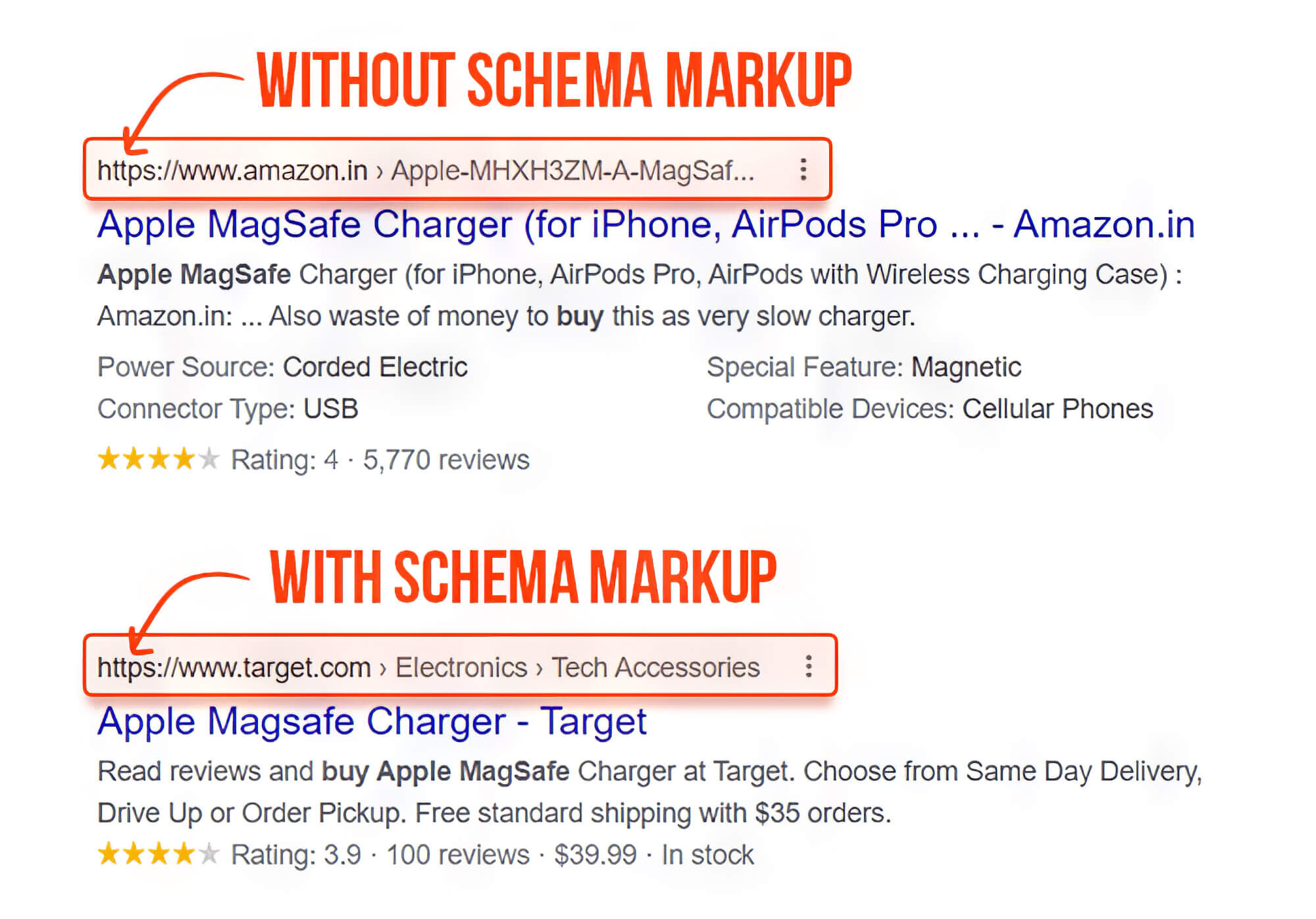
No matter your business type, it can help improve your local SEO as it acts as a major website ranking factor. By adding schema markup, you can ensure your website content gains better SERP rankings. You can add several schema properties to the schema markup to boost the online footprint of your business website.
Schema, Rich Results, And Structured Data
1. Structured Data
Even though local SEO experts often use the terms “schema” and “structured data” synonymously, there are some semantic differences between them. According to Google, structured data is a standardised format to offer necessary information regarding a web page and classify its online content.
Simply speaking, this structured data format was designed to assist search engines in properly comprehending a web page and providing snippets of its content information as search results.
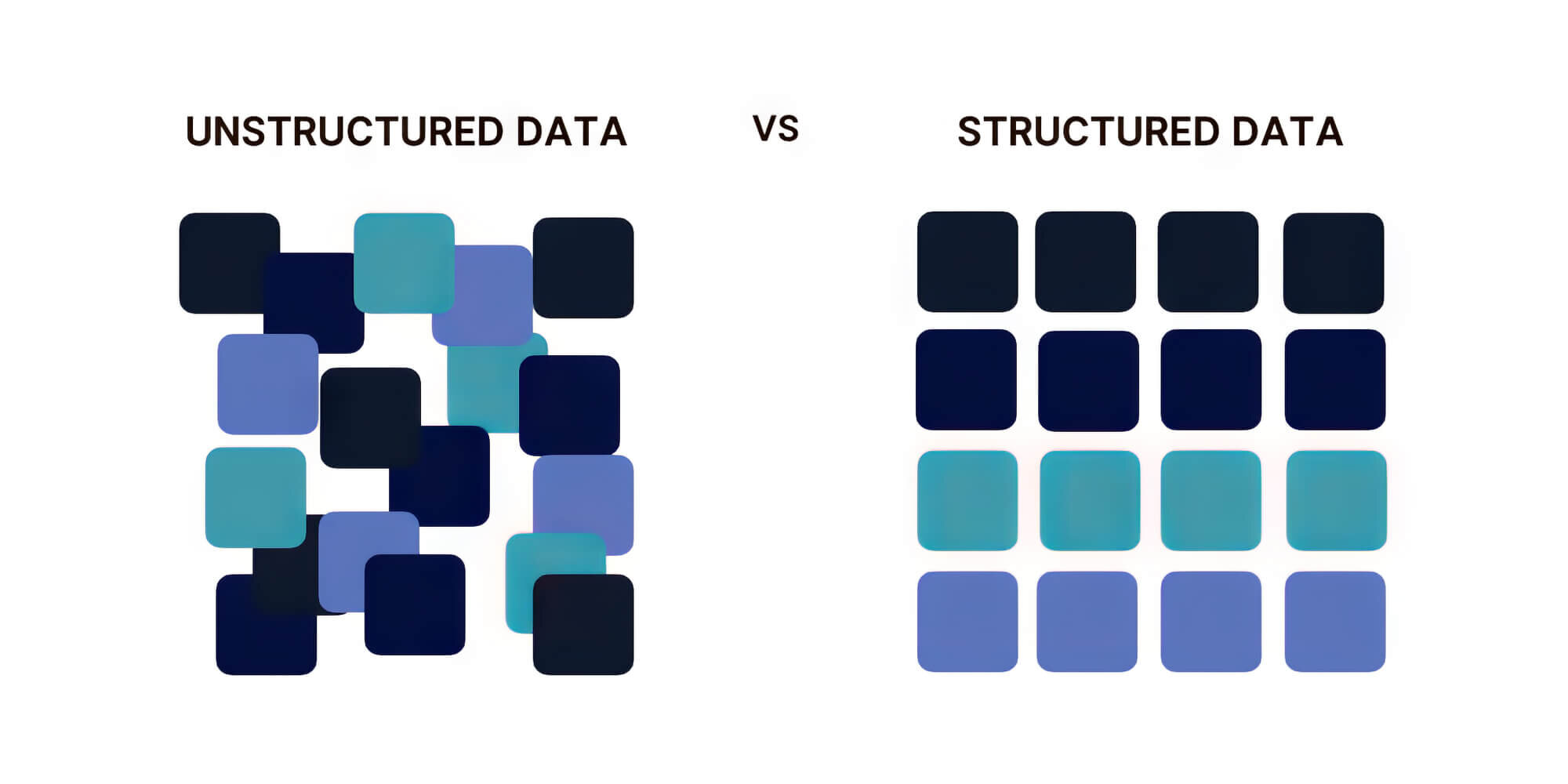
2. Schema Markup
Schema markup code is structured data launched via the schema.org website. It was created in 2011 through a collaborative project undertaken by all major search engines, such as Yahoo, Google, Yandex, and Bing. Utilising schema markup can make your landing pages compatible for earning Google-rich results.
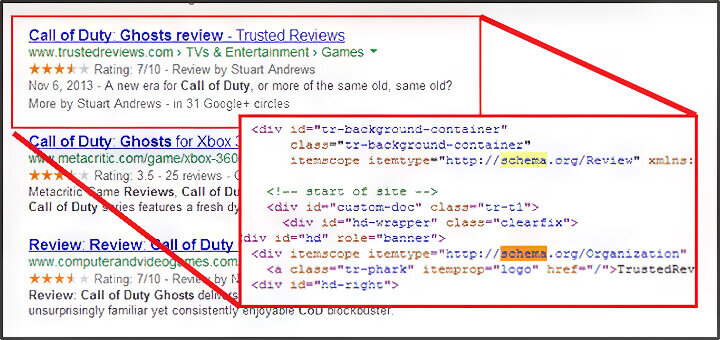
3. Rich Results
Rich results or rich snippets refer to the extra information about a website visible on the search engine results pages while conducting a Google search. These offer information beyond the meta description and the typical title tag, including review stars, site links, FAQs, and breadcrumbs.
You can use the Rich Results Test and the Schema Markup Validator to test and validate your schema markup, but more on that in the coming sections.
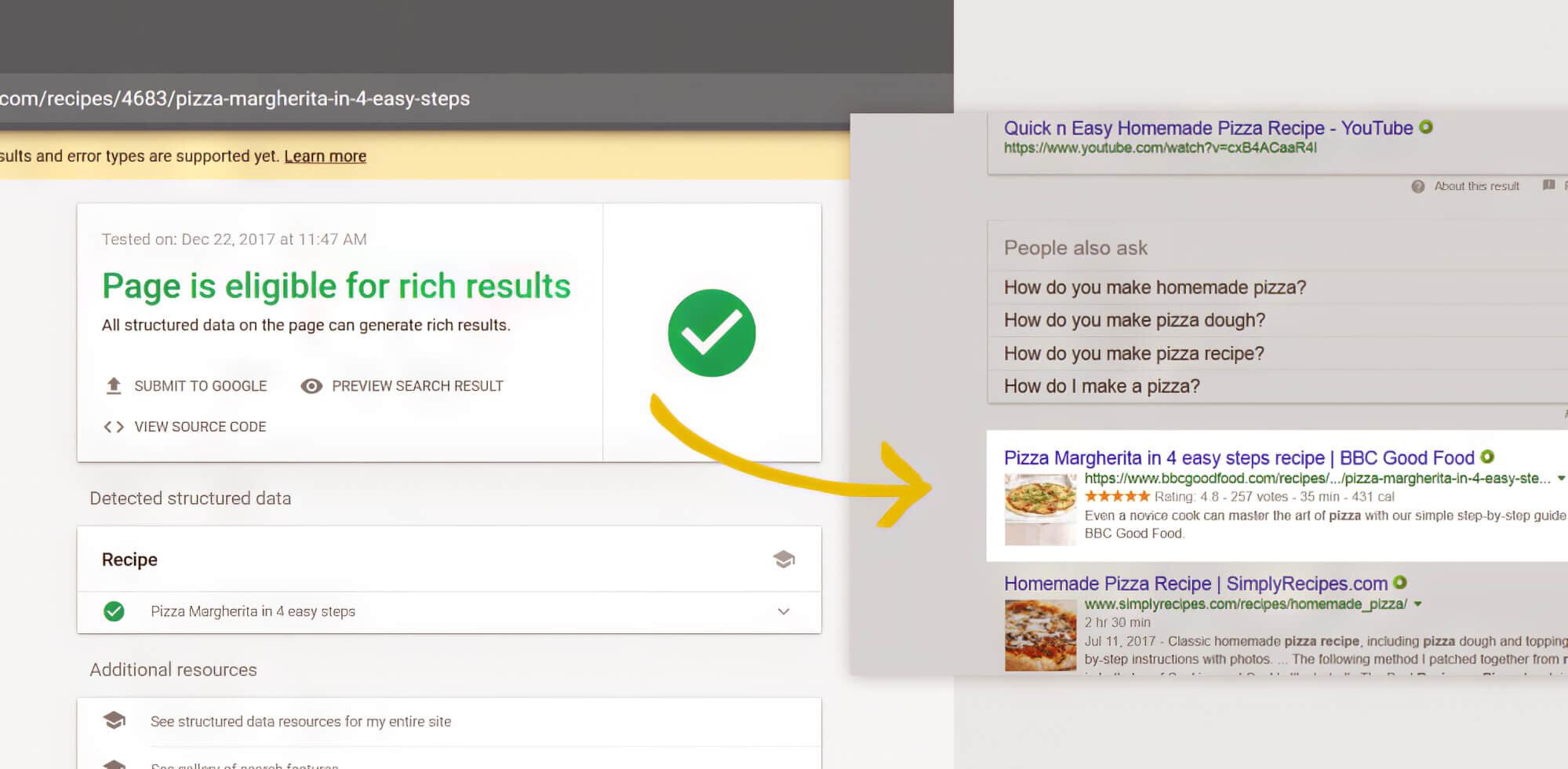
Is Schema A Ranking Signal For Local SEO?
In recent years, local SEO experts have debated the role of business schema and structured data in enhancing a website’s SERP rankings. Many experts believe schema or structured data doesn’t act as a direct ranking signal. However, it can indirectly improve the online visibility of your site in the following ways.
1. Helps Search Engine Crawlers To Comprehend Landing Pages
Properly implemented scheme markup makes it easier for search engine crawlers to identify your website and display essential information snippets in the search engine result pages. It allows search crawlers to understand better the content of a landing page, such as images, media files, and blog posts, and advertise them to the visitors.
Typically, Google offers basic information about meta descriptions and title tags for almost all websites in the search results. But, if the schema markup of your website is spot-on, Google might offer a bigger advertisement or rich results for your website, automatically boosting the site rankings.
That’s why by identifying and labelling the various elements of your business site, schema markup helps search crawlers promote your website and attract potential visitors.
2. Improves Rich Results And Click-Through Rates (CTR)
Since local business schema can help improve the rich results of your site, your website becomes more eye-catching to online users, which can most likely enhance CTR. If your website appears higher on the search results and offers relevant information about its content, users will be more inclined to click on your website to visit it.
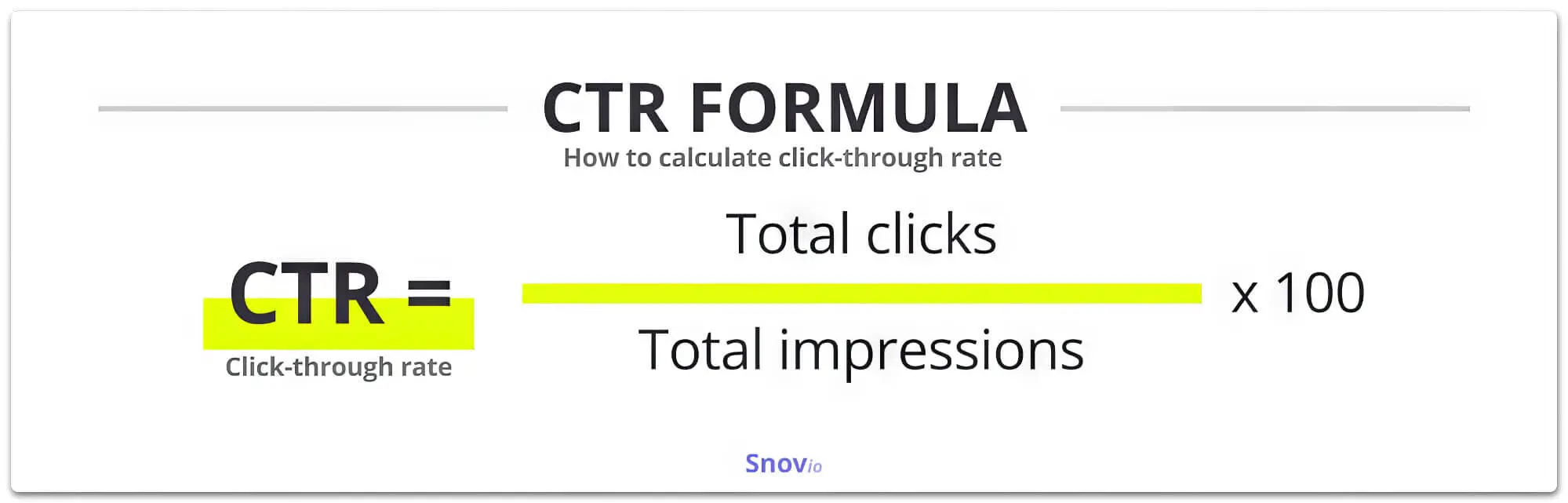
That said, the boost in your CTR depends on the type of rich results the site obtains through implementing schema or structured data. For instance, FAQ results generate excellent CTRs and attract significant attention from users. The landing page might receive more organic traffic since your visitors see more relevant information snippets about your website content.
In addition, increased CTR directly acts as a ranking signal for positive SEO because it offers more visitor engagement and content relevance. Improved CTR ensures more online traffic no matter where your site ranks in the search results.
How To Apply Local Business Schema Markup?
If you want to add schema markup to your local business website, start by visiting schema.org. Once there, follow these steps to get started.
Step 1: Determine The Schema Category For Your Local Business
Firstly, recognise the specific local business category that your website is representing and wishes to optimise. It’s best to be as specific as possible while choosing the schema markup type for your niche category.
For instance, if you own a restaurant, use the “FoodEstablishment” schema property to define your local business under the food establishments category. Further, if it’s a fast food joint, include the “FastFoodRestaurant” schema code from the list of specific schema types to optimise your website even more.
However, if nothing fits your company, use a generic business type closely resembling your business, such as “Organisation” or “LocalBusiness”, to add schema markup to the website. Then, add the “sameAs” schema property to include a Wikidata or Wikipedia entry to define your business category specifically.
Step 2: Update Your “About” Page
The next step is to create an information-rich “About Us” page that includes relevant information about your company and what you do. If your website already has an “About Us” page, you need to update it to incorporate all the latest information regarding the company using specific schema properties.
Include the “AboutPage” schema code while creating or updating your “About Us” web page. This way, you can seamlessly connect the resources of this particular web page to your homepage schema markup.
Ensure to include human-readable content on this page so visitors can easily view and comprehend the provided information. Then, you can have as few or as many properties to inform search engines about the content of your business website.
Additionally, updating your “About Us” section with a Wikipedia or Wikidata entry of the company, contributing to the knowledge graph, can enhance the information provided. Since Wikidata or Wikipedia is a community-based knowledge graph, it can help define your website content better. To avoid confusion or ambiguity, use the “sameAs” property to connect your online content directly to Wikipedia or Wikidata entry.
Step 3: Prepare Your Schema Entities
Before testing or publishing your local business schema, pre-determine your schema’s ideal property entities. Doing this before publishing the schema markup is best to prevent errors and manual penalties. In this context, both the “sameAs” and “AboutPage” properties help add relevant data items and entities to your “LocalBusiness” schema markup code.
Additionally, adding the “@id” code works as a business identifier. Ensure that you carefully choose this fully qualified URL to identify your business. Your URL should be a globally unique id of your business. It can offer information about your specific business location, area code, or basic domain name, but select an individual and working link.
Articles, Product Pages, And Blogs
Using the Schema App Editor, you can add schema to each article, blog post, and product page, connecting them directly to your main LocalBusiness schema code. Alternatively, you can manually insert new schema properties directly into the HTML.
Whichever method you choose, add the following properties to the blog or product page if you own a retail brick-and-mortar shop:
- Website URL
- Image
- Business Name
- Address
- Publisher
- “GeoCoordinates” to specify geographic coordinates
- “hasMap”
- “opening hours specification” to inform when the business location opens
Under the “address” property, fill out relevant information about the physical specific business location, including the street address, suburb, postcode, and country.
News, Medical Articles, Scholarly Articles, And Technical Articles
If your site includes news, technical, scholarly, or medical articles, you can manually add schema markups or use a tool to do so. Here are some you might use:
- “NewsArticle” markup
- “ScholarlyArticle” markup
- “TechArticle” markup
- “MedicalScholarlyArticle” markup
As mentioned earlier, you can connect these specific schema markups to the main schema markup of your website. Adding these particular markups can help you personalise the structured data entity of each page.
Step 4: Test And Validate Your Code
After integrating structured data or schema markup, it’s crucial to authenticate it correctly to make your site eligible for rich results. Without validation, your website landing page won’t qualify to obtain rich results. According to Google, no rich result will appear during a search if structured data errors exist.
You can use two tools to test and validate your local business schema — Rich Results Test and Schema Markup Validator.
Schema Markup Validator
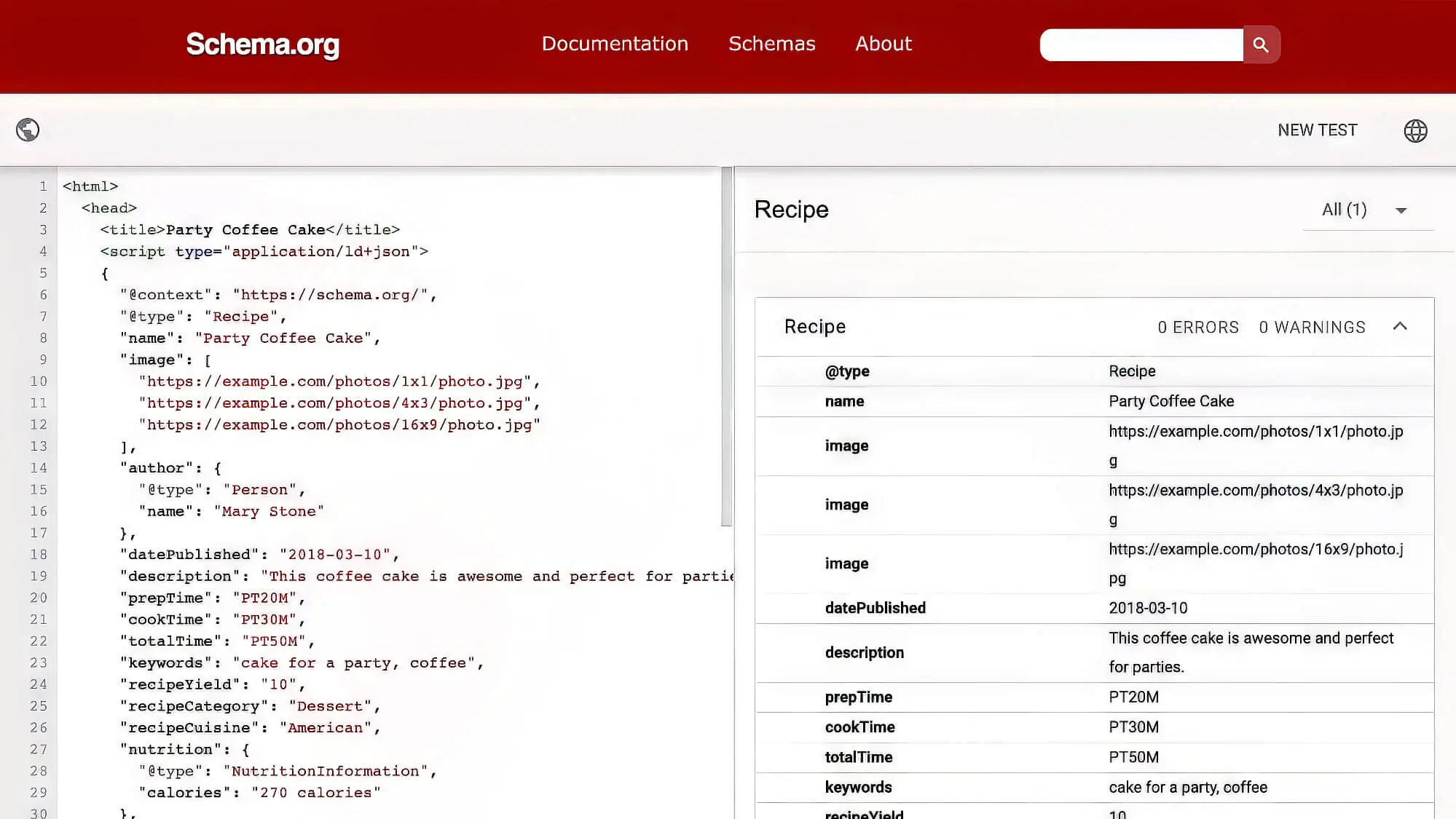
It helps you analyse the details of the relevant structured data by showing warnings and errors. You can also use this tool to test the local business schema before adding it to your website by directly pasting code to the tool.
Since the Schema Markup Validator shows local business schema errors and warnings, it might seem like a huge task to resolve. Even though it’s imperative to correct the schema errors, the warnings are of lesser concern, and you don’t need to fix all the warnings. Many websites have structured data warnings, which is completely fine because they don’t cause any significant hindrance to their SERP rankings.
Rich Results Test
The search engine uses this official Google tool to determine what rich results your local business schema can generate. Using this tool, you can preview how the rich results appear on the Google search results pages.
Like the Schema Markup Validator, the Rich Results Test shows schema markup warnings and errors. Although warnings are common and are not likely to prevent rich results from appearing, you must resolve errors immediately to show any rich result.
Step 5: Include And Publish The Local Business Schema Markup
You can add your local business markup to the website in three ways:
- Add the local business schema direct to the HTML code
- Use the Schema app, a manager user interface (UI), or plugins
- Use Google Tag Manager (GTM)
Implementing the local business schema will help translate the human-readable content on your website to machine-readable content of JSON-LD to help search engines comprehend the web text or web content.
You can include the JSON-LD schema markup anywhere on your page. Most websites add it to the header section, but if your content management system (CMS) doesn’t allow it, you can add the markup to the body or footer sections.
It’s best to deploy a few web pages having the schema initially. Once you test and monitor the code using Google Search Console, you can launch the whole website with the customised local business schema.
Step 6: Monitor Your Schema Markup Using Google Search Console
Google Search Console allows monitoring and troubleshooting of structured data across your business website. You’ll need a verified account on Google Search Console to enable sitewide monitoring of the local business schema.
This Google tool offers enhancement reports across the entire website to show how many pages have validated the structured data while identifying the markup errors and warnings.
Not to forget, if you have a verified account, you’ll receive email notifications if there’s any issue with the customised structured data on the business website. Remember to regularly check these notifications to monitor your local business schema closely.
Step 7: Keep Your Schema Markups Current And Relevant
Google is constantly scraping off some schema properties or types while adding new ones. You must continuously update and audit your structured data to avoid errors and stay relevant. It will also help your local business website to gain the best opportunities and keep pace with the latest SERP trends.
In this context, publishing new and relevant content and updating existing content is essential to keep your schema markups current. You must constantly monitor the Google guidelines to maintain all your schema markups and stay competitive and relevant in organic search.
Although there are several tools to help you monitor the schema markups and keep them current, you can go a few extra miles by following the steps mentioned below.
1. Social Channels
Always add links to your social media pages to complete your business website and make it more relevant. However, you can only add the social media links after specifying your business category and choosing a unique URL for the website. Then, you can add the “sameAs” URLs that’ll redirect search engines and visitors to your active social media accounts after clicking on the links.
2. Reviews
Conducting regular reviews can be an excellent way to keep your structured data current and gain new clientele. Reviews act almost like a scorecard to inform search engines and visitors that your website can offer the latest, relevant, and correct information. Once the users know that the content and information provided on your business website are engaging and authentic, you can easily gain their trust and attention.

Schema Properties To Validate Your Schema Markup
As mentioned earlier, the first step to setting your local business schema is to select the closest and most appropriate business category. Once done, you must include specific schema properties to validate the structured data and make everything work seamlessly.
Any errors in selecting and adding these properties can disqualify your website from gaining rich results. So, in this section, we’ve discussed the different types of schema properties.
1. General Schema Properties
These properties are mandatory for validating your local business schema to ensure no errors. Some of these required properties are as follows:
- URL - The unique URL of your website landing page
- Name - Name of your business
- OpeningHours - When your business location closes and opens
- Telephone - Business phone number (primary contact method)
- Image - Any relevant image file regarding your business on your website
- Logo - A link to the image of your business logo
- Address - The specific physical business location, including details of seasonal business closure if applicable
- Geo - Geo coordinates of the physical address
- AreaServed - Include the postcode for the area served by a specific branch, which is particularly useful for businesses with multiple locations
- MainContentOfPage - Main body of your landing page content
2. Recommended Schema Properties
Although recommended properties are not mandatory for properly implementing your LocalBusiness structured data, they can help to improve your online visibility and gain customer attention. They can help your website to obtain more rich results. Some of these include the following:
- Review - Your company review
- AggregateRating - Overall rating of your business based on a collection of ratings or reviews
- FAQPage - Add this specialty schema if your website has a separate FAQ page
- AlternateName - Marks up different variations and abbreviations of your corporate business name
- SameAs - Links your website to third-party websites like Wikipedia, Facebook, YouTube, etc.
- HasMap - Includes a map highlighting the physical location of your business
- Breadcrumb - Advertises the breadcrumb structure of your website for better SERP rankings
- Department - Marks up different departments within your company
- PriceRange - Highlights the relative price range of your business
3. Advanced Schema Properties
A. Sitelinks Search Box
This schema property will help users to search your business site internally through the Google search engine result pages instead of visiting the website directly.
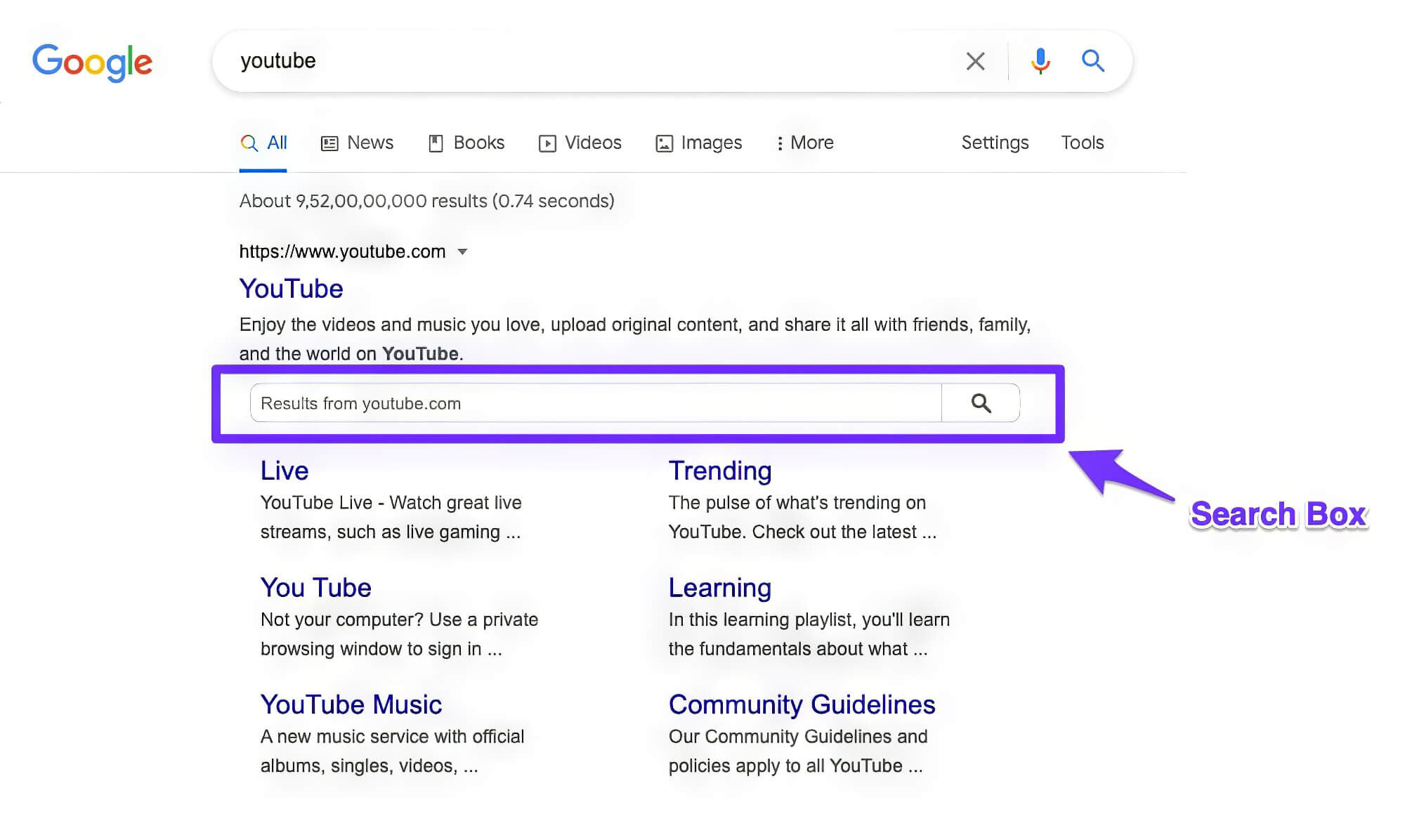
B. AdditionalType
You can include this specialty schema property to help Google better understand what your business is related to and what services or products it offers. Use Wikipedia business categories as values to include this property in your website. For instance, if your local business provides sporting gear, add the “additionalType” property of “Sports_entity” to your Wikipedia URL entity.
Implementing Schema Markup For Your Local Business
If you’re reluctant about using a local business schema, let us assure you there’s no drawback. Schema.org constantly introduces new schema properties to improve integration through Google Search Console.
SEO strategies commonly used for a local business based website, such as custom copywriting, meta tag optimisation, and design changes, typically require visible modifications to your website. In contrast, schema updates stay invisible to your website visitors. You won’t need to make direct changes to your website design or content to add local business schema. You can achieve it by simply including a new source code.
As such, a small change in the HTML code of your website can go a long way in improving your local business SERP rankings and obtaining rich results. But you can always hire professionals to manage the project if you don’t have an in-house SEO team.
At sitecentre®, we’re all about helping small businesses thrive—from SEO in Newcastle to website development and local business schema markup. Don’t hesitate to reach out if you need a hand!





