Summary / TL;DR
Google Shopping SEO helps eCommerce businesses gain organic visibility by optimising product listings in Google Shopping’s free and paid placements. Ranking factors include well-structured product feeds, keyword-rich titles and descriptions, accurate availability status, high-quality images, and positive customer reviews. Additionally, brand reputation and structured data markup influence performance. Optimising listings requires ongoing keyword research, landing page refinement, and user engagement to drive conversions. Performance tracking through Google Merchant Centre and analytics tools enables businesses to adapt strategies based on consumer behaviour and market trends, ensuring long-term digital sales growth.
Do you want your eCommerce brand to be successful? Then, you should try implementing Google Shopping SEO.
With online retail and marketing channels gaining popularity, it’s easy to see why Google Shopping has become a hit with both customers and sellers. This platform makes it convenient for brands to sell their products to eager clients.

However, one of the most obvious questions online business owners ask is, how can a client best utilise Google Shopping SEO? Well, that’s what this guide is about: it discusses Google Shopping listings, provides insights specifically for retail businesses and provides optimisation strategies and best practices for Google Shopping. Read on to know more!
Want to receive updates? Sign up to our newsletter
Each time a new blog is posted, you’ll receive a notification, it’s really that simple.
What Is Google Shopping SEO?
As we have said before, Google Shopping is a platform that allows you to take advantage of a comprehensive shopping search and advertise different types of products by typing associated search queries and phrases. It is essentially one of the niche-focused comparison shopping engines like a comparison shopping engine such as Google Search or Bing. Still, it is exclusively for use by eCommerce retailers.
That is why it was previously known as Google Product Ads Search or simply Google Products, a must-use tool for eCommerce retailers.
On that note, the platform was initially meant for pay-to-play search listings only. However, after the company rebranded the platform, it launched Google Shopping free listings, setting them apart from the usual bidding process, a prime instance of its unique approach. , it can be considered an online marketplace akin to other successful online stores.
A. How Do consumers use Google Shopping?
The basic function of the Google Shopping platform is to index millions of products from different eCommerce businesses worldwide. It organises these products into different categories based on product types, colour size based on product type, price, brand, etc.
When a user searches for something in Google Shopping, the results are displayed according to their relevance. This makes it easy for customers to find what they are looking for.
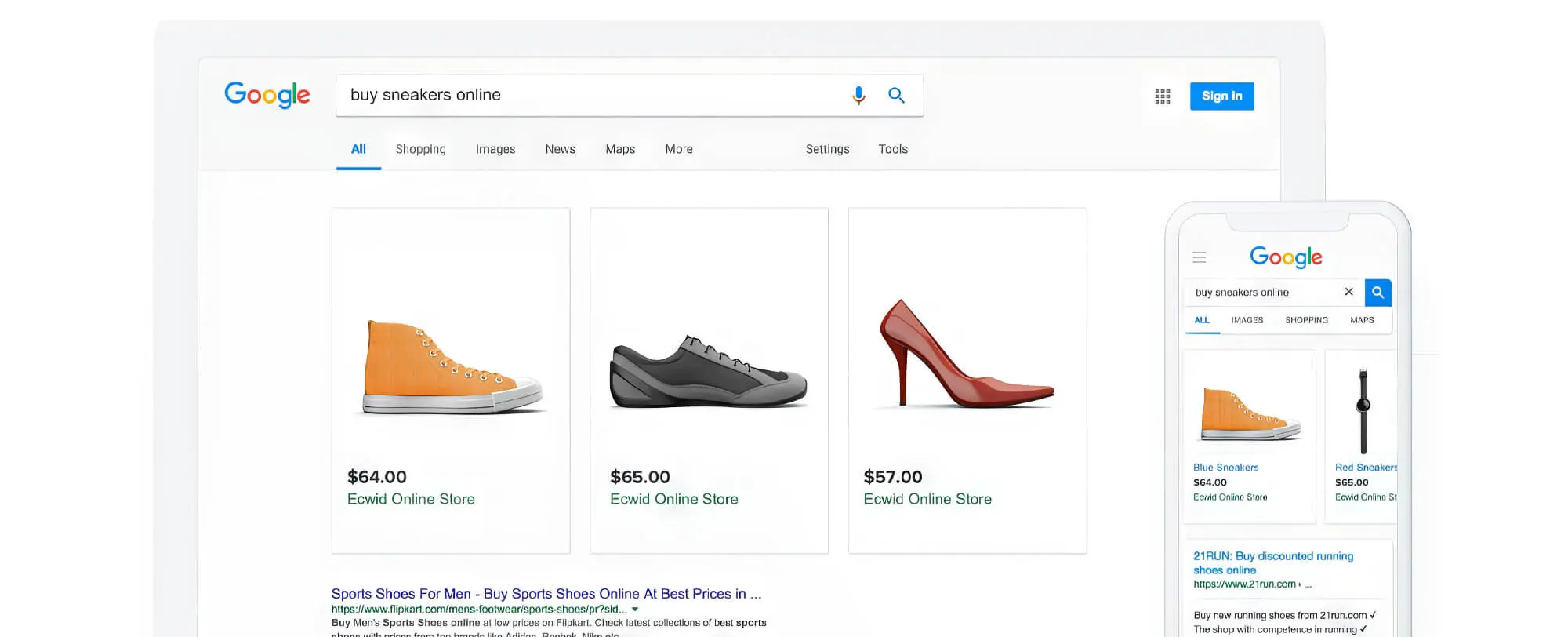
Users can apply different filters to the search results to refine the process and increase specificity. The platform also grants searchers access to compare price features and gain additional information about different products to make an informed decision.
Interestingly, the product listings from Google Shopping also appear in regular Google searches. These listings are presented near the top of the search result page in product carousels, listing the brand, prices, and rating.
Of course, the full features of this platform can be accessed by visiting the Google Shopping website or by clicking on the Google Shopping tab in the search dashboard.
Most products listed on Google Shopping, including those in local inventory ads with product ratings displayed as part of their job, based on their location, offer a direct checkout option for popular products from the platform without visiting any third-party eCommerce sites, making it highly convenient for both buyers and the seller.
B. Search Engine Optimisation (SEO) In Google Shopping
Now, let’s talk about why SEO is important in Google Shopping. As mentioned, Google recently announced that brands can subscribe to include their products in free product listings on Google Shopping alongside paid Google Shopping ads and Google Ads.
The latter category is like traditional Google AdWords campaigns, meaning they influence unpaid listings. In other words, when a user searches for something on Google Shopping, paid search listings will be displayed at the top, followed by unpaid ads.
This is where SEO becomes essential, for it levels the playing field to some extent, allowing the unpaid ads to occupy higher rankings on the Google Shopping search results page.
We admit that paid ads may still occupy top positions, but optimising your content can save you money in the search results. However, optimising listing your products in unpaid listings can achieve a pretty good organic listing. And the best part of your SEO efforts is that you can benefit from these SEO for Google Shopping optimisations without any monetary cost.
How Does Google Shopping Work?
Before you start using Google Shopping to sell the products of your eCommerce business, recognise this as a good opportunity. You need to understand how Google Shopping works first. After all, carelessly implementing a Google Shopping campaign can be counterproductive for your business, harming your sales and revenues instead of helping it.
To use the platform efficiently, you must become familiar with the Google Merchant Centre. It will basically be used as the hub for your entire eCommerce site campaign, allowing you to create ads, customise your listings, select payment methods and so on.
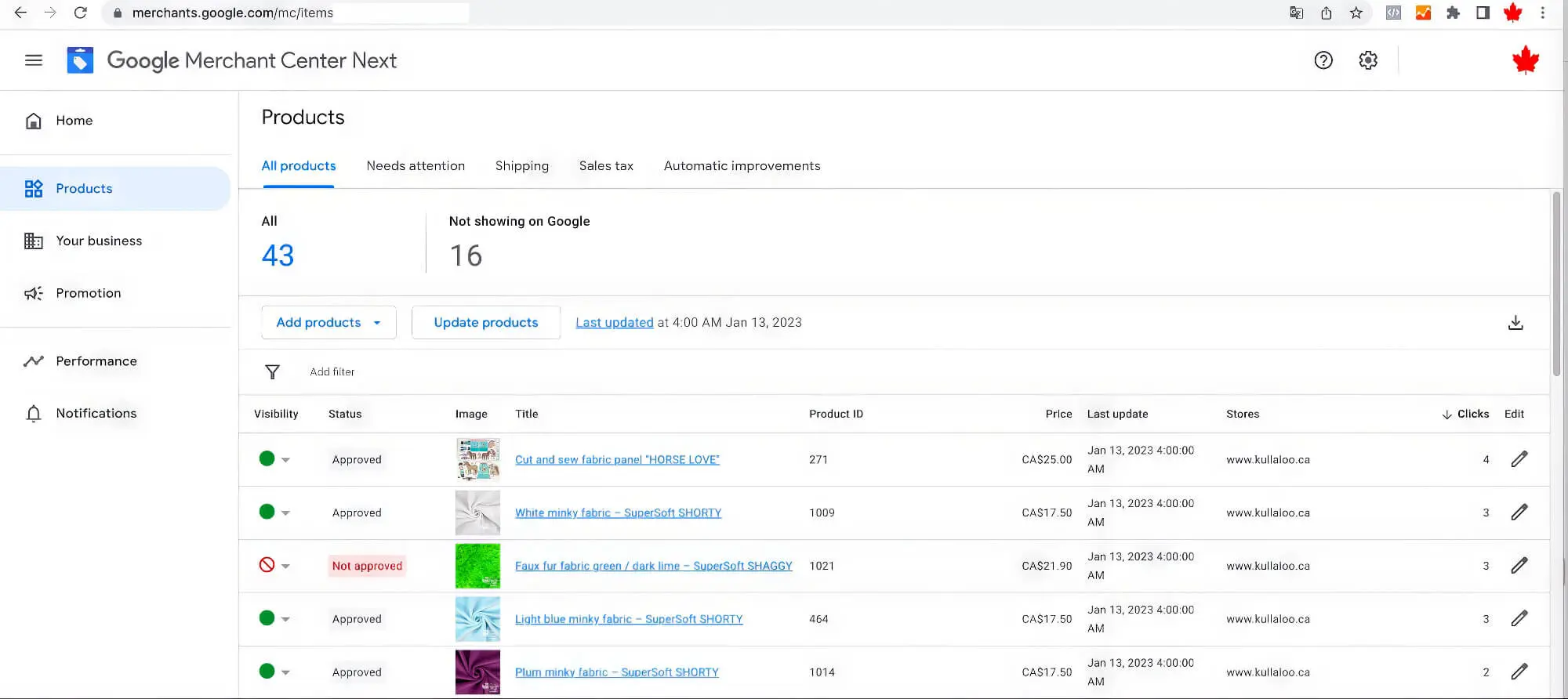
Here, you will need to use the create feed button to submit a complete product data feed file to Google. This file should contain all the relevant information, including the appropriate settings, such as the number of products in your inventory, their type, price, shipping details, titles, descriptions, specifications and other data.
The Google algorithm will expertly process and index the information for search engines in this file. This will enable your product image to surface across Google whenever a customer searches for a related item. In other words, your product listings appear instantly to searchers on desktop and mobile devices throughout the Google ecosystem. This will enable platforms like Google Images search, including the CTX feed menu, Google Lens, YouTube, regular search carousels, various search partner websites, and the Google Shopping online store platform itself.
In that context, you have options between paid and organic listings and free listings on your Google Merchant Centre accounts. If you want to go with the latter to prioritise featuring your products in Google Shopping organic listings, you must implement robust SEO strategies to get results.
Google Shopping SEO Ranking Factors
At first glance, Google Shopping SEO might feel similar to regular SEO. However, there is one slight difference that needs to be considered. It would be best to remember that Google Shopping is a digital retailing platform any retailer uses to boost online sales. So, if your product listings only get views and clicks like normal SEO, it won’t be sufficient for your eCommerce business.
On that note, a range of ranking factors come into play here. We have discussed these factors in detail below.

1. Product Feed Optimisation
We have already mentioned that creating a product feed file is the first step and one of the most essential actions for Google Shopping SEO. However, simply creating a product feed file won’t be enough to ensure a good rank in Google Shopping organic results. You must optimise this product feed file as well.
Google follows strict guidelines and regulations for product feeds. To ensure a good organic ranking, You must optimise your product listings and follow these guidelines carefully. Ensure that accurate and updated product information is included and verified, including the correct store address, clear product titles and descriptions, and high-quality images, including size type details, and uploaded with a plugin when creating and filling the product feed.
Also, mention each product’s exact price and availability and test uploads regularly for accuracy. If there are errors or discrepancies in the product feed, they must be corrected immediately, as the search algorithms will fail to index them. That, in turn, will prevent your products from appearing in Google Shopping search results altogether.
2. Product Relevance
The relevance of a niche product depends on how accurately its listing has been created. If the eCommerce brand provides little or incorrect information, it will become less relevant than similar listings. Likewise, if no useful keywords in the listing can help with organic ranking, it will obviously seem less relevant to customers.
In this regard, The relevance matches what the customer is actually searching for. For example, if someone searches for shoes, all the shoe product listings will be considered relevant.
Other types of products like accessories, trousers, and shirts will be irrelevant in this scenario, regardless of their pricing. Brands should accurately attribute their product listings to the correct Google product category matching search query to ensure they’re suitable for the targeted search query.
3. Product Availability
Unavailable product listings, such as items not in stock at the local store local stores, are of no use to customers. In that case, it won’t matter how good or popular the product is since no one can purchase it. Naturally, that will adversely affect its ranking in Google Shopping results.
On the other hand, if a product is readily available for purchase, then the Google search index will give it a high ranking on the results page. Additionally, if the brand has a sufficient quantity of the product in its inventory, then the ranking can be boosted even further.
4. Reviews
All the ranking factors we have discussed so far are exclusively under the control of the seller. However, this particular aspect is determined by the customers instead.
If a free listing has a large number of negative reviews and ratings, it is a clear indication that there is some issue with the product. Thus, the search algorithm will decrease their visibility in the deal listings and place them below other listings on the results page.
In contrast, product listings with proportionately high positive reviews and ratings will be considered relevant and useful. That, in turn, will improve their Google Shopping search rankings.
The number of reviews a product has is also essential, for it indicates its popularity among users. A significant number of reviews, inclusive of all size types, means that many people have tried the product, don’t forget, and there is a lot of customer engagement. Conversely, if a product has only a handful of reviews, its ranking may be affected, even if most are positive, indicating that less customers are interested.
5. Brand Ratings
When ranking a particular product listing, Google’s search algorithms also consider the overall seller rating. Suppose a brand has good ratings post-purchase; it will be regarded as reliable, improving the rankings of its product listings. In contrast, the product listings of a poorly rated seller will be low-ranked.
Similar to individual product reviews, customers control the brand rating factor. Suppose a brand has a good reputation and promotes positive customer engagement. In that case, it will likely get good ratings from users, adding significant value to its trustworthiness, thereby increasing the chances of success.
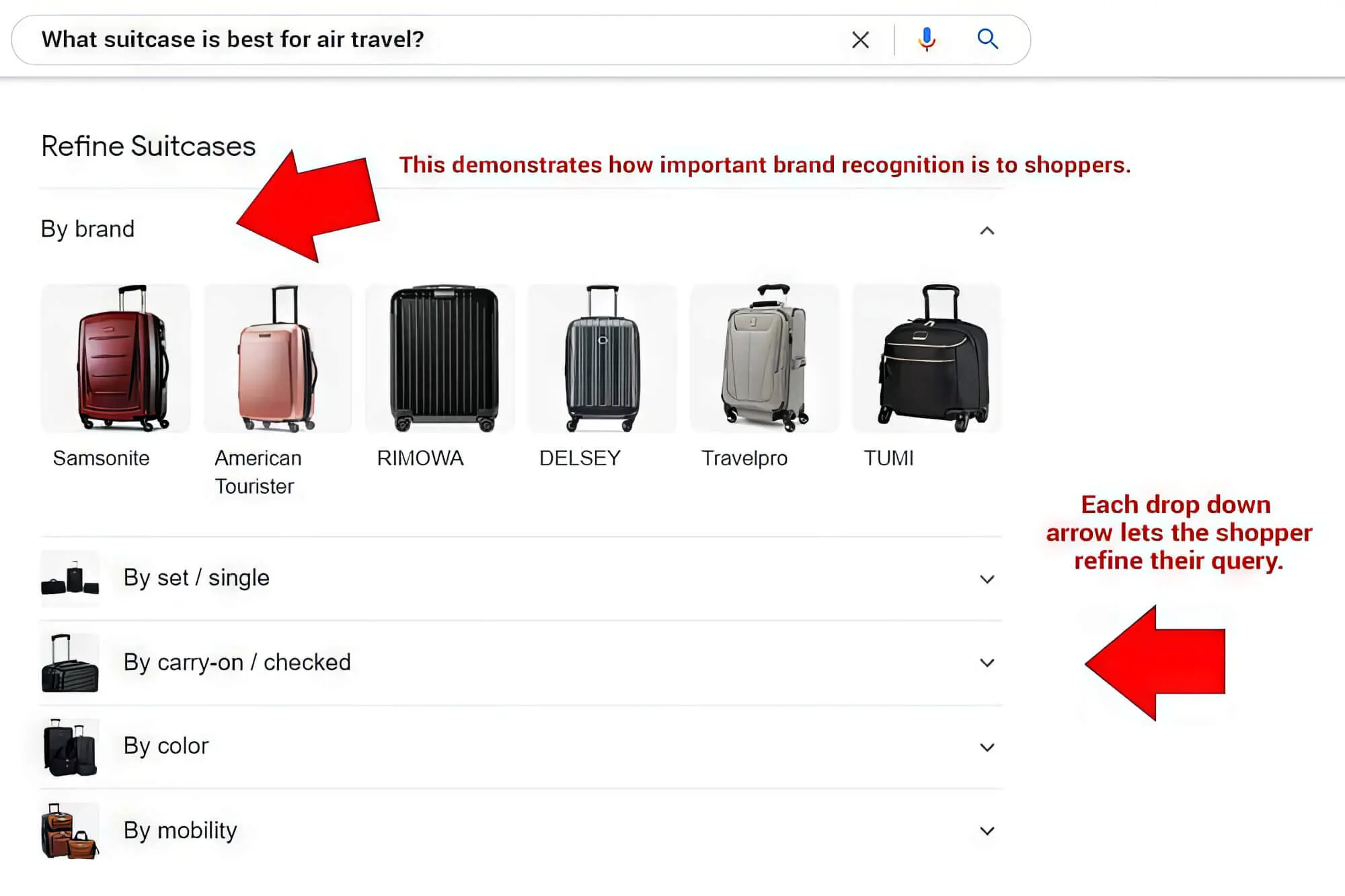
Optimising Product Listings For Google Shopping
A fully optimised approach is necessary to ensure speed and good ranks for your Google Shopping works with free listings. To optimise your listings, you can use the following strategies.
1. Perform Keyword Research
You have to invest a lot of time in researching search terms and keywords, just like regular SEO. You must use the relevant keywords in the product description and headings. That way, your listings will have a high organic search ranking. Consequently, visitors will find and purchase your products with ease.
Tools like Google Keyword Planner are handy for finding the right keywords. Mixing both short and long-tail keywords is ideal for achieving top results.
2. Improve Product Titles And Descriptions
By now, you must have already gained an idea about the importance of product titles and descriptions in Google Shopping. That’s why you should try to improve and optimise these elements as much as you can to drive up the rankings.
Make sure to write interesting and informative descriptions so that potential customers are hooked right from the start. Use all the relevant keywords you have researched while writing the descriptions.
At the same time, try to keep the descriptions short and accurate. The search engine results page displays only the first 150 to 180 characters of a listing description. With that in mind, include all the important information at the beginning, especially for enticing first-time customers. Avoid superfluous content, which can reduce the relevance unless paired with high-quality images.
Similarly, the product title should be short and relevant, including the resources used. Match only the essential brand and product attributes to give the searcher a quick idea about the item. Also, include any suitable keywords, if possible.
3. Use Images
Google Shopping displays the images of your product alongside the title and description. So, when users search for items on Google Shopping, one of the first things they notice is the product’s images.
That is why you need to optimise the images of your free product listing so that users are inspired to buy the item. After all, seeing products on Google Shopping can make customers stick to their choice better than just reading their description.
Ensure you deliver original and only high-quality images with functional image link attributes provided by a CTX feed plugin to the product listings so customers can visually inspect the product. It is advisable to use high-quality lighting and backgrounds to make the links to the item more appealing. Also, upload multiple product images highlighting features like colour, taken from different angles.
Do not upload large images exceeding the limited size of 16 megabytes, as they will take longer to load. Use well-established image formats like JPEG, PNG, WebP, BMP or TIFF.
4. Use Structured Data Markup
You can use structured data markup if you own a separate brand website containing all the product details. This will allow you to share and optimise that information via Google Search Console, including your website URL, with Google Merchant Centre and Google Shopping.
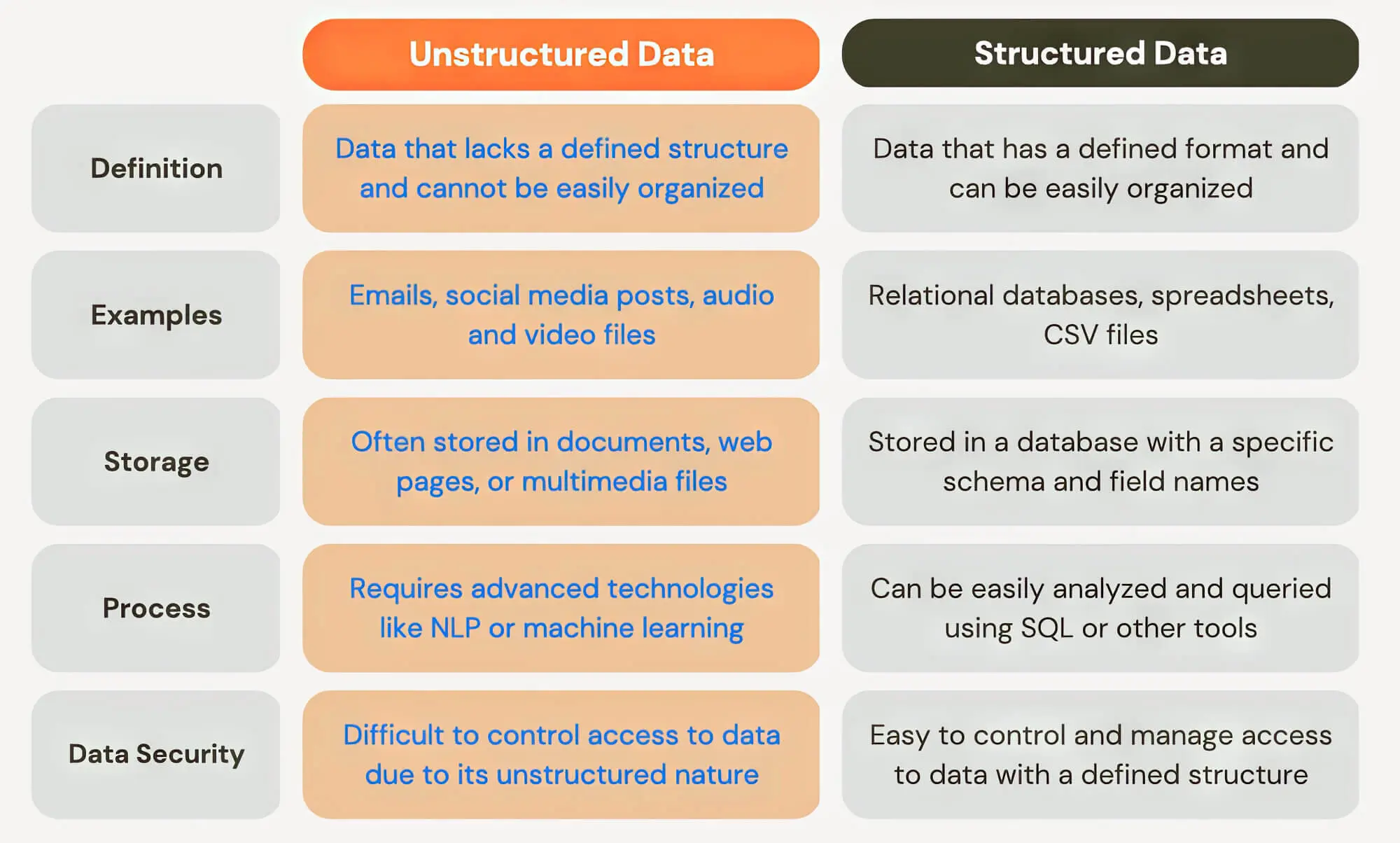
Structured data markup must be presented in the HTML code of the web page so that the Google search engine can process and display it in search results pages. You must adequately tag and organise all the structured data so that Google Shopping can display the product listing accurately.
Google Shopping SEO Best Practises
This section discusses some SEO best practices that eCommerce digital marketers should try to follow for optimisation. You can think of them as helpful tips that can be used to improve organic search rankings and performance metrics on Google Shopping further.
1. Optimise The Landing Pages
Whenever users click on an ad or free product listing on the Google Shopping results page, they end up on the product landing page. The content and presentation of the landing page play a significant role in their decision to purchase the product.
That is why you should optimise the landing page using captivating content that can engage customers and convert visits into leads. Use interesting images, videos or graphics to attract users’ attention. Also, use relevant keywords wherever you think it is necessary.
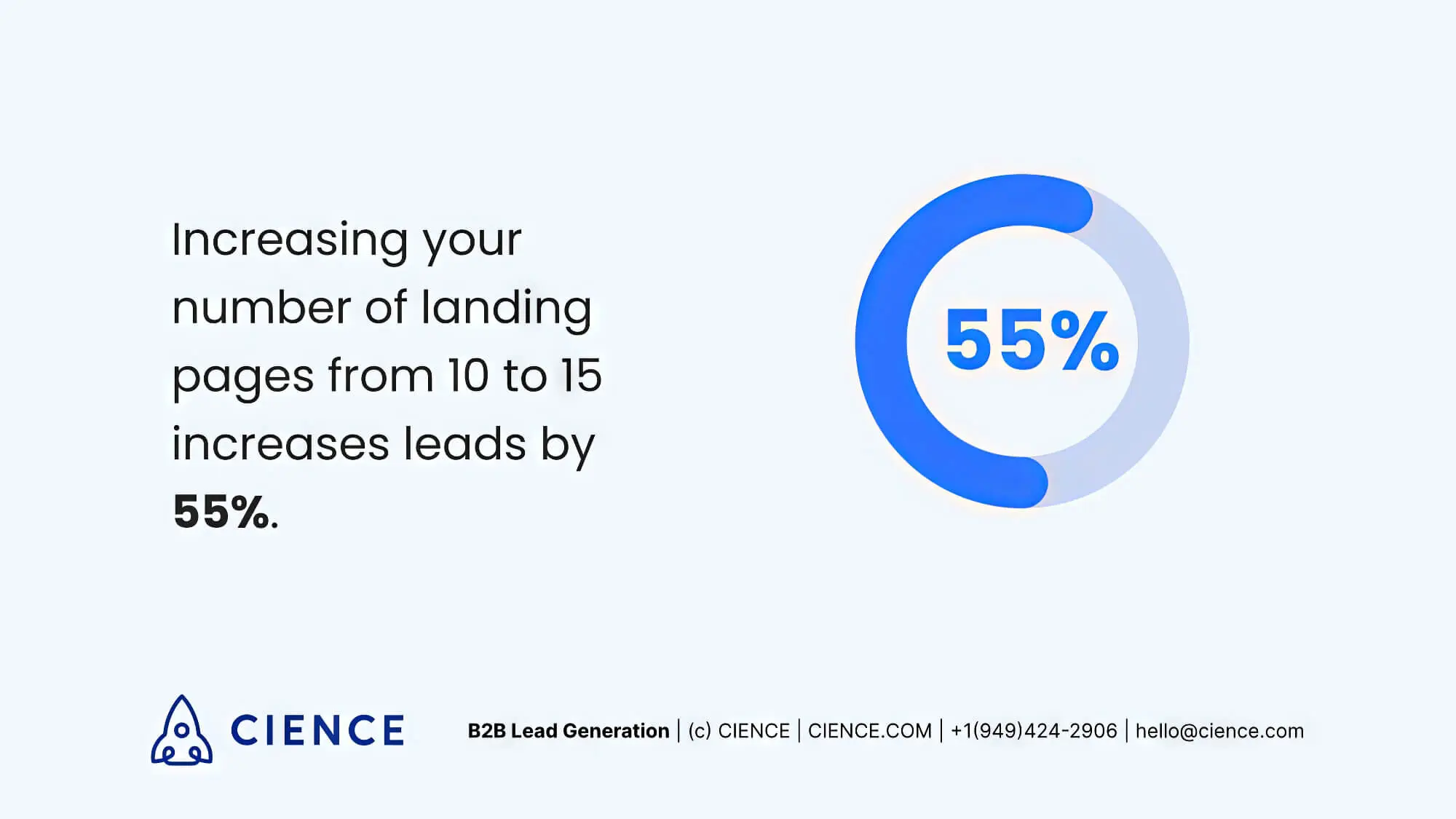
2. Encourage Consumer Engagement
Many small eCommerce brands overlook consumer engagement, mainly because they are afraid to get negative ratings and reviews. However, that is not the best thing to do, especially if you want to improve your ranking and draw more organic traffic on Google Shopping.
Instead, you should actively encourage customers to engage with the brand. Ask for their feedback and rating through targeted outreach, and promote constructive discussions and criticisms of the product. That way, you will not only be able to build up a positive reputation but will also be able to improve the quality of your products based on user feedback. Either way, the organic ranking will improve considerably, thus driving free traffic to your product listings.
3. Constantly Monitor performance
Monitoring and analysing performance can significantly enhance Google Shopping’s SEO. Ideally, this should be done after launching your marketing campaign and over an extended period for optimal results.
Tracking And Measuring Google Shopping SEO Performance
In the previous section, we briefly touched on performance monitoring. Here, we will discuss this aspect in more detail.
Performance tracking is continuous, so you must do it over a long interval. By doing that, you can identify any drawbacks and shortcomings in your existing campaign and implement suitable changes to achieve better results.
Besides, market and consumer trends keep changing over time, and if you do not implement timely changes based on these trends, your e-commerce business will fall behind in the competition.
You can track the overall performance of your campaign from the Google Merchant Centre account. There, you will find a basic overview of key performance metrics like click-through rate and conversion rate.
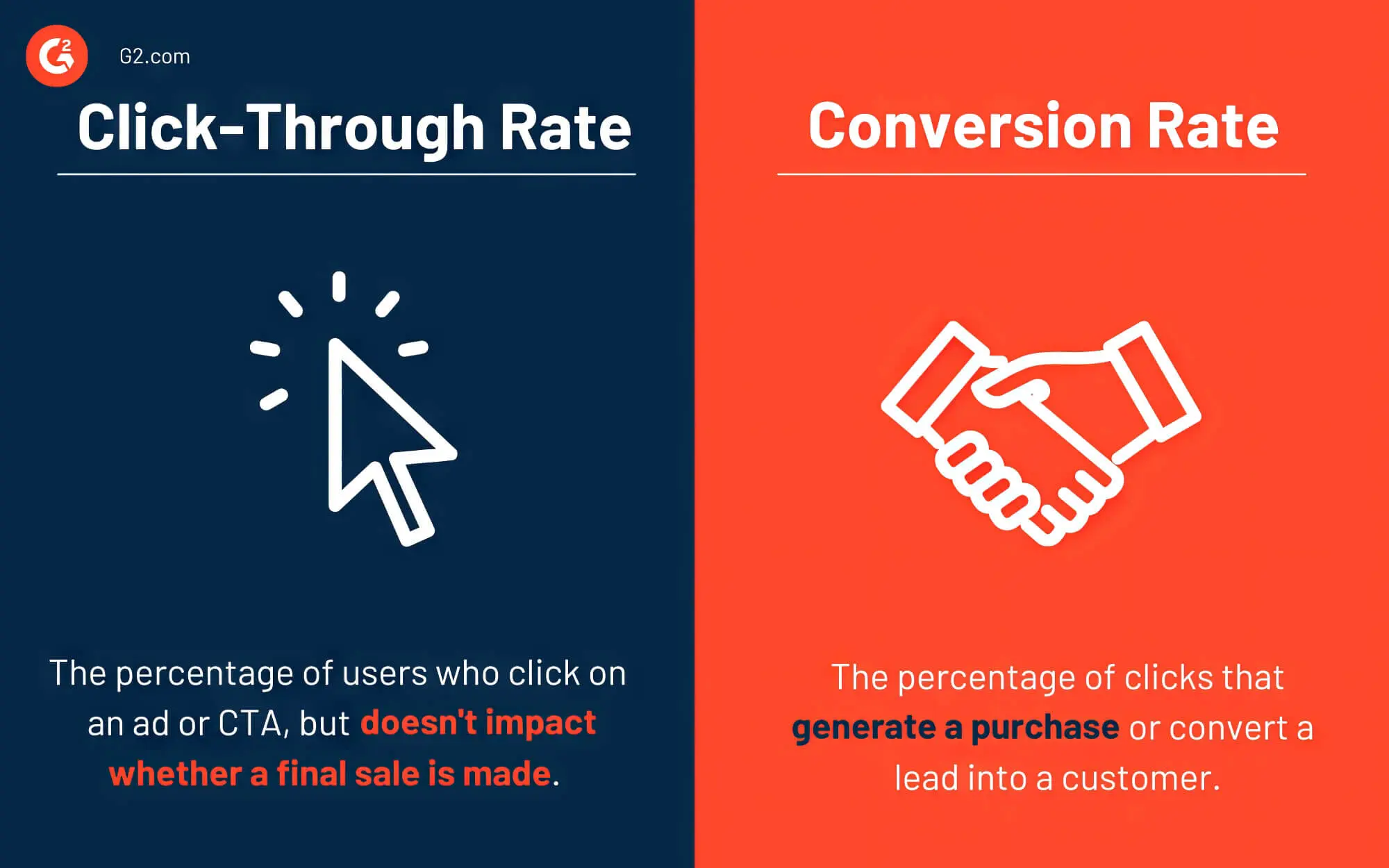
However, that might not always be enough to get a clear picture of the campaign’s performance. In that case, you can use specialised tracking and analysis tools like Google Analytics. With it, you get detailed insights into different metrics like transaction data, engagement rates, keyword performance, etc. By analysing this information, you can identify any drawbacks and areas for improvement.
Keep Evolving Your Strategy for Long-Term Sales Growth
For an eCommerce brand, using Google Shopping is definitely more advantageous than regular paid ads.
Given the effectiveness of such digital marketing strategies linked to SEO, you can reach a large number of people with little effort. As long as your target marketing strategies are suitable, Google Shopping SEO will allow you to reach customers with high purchasing intent. You can generate considerable revenues and establish a profitable trade by selling your products to them.
That is why it is high time you started considering implementing this strategy for your online retail business. If you follow the guidelines mentioned in this guide, you can grow your business quickly!
Want help to optimise your eCommerce business? The team at sitecentre® are here to help, from optimising product descriptions to building your eCommerce store. We are the industry leaders here to help you! Give us a call today to see how we can help!





