Summary / TL;DR
Google Dynamic Search Ads (DSAs) use a website’s content to automatically generate ad headlines and landing pages, helping advertisers reach relevant search queries missed by traditional campaigns. DSAs analyse the entire site to identify keyword opportunities, making setup fast and coverage comprehensive. The campaign’s success depends heavily on the site’s content quality—poor structure or thin content can lead to irrelevant ads. DSAs are ideal for large websites with varied offerings due to automated scalability but may be less effective for small businesses with limited content. Targeting can be refined through negative keywords, excluded URLs, and audience segmentation, and value-based bidding strategies further enhance performance. While DSAs simplify campaign management, businesses must regularly review keyword alignment and landing page performance to avoid wasted spend.
Creating a set of ads for every aspect of your business website is crucial, but achieving this at a high level can be time-consuming.
To address this, you can use Dynamic Search Ads (DSA), a tool that utilises the content of your website to dynamically generate ads, often referred to as dynamic search ads DSAs. These standard ad groups are tied to particular search terms and only show up when a user does relevant searches for the content being advertised.

This dynamic search ad example illustrates how the dynamic nature gives the generated DSA campaign room to target keywords your advertising efforts may have missed. Additionally, as the ad groups are dynamically generated based on fit-to-user searches, the campaign is well-positioned not to miss relevant searches and is thus primed for success.
This article explains the functionality of Dynamic Search Ads and their role in enhancing your marketing success.
Want to receive updates? Sign up to our newsletter
Each time a new blog is posted, you’ll receive a notification, it’s really that simple.
How Dynamic Search Ads Work
At its very core, Dynamic Search Ad campaigns make a thorough analysis of your entire website to pinpoint the keywords that are relevant to your business.
Using this data, the tool creates a list of keywords your traditional ad campaign may have missed and generates text-based ad groups targeting them. It also discovers keywords your existing search campaigns missed and adds them, along with a fitting ad headline and the final URL relevant landing page URL.
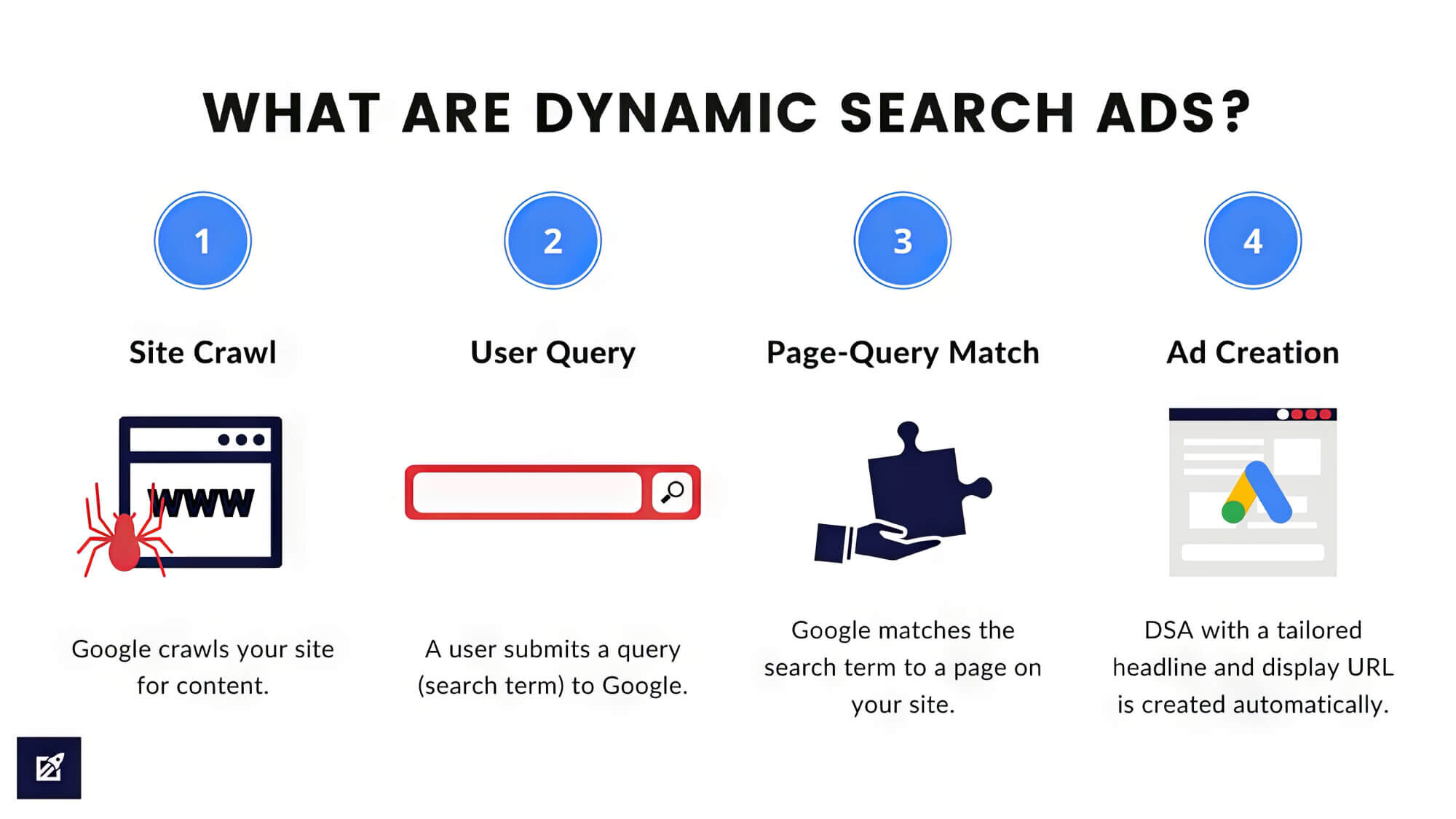
Thus, DSAs work effectively to enhance your website’s reach significantly.
That said, there is an important point to keep in mind with regard to Dynamic Search Ads: the content quality. Since the tool samples your site’s content, misplaced or poorly structured text can prevent the ads from becoming misleading or factually incorrect.
If the website content is not well-optimised, Dynamic Search Ads will not be very useful for you.
Setting Up Dynamic Search Ads
Getting started with Dynamic Search Ads is a simple process that can be finished in a matter of minutes. Once you access your Google Ads account, follow these steps to set up a Dynamic Search Ad campaign.
Step 1: Create A Campaign
Create a new campaign by clicking the “Create campaign” option in your Google Ads account. After this, you will be given a list of campaign types.
Step 2: Select The Campaign Type
Select “Search” to set up a Dynamic Search Ad, after which you can choose your bidding strategy. This is followed by campaign settings, where you must input all the necessary information, such as location, languages and audience segments.
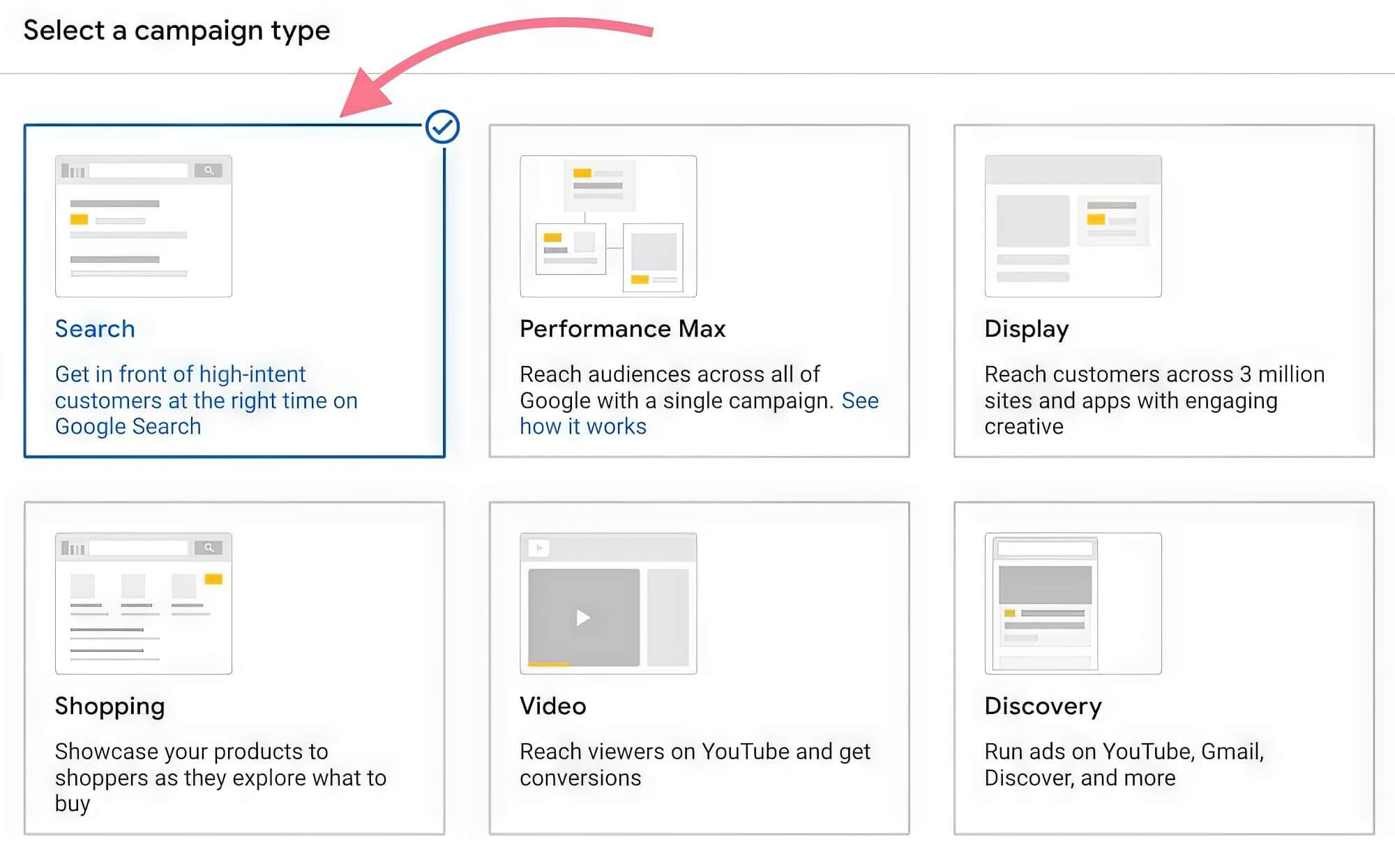
Step 3: Enable Dynamic Search Ads
You will find a checkbox at the bottom of the page with “Enable Dynamic Search Ads for this campaign” next to it. If you can’t find it, click “More Settings” to reveal the option.
Step 4: Define Targeting Parameters
Next, enter your domain and select the language you wish to target, after which you can proceed further. The text box will prompt you to create an ad group on the following page. Hit the button and select “Dynamic ad group” from the menu.
Now, it’s time to choose your preferred targeting option. You may select specific target pages, all web pages, or specific categories. Targeting with specific URLs lets you choose the precise pages that will be part of your campaign, providing full control over your campaign’s reach and impact.
In contrast, the “all webpages” option includes all the target URLs associated with the website. This includes pages like the Terms and Conditions page, which must be excluded manually.
Now, you can choose the categories that the dynamic ad targets. The keywords and headings will be chosen automatically to target the specific category optimally. This option allows you to create multiple ad campaigns for a single category, so make the most of this feature.
And lastly, set up your assets, define a budget and name the campaign to finish the process. With that, your Dynamic Search Ads are ready to improve the reach of your business.
Benefits Of Dynamic Search Ads

Using Google Dynamic Search Ads in paid search has two major benefits: high keyword coverage and ease of campaign creation.
Dynamic Search Ads can bring additional traffic by covering keywords that might have been overlooked when manually creating an ad campaign. In addition to greater search rankings, this prevents your website from being flagged as having “Low Search Volume”, potentially yielding more clicks and engagement for your enterprise.
Additionally, since setting up Dynamic Search Ads is simple, you can quickly create ad campaigns that simulate the structure of the website content. You can launch multiple campaigns across different categories swiftly, ensuring that your marketing efforts do not experience delays.
Maximising The Effectiveness Of Dynamic Search Ads
Underperforming Dynamic Search Ads result from low conversion rates and unqualified traffic, which could stem from a few issues. Poor keyword or audience alignment, poor landing page experience and no smart bidding are a few such issues, resolving which can help your ad campaign get back on track.
To do so, you can take a few steps to ensure your entire site receives the traffic and engagement it needs, as detailed below.
1. Exclude Certain Keywords
Specific keywords take up more of your budget than others, and some of these keywords may need to be more appropriate for your ad campaign.
To find out which keywords could be more useful for you, examine your search terms report and sort by impressions. Here, you can focus on the largest volume keywords and mark the least relevant keywords as negative.
Remember that the keywords in your content must be relevant to the search queries, so you should exclude other queries that may negatively impact your dynamic ad targets. You can save time by adding terms as negative keywords to the ad campaign instead of manually unchecking low-performing search queries one by one.
2. Exclude Certain Landing Pages
When users land on a page that doesn’t provide them with pertinent information in a comprehensive way, they tend to click off the page. This is more likely to happen with pages like the Terms and Conditions page than a blog section.
To prevent this issue, you may use the search term report to find the underperforming landing pages. Similarly to negative dynamic ad target keywords, you can remove the exact URLs from being added to the DSA campaigns. Click on the box next to the website URL and select “Add as negative URL” from the list.
To know which URLs to exclude, you can consider the page’s overall content, along with the user interface and campaign goals. A page with few interactive options and no information can be excluded freely.
Do take note of the overall goal of your advertising campaign, as even an informative page may fail if it isn’t relevant to the goal.
3. Value-Based Bidding
Dynamic Search Ads thrive off bidding strategies like Maximise Conversion Value, making it critical to use value-based bidding.
While creating or configuring an ad campaign, define clear parameters for the algorithm so that it improves the engagement and traffic for your DSA campaigns. You can set offline conversions as the campaign goal, which can help machine learning optimise for only the significant sales and leads based on back-end data.
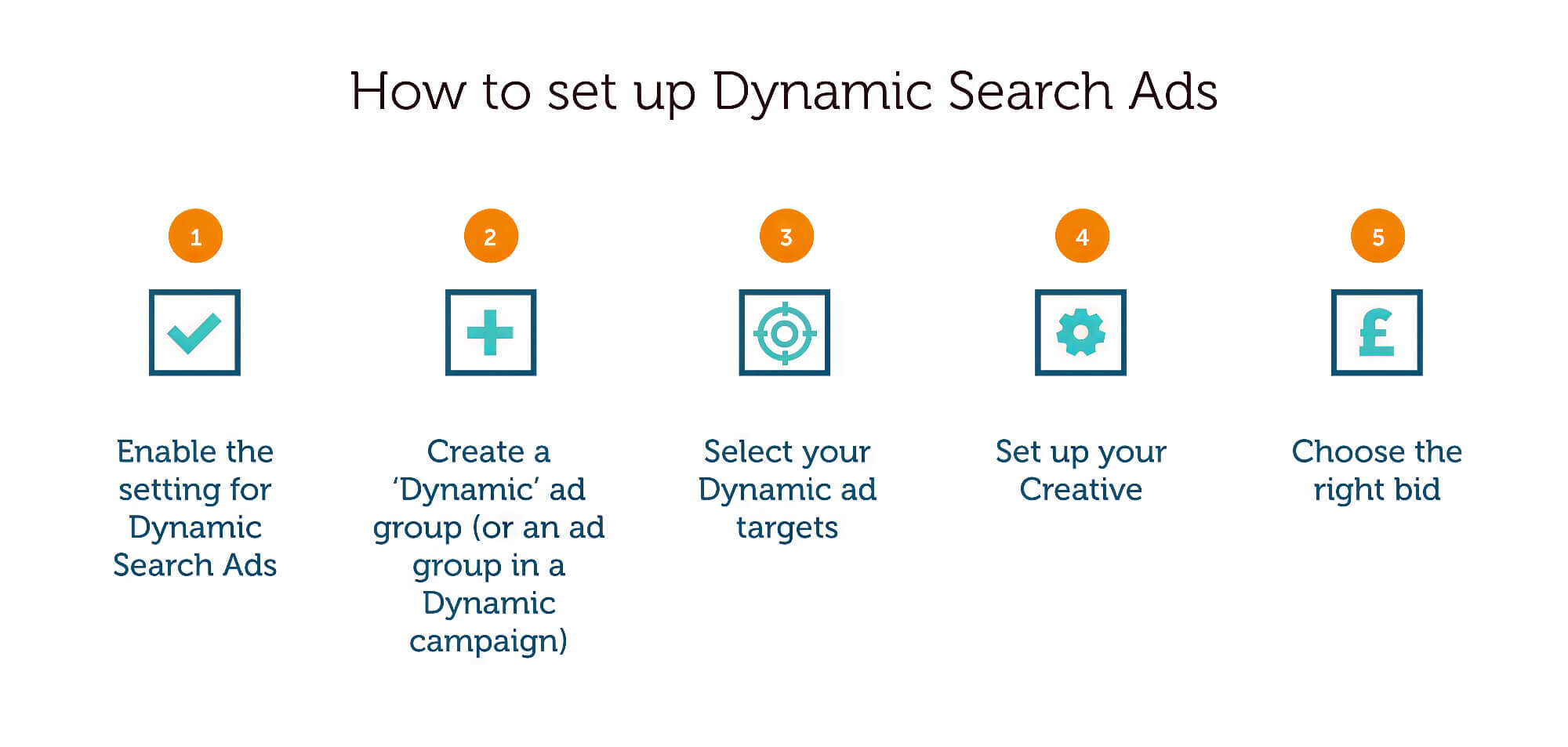
4. Use Promotional Campaigns And Offers
If your product or service pages underperform, you may boost engagement through Dynamic Search Ads.
Since Dynamic Search Ads use content specific to particular pages to create headlines, you can highlight promos and offers in the ad description lines. The system will generate an enticing page title and may attract potential customers, giving your business the much-needed boost.
Additionally, doing so benefits the consumer since they can view the specific service or product and the offer tied to them. This, in turn, may turn them into a recurring customer.
5. Target Specific Audiences
One of the potential reasons for the most relevant page underperforming may lie with audience targeting. Should the targeting be too broad, the conversion rate may plummet as a result.
To resolve this issue, you can use the “targeting” feature located in the “Audience Segments” of your ad campaign. This narrows the campaign reach to selected segments, which affords you control over who sees the ad campaign in their search results.
As a test, you can narrow the targeting to audiences who have previously visited the website. Not only does this improve the chances of them revisiting the website, but it also keeps your conversion rate healthy.
FAQ
1. What is the difference between Dynamic Search Ads and traditional search ads?
Keyword usage aside, there are two major differences between Dynamic Search Ads and traditional search ads: bidding and dynamic ad copy headlines.
Similarly to traditional campaigns, the price of a dynamic ad campaign is determined on a cost-per-click basis. However, unlike traditional campaigns, you must bid on the auto-target level instead of each keyword.
Auto-targets are a collection of the URLs on your business website that the campaign targets. Bidding on your ad campaign’s page feed, in essence, transforms the approach taken for dynamic ad campaign bids.
Secondly, the ad copy headlines for DSA campaigns are generated directly by the search engine. This results in ads written with more accurate information, thanks to Google’s artificial intelligence, instead of manually crafting the description.
2. Are Dynamic Search Ads suitable for all types of businesses?
Dynamic Search Ads fit all types of businesses, but the level of effectiveness when compared to text campaigns varies based on the scale.
Dynamic Search Ads are preferable for large enterprises with an extensive page feed of new products and a diverse service offering. You will not have to provide each product and service with a detailed description, reducing the time needed to kickstart the campaign. As such, your campaign can get started very quickly.
That said, smaller businesses that advertise a small range of products or services would benefit from more specific Google Ads. These ads are better created manually for maximum effectiveness.
Unleash Your Brand’s Online Potential
Dynamic Search Ads are a handy tool in Search Engine Marketing for all kinds of businesses that eliminate many shortcomings typically associated with text campaigns.
With best practices in attention to detail and managing the page content effectively, Dynamic Search Ads can efficiently scale search campaigns. The quick setup time and effective targeting make dynamic ad campaigns invaluable, particularly for large-scale business websites.
And when combined with the tips mentioned earlier, effective dynamic ad campaigns can take your advertising programme to the next level.





